Layers
Default Paint Shop Pro images consist of a single layer—the background layer—which is comparable to a canvas you would paint on in the real world. You can create additional layers, stacking them upon one another. Paint Shop Pro supports up to 100 layers per image, although the number might be smaller, depending on your computer memory.
The Layer Palette allows you to switch between the various layers in an image with a single mouse click. As you can see in Figure 15.16, it lists details about each layer. By clicking on the layer visibility toggle (it looks like a pair of glasses), you can display or hide any layer in the image. If you save your image to the internal Paint Shop Pro file format (PSP), the layers will be saved with the image. Otherwise, the image will be flattened when it is saved in another format.

Figure 15.16 The Layer Palette allows you to quickly view layer information.
You can create three types of layers in Paint Shop Pro: raster layers, vector layers, and adjustment layers. Raster layers, like raster graphics, contain pixel-based information. Vector layers contain mathematical instructions for drawing vector lines, shapes, and text. Lastly, adjustment layers contain color correction information that is used to alter layers placed beneath them. It’s easy to distinguish between vector and raster layers in the Layer Palette. The Layer Palette displays the vector icon, and when the layer contains vector objects, a plus sign appears next to the icon. You can see an example of this in Figure 15.17. If you click the plus sign, the individual objects that are on the vector layer can be seen.
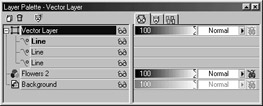
Figure 15.17 Vector and raster layers are distinguishable in the Layer Palette.
Note You cannot place vector objects on raster layers. Likewise, you cannot place raster objects on vector layers.
EAN: 2147483647
Pages: 168