Game Settings
The next icon allows us to make various settings to the game. In Figure 21.12, you can see the various options.

Figure 21.12: The various game settings.
Choose the Objectives option from the menu. This displays a screen like that in Figure 21.13. You can decide how you complete the game; in our example we’ll use the default setting. Once you have finished, click the arrow in the upper left of the screen.

Figure 21.13: The game objectives.
When you are presented with the menu, choose Game Difficulty from the list. This will display an options screen like that in Figure 21.14. You can leave the settings at their default and try the level. If you decide it is too easy or too hard, you can come back to these options.

Figure 21.14: The difficulty settings for the game.
Again, click the arrow in the upper left to display the menu and choose Set 1/2 Player mode. From the menu that appears (see Figure 21.15), you can select Turn Based Play and then click the green arrow in the upper left.

Figure 21.15: The options for 1/2 Player mode.
Now you are back in the main menu and can select Game Volumes from the list. This allows you to change the volume levels of in-game music and title score. You can change them as necessary and then return to the main menu.

Figure 21.16: The Game Volumes can be changed.
The next step is to choose the fonts for the project. You can leave this as default or change to one of the available fonts that can be seen in Figure 21.17.
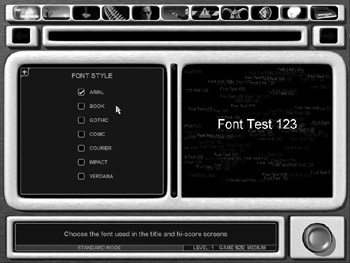
Figure 21.17: The various fonts that can be used by the 3D Gamemaker.
You can go through the other options in the list that can be seen in Figures 21.18 to 21.20. These options allow you to choose the Game Appearance, the Opening Screen, and the Hiscore screen.

Figure 21.18: The Game Appearance options.
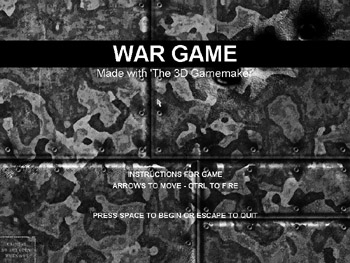
Figure 21.19: An Opening Screen can be changed.

Figure 21.20: The Hiscore screen can be set up in many ways.
EAN: 2147483647
Pages: 168