2.4 System architecture
|
| < Day Day Up > |
|
Figure 2.11 depicts a PDM system containing both a metadata database and data items managed by the system but stored in an ordinary file system. The figure also depicts an example of metadata stored in a business item. Note the reference to the data item file location.
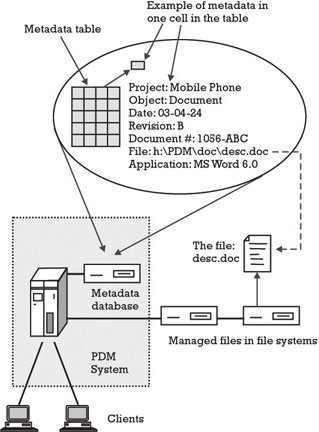
Figure 2.11: A PDM system with data vaults.
Figure 2.12 [5] shows an example of PDM architecture. The example shows how a corporate server (one master server within the company) stores common information used by other servers. This information in the corporate server defines what the other servers must be able to access and what kind of data they may modify. The corporate server information also includes the location of all other servers in the network. The local area server provides services to networks geographically separated from the corporate server. Locally, a workgroup server runs one or more database servers. The purpose of the workgroup server is to provide better performance when the data is stored locally. The workstation runs the client software. In another solution, the server runs the client application, and in this case the client is only a Web browser.
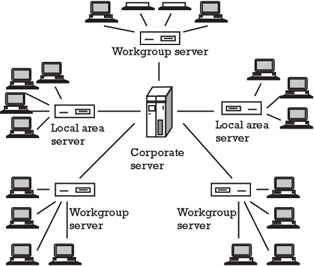
Figure 2.12: Example of a system architecture in a PDM system.
2.4.1 PDM database
A PDM system uses a database to store data in a structured way. A database offers a query language, which is used to make queries to the database to extract information. A database can also manage multiple users, security, and backup of data. PDM manages metadata and file data, where the metadata is stored in the database, and file data is stored in PDM-controlled file locations, as can be seen in Figure 2.11. Metadata is used to support PDM functions, such as search for information. Relevant attributes must be stored with the data item for a user to be able to make relevant search criteria.
2.4.2 Data vault
A data vault is used as a repository to control product information represented as business items and data items in the database. The vault is logical data storage used to store and manage access to documents and files stored electronically and produced by various applications. Depending on the chosen installation strategy, the administrator may choose either to incorporate all files (data items) in the PDM database or just to store the references to the actual file in the file system in the database.
2.4.3 Data replication in a distributed environment
To be able to perform distributed development, where project team members are located at various geographically dispersed sites, data has to be available at all of the sites. This must be done in a controlled way to avoid inconsistency of data. PDM systems have distributed replicated databases, in which it is possible to replicate metadata or both metadata and files throughout the network, as shown in Figure 2.13. In a distributed environment, administration and user data is always replicated. Other metadata is replicated as needed. Files (data items) are also replicated as needed. Performance problems are distributed by event-driven replication. For example, if a change is performed and a check in is done, the changed document will not be distributed to all other servers until a query is done to avoid unnecessary network load.

Figure 2.13: Example of a distributed environment in a PDM system.
The metadata must always be distributed upward in the hierarchy, toward the corporate server. Figure 2.12 depicts the server hierarchy.
Metadata stored on a workgroup server is first distributed to the local server and then to the corporate server. When a user searches for metadata, the workgroup server is searched first. If this metadata is not found on the workgroup server, the local area server is searched, and finally the corporate server is searched. If the metadata contains a link to a data item, this link can be used to fetch the data item from its location.
The data items are always stored locally on the workgroup servers. These gives the teams located at the sites good performance, as each file can be quite large, resulting in disturbing download times. In some PDM configurations, data items are distributed to other sites (or servers) as well, which may cause performance overhead. This is used when the local site needs all data with good performance, fast downloading of data, and guaranteed availability of data even when the central server is not up and running.
|
| < Day Day Up > |
|
EAN: 2147483647
Pages: 122