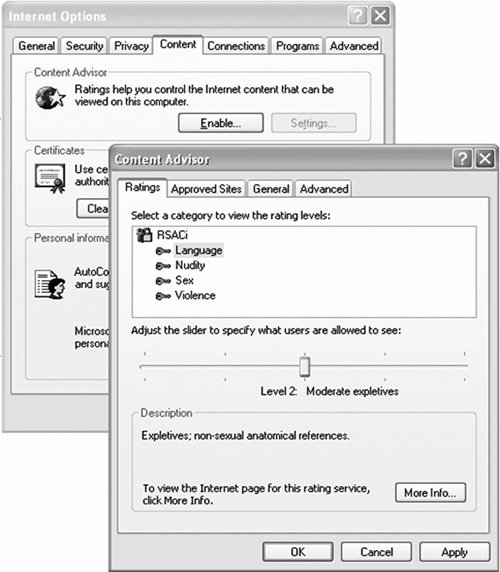Understanding the Types of Technology Available There are certain fundamental security products and services that every-one should be using. I recommend that you take advantage of the following: Operating system and other software updates. Every operating system gets updated when people discover possible ways to exploit it. Getting these updates (commonly referred to as "patches" or "security patches") onto your computer is critical; they ensure that you have the latest features and any fixes to security issues that have surfaced since the product was installed or last updated. If you are using Microsoft Windows as your operating system, you should set up your computer to automatically check for, and download, the latest updates. If your computer uses another operating system, learn how to obtain such security updates from the software help system or documentation. Firewalls. A firewall puts restrictions on what information can come through to your computer. Don't use the Internet without one. Depending on the settings you choose, a firewall will reject unsolicited requests coming to your computer over the Internet, or will check with you about whether to block or allow such requests. This helps to cut down on the number of viruses and/or other malware that can affect your hard drive. Microsoft Windows provides a big dose of protection with its built-in firewall setting. Other firewall programs are also available, such as ZoneAlarm and Norton Personal Firewall. Antivirus software. It's critical that you install an antivirus program, such as those from McAfee, Symantec, or Trend Micro, or the antivirus protection included with security suites such as Windows Live OneCare. AVG Anti-Virus Free Edition is one of a few free antivirus programs. There are two important things to remember about this type of program. First, you must frequently update the virus definitions in them to deal with the latest viruses. Second, be sure to run a scan of your computer frequently. The good news is that you can set up these programs to automatically download updates and scan your computer for viruses at set times, for example, once a day late at night when it won't interfere with your use of the computer. Anti-spyware/anti-adware software. With the amount of spyware and adware attempting to download to your computer at any given time, this is also a must-have security tool. There are several good free anti-spyware/adware programs available, such as Windows Defender (which you can download from www.microsoft.com/athome/security/spyware/software), HijackThis 1.99.1, and Lavasoft Ad-Aware SE Personal Edition 1.06. However, in order to get automatic updates, you might need to purchase a subscription. The alternative is to frequently check and update the service manually. If you manually update, it is critical that you do so frequently because cybercriminals move quickly to the next method of attack when they realize that anti-spyware/adware software has begun to block their existing method. Note: The tools just listed are available either as standalone applications, or in bundled suites such as Windows OneCare or Norton Internet Security. Suites typically offer you a better price compared with buying each of the applications separately. Browser settings. Your Internet browser should help you moderate your Internet experience, but in order to do so, you need to tell it what settings match your values. Look for settings, such as the Internet Options in Internet Explorer, that you can set for privacy and content you want to allow (see the following figure), and what you want your browser to block. Note: Browser settings alone provide only a measure of content filtering. To comprehensively filter content, you need filtering software as well. 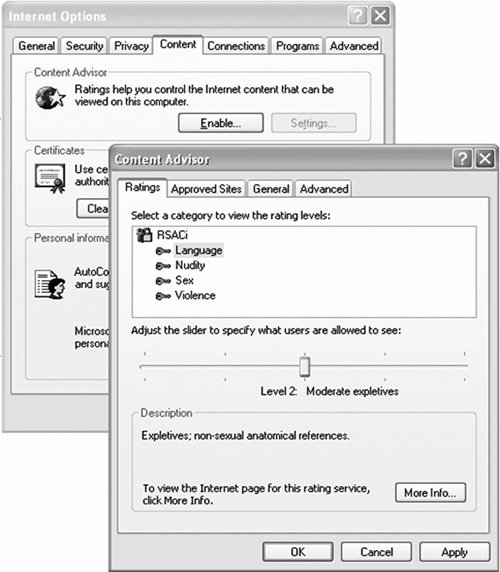 Parental controls or Family Safety. Many ISPs and Web portals provide safety settings (often called parental controls) that you can use to limit or monitor your children's activities online. I'm proud to say that Microsoft is taking the lead in this area by providing Windows Live OneCare Family Safety free of charge to help users manage their personal interactions and those of their families. The Family Safety beta program will be available beginning in the fall of 2006. To learn more about Windows Live OneCare, go to http://onecare.live.com. You can also search online for other products that provide various levels of monitoring. Filtering software. Filtering software helps you set boundaries for the types of images, sites, and content that your family is exposed to. You can use programs such as Windows Live OneCare Family Safety (mentioned previously), Net Nanny, ContentProtect, and CYBERsitter to manage Web surfing results and to filter newsgroups, chats, peer-to-peer access, pop-ups, and more. Depending on the product, filtering software can provide reports or e-mail alerts about what sites your children have tried to access. Filtering software can work by using keywords you set, such as "sex" or "violence," by checking for specific URLs you choose to restrict access to, or by implementing more advanced technologies that analyze objects on sites. To learn more about Microsoft's free-of-charge filtering software, go to http://onecare.live.com; you can also search online for products that provide various levels of monitoring. Image-editing software. Before posting a photo online that is available to the public, you might want to remove or disguise any information that would expose your identity or location. You can use a basic program such as Windows Paint to make simple changes, such as placing a black box over somebody's eyes to obscure their face. Many graphics programs, such as Microsoft Digital Image Suite, Corel's CorelDraw, and Adobe Photoshop, come with image-blurring capabilities, which is a slightly more sophisticated way of distorting an element in a picture rather than simply blacking it out.
|