The Memory Layout of a Linux Program
When you program is loaded into memory, each .section is loaded into its own region of memory. All of the code and data declared in each section is brought together, even if they were separated in your source code.
The actual instructions (the .text section) are loaded at the address 0x08048000 (numbers starting with 0x are in hexadecimal, which will be discussed in Chapter 10). [2] The .data section is loaded immediately after that, followed by the .bss section.
The last byte that can be addressed on Linux is location Oxbfffffff. Linux starts the stack here and grows it downward toward the other sections. Between them is a huge gap. The initial layout of the stack is as follows: At the bottom of the stack (the bottom of the stack is the top address of memory - see Chapter 4), there is a word of memory that is zero. After that comes the null-terminated name of the program using ASCII characters. After the program name comes the program's environment variables (these are not important to us in this book). Then come the program's command-line arguments. These are the values that the user typed in on the command line to run this program. When we run as, for example, we give it several arguments - as, sourcefile.s,-o, and objectfile. o. After these, we have the number of arguments that were used. When the program begins, this is where the stack pointer, %esp, is pointing. Further pushes on the stack move %esp down in memory. For example, the instruction
pushl %eax
is equivalent to
movl %eax, (%esp) subl $4, %esp
Likewise, the instruction
popl %eax
is the same as
movl (%esp), %eax addl $4, %esp
Your program's data region starts at the bottom of memory and goes up. The stack starts at the top of memory, and moves downward with each push. This middle part between the stack and your program's data sections is inaccessible memory - you are not allowed to access it until you tell the kernel that you need it. [3] If you try, you will get an error (the error message is usually "segmentation fault"). The same will happen if you try to access data before the beginning of your program, 0x08048000. The last accessible memory address to your program is called the system break (also called the current break or just the break).
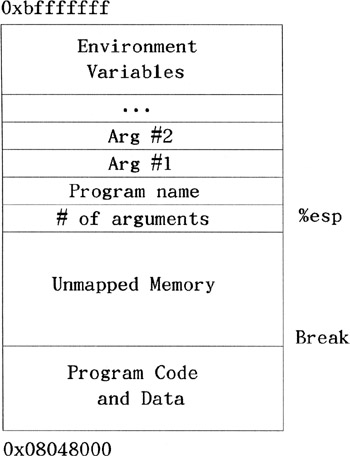
Memory Layout of a Linux Program at Startup
[2]Addresses mentioned in this chapter are not set in stone and may vary based on kernel version.
[3]The stack can access it as it grows downward, and you can access the stack regions through %esp. However, your program's data section doesn't grow that way. The way to grow that will be explained shortly.
EAN: 2147483647
Pages: 137