Chapter 4. Changing the Look of a Document
4. Changing the Look of a DocumentChapter at a Glance 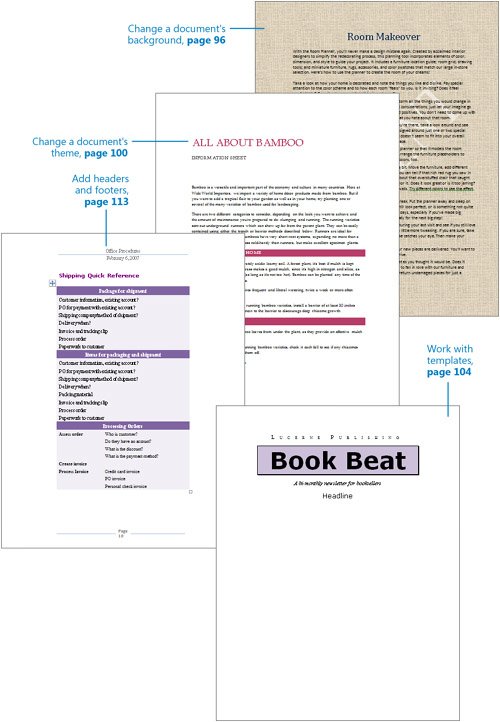
Microsoft Office Word 2007 comes with formatting tools that you can use to ensure the consistent presentation of an entire document. To give a document a polished look, you can specify a background for its pages and a theme for its major elements. You can control the look of a document by basing it on one of the predefined business or personal templates that are installed with Word or that are available for download from the Microsoft Office Online Web site. You can also create your own templates and use them as the basis for new documents. Word gives you control of the layout of the pages in a document that will be printed. For example, if you want the same information to be repeated on every page, you can set up the information in headers and footers. You can control how the text in the document appears on each page by specifying page and section breaks. In this chapter, you will apply a background pattern and color, and then you'll add a text watermark. You'll apply a theme to an existing document, change the colors and the fonts, and save a custom theme. You will use a predefined Word template to create a document, modify the document, and then save it as a new template. You will also create a custom template. Finally, you will add headers and footers to a document, and you'll learn how to use page and section breaks to keep information together in logical units. See Also Do you need only a quick refresher on the topics in this chapter? See the Quick Reference entries on pages xxxixlxiii. Important
Troubleshooting Graphics and operating systemrelated instructions in this book reflect the Windows Vista user interface. If your computer is running Microsoft Windows XP and you experience trouble following the instructions as written, please refer to the "Information for Readers Running Windows XP" section at the beginning of this book. | ||||||||||||||
EAN: 2147483647
Pages: 129
