Tracking Issues
|
|
Server What do you do when an issue arises during the course of a project? Maybe a team member runs into a roadblock that simply wasn’t anticipated. Maybe some materials resource doesn’t arrive as specified. Maybe there’s a task that’s more difficult—or more complex—than planned. In any case, the issues need to be raised, and need to be dealt with.
Web Access and Project Server enable team members and managers to enter and track issues that arise throughout the project life cycle. The communication that springs from this issue management most often improves the efficiency and the effectiveness of your project management—and helps to get the project in on time, and on budget.
You can associate an issue with projects, tasks, or documents—or with other issues. Within Web Access, issues are classified as active, closed, or postponed, depending on their status. Current issues are displayed on your Home page, in the Project Center, as well as in the Issue Center (shown in Figure 22.47), which is displayed when you click the Issues tab from any Web Access page. Click an Issues indicator next to a particular project to open that project’s list of issues.
| Warning | To implement issues tracking in Web Access, Microsoft SharePoint Team Services must be installed and configured for use with Project Server. |
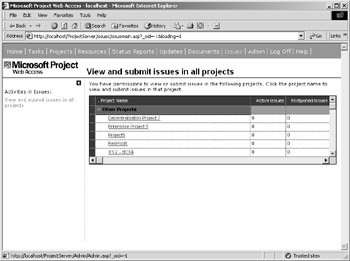
Figure 22.47: Use Web Access to manage issues associated with your projects.
To submit a new issue, go to the Issues Center and then click a project name in the issues table. The next page lists any existing issues for that project; click New Issue and then enter the necessary information about that issue. Link the issue to the appropriate task, document or issue and then click Save Changes.
|
|
EAN: 2147483647
Pages: 241