Webmin Users
This page allows you to configure any number of users and give each some specified subset of the system to maintain. It would allow you, for example, to create a mail administrator who only had access to the Sendmail module, a DNS administrator who could only modify the DNS records, and a Squid administrator who only had permission to edit the Squid configuration. In this way, delegation of authority is very simply and securely handled.
Editing a Webmin User
To edit a Webmin user and the modules they have access to, click the name of the user on the Webmin Users index page. Each user has a list of accessible modules and a number of additional options that can be configured. From the Edit Webmin User page, it is possible to change the user's password: Select an SSL certificate for them to use for authentication, alter the language and theme from the default and specify the IP addresses from which this user can log in. Also on this page is a list of all modules that are installed on the machine, each with a check box beside it. If checked, the user will have access to the module.
Webmin also allows finer grained control over many modules, and this functionality is becoming more flexible with every release (Figure 3-3). For example, a user with permission to use the Apache module can be denied the ability to edit some specific aspects of the configuration. In the example below you can see that the user is being granted permission to edit only one of the many available virtual servers. To edit fine grained access controls, browse to the Webmin Users index page, and click the module name link beside the user whose access controls you wish to edit.
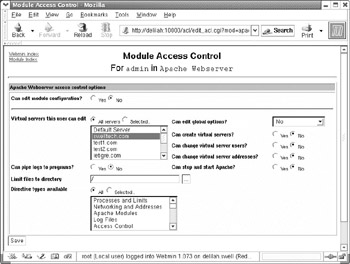
Figure 3-3: Editing user access controls
Creating Webmin Users
Creating new users is also easy. Click the Create a new Webmin User link and choose a user name or use one of an existing user on the system (Figure 3-4). Choose between using the user's UNIX password or using a new one. Select which modules the user will have access to and click Save. Now you can edit the fine grained access controls for the user, or accept the defaults. Adding or deleting modules from the users access list can be performed by clicking the username from the Webmin Users page, and then editing the user in whatever manner is required.
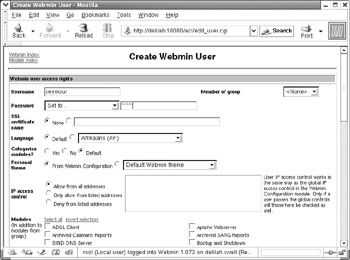
Figure 3-4: Create Webmin user
Webmin Groups
Webmin, like UNIX, understands the concept of groups. Groups in Webmin are similar to UNIX groups in that they ease administration of heavily populated servers by allowing easy creation of any number of users with the same set of permissions and access controls. To create a group click the Create a new Webmin group link, give it a name, and select the modules that members of the new group should have access to. After saving the new group, any user can be assigned to the group and automatically receive the module access of the group, plus whatever modules are specified for the user. Currently users can only be a member of one group, so the Webmin groups feature is somewhat less flexible than that of most modern UNIX variants and Linux where users can be members of a primary group in addition to a number of supplemental groups.
EAN: 2147483647
Pages: 142