File Manager
The File Manager is a complete tool similar to the Windows Explorer or Nautilus. It is a Java applet that runs within your browser and provides most of the features one would expect from a traditional GUI-based file manager, including file copies, moves, deletions, editing, viewing, and more (Figure 15-5).
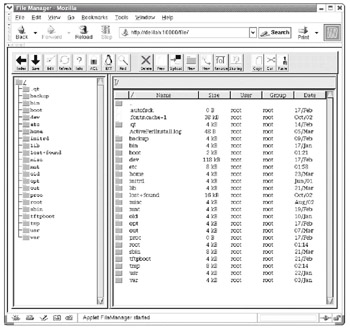
Figure 15-5: File Manager
To run the File Manager your browser must have the Java JVM plug-in. Its use is probably immediately obvious to anyone who has used Windows Explorer, Nautilus, or any other graphical file manager.
Editing
Clicking the Edit button while a text file is selected in the File Manager will open a simple text editor, similar in function to the Windows Notepad (Figure 15-6). The text editor supports cut and paste and simple search and replace. While not nearly as powerful or flexible as the traditional UNIX text editors, like vi and emacs, it can be useful to have an entirely web-based platform for editing text files on your Webmin server.
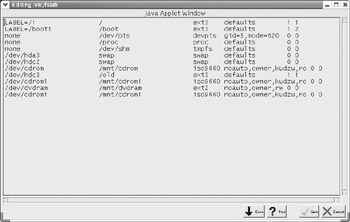
Figure 15-6: Editing
Info
Clicking the Info button with a filename selected in the File Manager will open a window containing some useful meta data about the file (Figure 15-7). This window provides information about the file ownership, permissions, setuid status, last modified date, and file size.
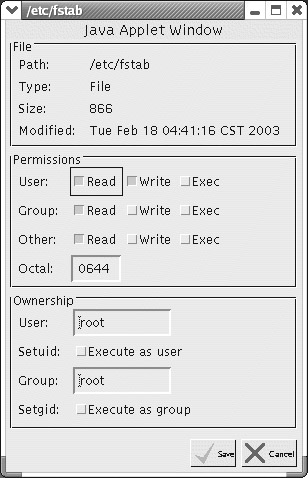
Figure 15-7: Info
EXT
On Linux, clicking the EXT button while a file is selected will open a new window listing the attributes of the file (Figure 15-8). File attributes can be used to make certain files behave differently than they ordinarily would. For example, selecting the 'Do not allow modification' check box will lock the file, so that even the root user cannot change it without first unsetting this bit. To find out more about attributes in the Linux ext2 and ext3 filesystem, read the chattr man page.
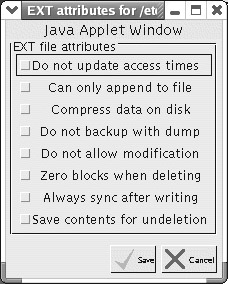
Figure 15-8: EXT
EAN: 2147483647
Pages: 142