What s Wrong with Error Messages
What's Wrong with Error Messages
Error messages, as blocking modal bulletins (see Chapter 30), must stop the proceedings with a modal dialog box. Most user interface designers—being programmers—imagine that their error message boxes are alerting the user to serious problems. This is a widespread misconception. Most error message boxes are informing the user of the inability of the program to work flexibly. You can see an example of this in Figure 30-6. Most error message boxes seem to the user like an admission of real stupidity on the program's part. In other words, to most users, error message boxes are seen not just as the program stopping the proceedings but, in clear violation of the axiom presented in Chapter 10: Don't stop the proceedings with idiocy. We can significantly improve the quality of our interfaces by eliminating error message boxes.
| DESIGN TIP | Error message boxes stop the proceedings with idiocy. |
People hate error messages
Humans have emotions and feelings: Computers don't. When one chunk of code rejects the input of another, the sending code doesn't care; it doesn't scowl, get hurt, or seek counseling. Humans, on the other hand, get angry when they are flatly told they are idiots.
When users see an error message box, it is as if another person has told them that they are stupid. Users hate this (see Figure 33-1). Despite the inevitable user reaction, most programmers just shrug their shoulders and put error message boxes in anyway. They don't know how else to create reliable software.
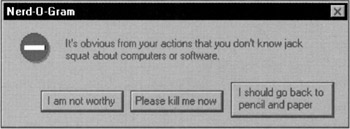
Figure 33-1: No matter how nicely your error messages are phrased, this is how they will be interpreted.
Many programmers and user interface designers labor under the misconception that people either like or need to be told when they are wrong. This assumption is false in several ways. The assumption that people like to know when they are wrong ignores human nature. Many people become very upset when they are informed of their mistakes and would rather not know that they did something wrong. Many people don't like to hear that they are wrong from anybody but themselves. Others are only willing to hear it from a spouse or close friend. Very few wish to hear about it from a machine. You may call it denial, but it is true, and users will blame the messenger before they blame themselves.
The assumption that users need to know when they are wrong is similarly false. How important is it for you to know that you requested an invalid type size? Most programs can make a reasonable substitution.
We consider it very impolite to tell people when they have committed some social faux pas. Telling someone they have a bit of lettuce sticking to their teeth or that their fly is open is equally embarrassing for both parties. Sensitive people look for ways to bring the problem to the attention of the victim without letting others notice. Yet programmers assume that a big, bold box in the middle of the screen that stops all the action and emits a bold "beep" is the appropriate way to behave.
Whose mistake is it, anyway?
Conventional wisdom says that error messages tell the user when he has made some mistake. Actually, most error bulletins report to the user when the program gets confused. Users make far fewer substantive mistakes than imagined. Typical "errors" consist of the user inadvertently entering an out-of-bounds number, or entering a space where the computer doesn't allow it. When the user enters something unintelligible by the computer's standards, whose fault is it? Is it the user's fault for not knowing how to use the program properly, or is it the fault of the program for not making the choices and effects clearer?
Information that is entered in an unfamiliar sequence is usually considered an error by software, but people don't have this difficulty with unfamiliar sequences. Humans know how to wait, to bide their time until the story is complete. Software usually jumps to the erroneous conclusion that out-of-sequence input means wrong input and issues the evil error message box.
When, for example, the user creates an invoice for an invalid customer number, most programs reject the entry. They stop the proceedings with the idiocy that the user must make the customer number valid right now. Alternatively, the program could accept the transaction with the expectation that a valid customer number will eventually be entered. It could, for example, make a special notation to itself indicating what it lacks. The program then watches to make sure the user enters the necessary information to make that customer number valid before the end of the session, or even the end of the month book closing. This is the way most humans work. They don't usually enter "bad" codes. Rather, they enter codes in a sequence that the software isn't prepared to accept.
If the human forgets to fully explain things to the computer, it can, after some reasonable delay, provide more insistent signals to the user. At day's or week's end, the program can move irreconcilable transactions into a suspense account. The program doesn't have to bring the proceedings to a halt with an error message. After all, the program will remember the transactions so they can be tracked down and fixed. This is the way it worked in manual systems, so why can't computerized systems do at least this much? Why stop the entire process just because something is missing? As long as the user remains well informed throughout that some accounts still need tidying, there shouldn't be a problem. The trick is to inform without stopping the proceedings. We'll discuss this idea more in Chapter 34.
If the program were a human assistant and it staged a sit-down strike in the middle of the accounting department because we handed it an incomplete form, we'd be pretty upset. If we were the bosses, we'd consider finding a replacement for this anal-retentive, petty, sanctimonious clerk. Just take the form, we'd say, and figure out the missing information. The authors have used Rolodex programs that demand you enter an area code with a phone number even though the person's address has already been entered. It doesn't take a lot of intelligence to make a reasonable guess at the area code. If you enter a new name with an address in Menlo Park, the program can reliably assume that their area code is 650 by looking at the other 25 people in your database who also live in Menlo Park and have 650 as their area code. Sure, if you enter a new address for, say, Boise, Idaho, the program might be stumped. But how tough is it to access a directory on the Web, or even keep a list of the 1,000 biggest cities in America along with their area codes?
Programmers may now protest: "The program might be wrong. It can't be sure. Some cities have more than one area code. It can't make that assumption without approval of the user!" Not so.
If we asked a human assistant to enter a client's phone contact information into our Rolodex, and neglected to mention the area code, he would accept it anyway, expecting that the area code would arrive before its absence was critical. Alternatively, he could look the address up in a directory. Let's say that the client is in Los Angeles so the directory is ambiguous: The area code could be either 213 or 310. If our human assistant rushed into the office in a panic shouting "Stop what you're doing! This client's area code is ambiguous!" we'd be sorely tempted to fire him and hire somebody with a greater-than-room-temperature IQ. Why should software be any different? A human might write 213/310? into the area code field in this case. The next time we call that client, we'll have to determine which area code is correct, but in the meantime, life can go on.
Again, squeals of protest: "But the area code field is only big enough for three digits! I can't fit 213/310? into it!" Gee, that's too bad. You mean that rendering the user interface of your program in terms of the underlying implementation model—a rigidly fixed field width—forces you to reject natural human behavior in favor of obnoxious, computer-like inflexibility supplemented with demeaning error messages? Not to put too fine a point on this, but error message boxes come from a failure of the program to behave reasonably, not from any failure of the user.
| AXIOM | User interface is not only skin deep. |
This example illustrates another important observation about user interface design. It is not only skin deep. Problems that aren't solved in the design are pushed through the system until they fall into the lap of the user. There are a variety of ways to handle the exceptional situations that arise in interaction with software—and a creative designer or programmer can probably think of a half-dozen or so off the top of her head—but most programmers just don't try. They are compromised by their schedule and their preferences, so they tend to envision the world in the terms of perfect CPU behavior rather than in the terms of imperfect human behavior.
Error messages don't work
There is a final irony to error messages: They don't prevent the user from making errors. We imagine that the user is staying out of trouble because our trusty error messages keep them straight, but this is a delusion. What error messages really do is prevent the program from getting into trouble. In most software, the error messages stand like sentries where the program is most sensitive, not where the user is most vulnerable, setting into concrete the idea that the program is more important than the user. Users get into plenty of trouble with our software, regardless of the quantity or quality of the error messages in it. All an error message can do is keep me from entering letters in a numeric field—it does nothing to protect me from entering the wrong numbers—which is a much more difficult design task.
|
|
EAN: N/A
Pages: 263