Hack 1. Add CPAN Shortcuts to Firefox
| Keep module documentation and distributions mere keystrokes away. If Perl has only one advantage over other programming languages, it's the number of modules on the CPAN (http://www.cpan.org/) that solve so many problems effectively. That brings up a smaller problem, thoughchoosing an appropriate module for the job. http://search.cpan.org/ helps, but if you visit the site many times a day, the steps to start a search through the web interface can become annoying. Fortunately, the Mozilla family of web browsers, including Mozilla Firefox, let you set up shortcuts that make browsing much easier. These shortcuts are just bookmarked URLs with substitutable sections and keywords, but they're very powerful and usefulalmost command-line aliases ("Make the Most of Shell Aliases" [Hack #4]) for your browser. Here are three of the most useful. Search for a ModuleThe first technique is to find the module you want. Normally, you could visit the CPAN search site, type the appropriate words in the box, submit the form, and browse through the results. That's too much work though! Open the bookmark menu in your browser; this is Bookmarks http://search.cpan.org/search?mode=module;query=%s Figure 1-1 shows the completed dialog box. Press OK, then go back to the browser. Clear the location bar, then type cpanAcme and hit Enter. This will take you immediately to the first page of search results for modules with Acme in their names. Figure 1-1. Creating a new keyword bookmark search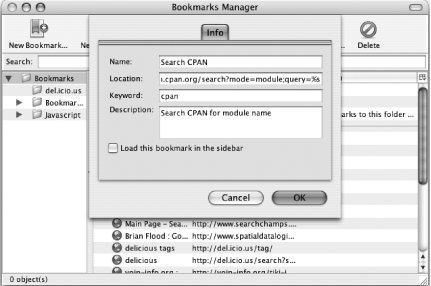 Read Module DocumentationIf you know exactly the name of the module you want, it's more convenient to jump straight to information about that module. Create a new bookmark named Show Module Documentation, with the keyword of cpod and the location: http://search.cpan.org/perldoc/%s Press OK, then type cpod Test::Builder and press Enter. You'll see the latest version of the Test::Builder documentation.
Find Module CommentsSometimes it's more valuable to find advice from other people about a module, especially when you may have uncovered a bug or something inexplicable in the documentation. The AnnoCPAN project (http://www.annocpan.org/) is a public site that allows users to annotate the documentation of any CPAN module. This is a good way to share your hard-won knowledge about a module with the world. Create a new bookmark yet again, with a name of AnnoCPAN Module Documentation and a keyword of apod. Set the location to: http://www.annocpan.org/?mode=search;field=Module;latest=1;name=%s Save the bookmark, then type apod GraphViz in the browser's location bar and press Enter. Scroll down a few pages and you should see notes on various paragraphs of the documentation. Hacking the HackThe keyword search feature of Firefox turns your browser's address bar into a command line. It's simple to write your own CGI script or mod_perl handler to add a new command to the browserall it has to do is take a query string and return information. You could easily write code to implement a single command that aggregates different documentation sources (for example, you can search JavaScript and HTML and Perl documentation with a single query). The URL of the bookmark can be a javascript: URL that runs code in the browser. In essence you're creating a bookmarklet that you trigger on the command line. You could use JavaScript to open the search results in a new window or tab or search for the currently selected text. |
EAN: 2147483647
Pages: 141
 Manage Bookmarks in Mozilla Firefox. Create a new bookmark. For name, put Search CPAN and for Keyword enter cpan. In the Location box, type:
Manage Bookmarks in Mozilla Firefox. Create a new bookmark. For name, put Search CPAN and for Keyword enter cpan. In the Location box, type: