Working with Shared Borders
| Shared borders provide an option for site-wide navigation and consistent appearance. Shared borders "share" borders of a Web page with other pages in the site so that when one change is made to one border, the rest of the site is updated accordingly. In many ways, shared borders are the same technology as included files, described earlier in this section, and are often used for the same reason. When one shared border on one page is edited, all pages that contain the shared border are also automatically updated by FrontPage. NOTE In order to use Shared Borders in a FrontPage Web site, the option must be selected in the Authoring tab of the Page Options dialog box, accessed by selecting Page Options from the Tools menu. To create shared borders in a Web site, simply select the Shared Borders option from the Format menu. FrontPage will open the Shared Borders dialog box, allowing you to choose which borders you would like to add. You can add borders to the entire site or only to selected pages. You can only have one shared border set per Web site. Figure 9.18 shows the Shared Border dialog box. Figure 9.18. The Shared Borders dialog box lets you set which borders you would like to share within your site and if you'd like to update all pages in the Web accordingly.
Shared border content is indicated with a dotted line separating the border from the rest of the page and at first use contains a prewritten comment from FrontPage to indicate its presence. NOTE Because shared border content is edited or deleted in the Web page, you can only remove shared borders through the Shared Borders dialog box. Once the comment inserted by FrontPage is replaced with content from the user, the content becomes the site-wide shared border content. Shared border content can contain any element desired including Link Bar navigation or other HTML elements. If shared border content is changed on any page within the Web, all pages containing the same border are automatically updated with FrontPage. TIP Shared Borders is a technology that has been made obsolete by effective use of included content, as seen in this chapter, or through Dynamic Web Templates, seen elsewhere in this book. If you need the functionality shared borders provides, I strongly recommend considering these alternative options.
|
EAN: 2147483647
Pages: 443
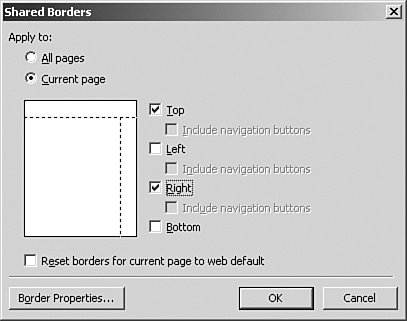
 For more on the use an integration of Dynamic Web Templates in the Web design process,
For more on the use an integration of Dynamic Web Templates in the Web design process,