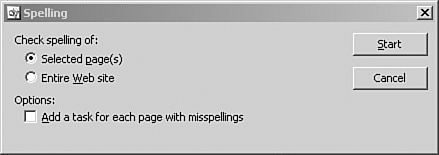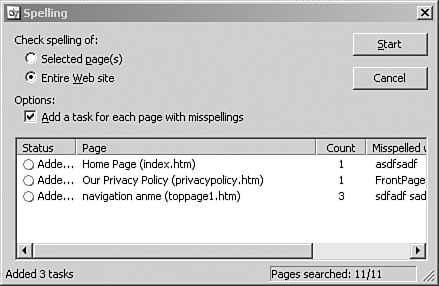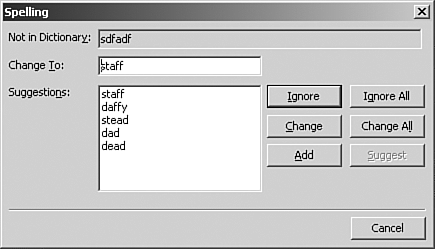Spell Check and Other Text Tools
| As with all other Office System products, FrontPage provides a complete spell check and thesaurus. If you have other Office System products installed, the products will share the Office system dictionary. You can also check spelling on a single page or throughout the entire site. FrontPage 2003 even gives you the option of creating new tasks for each page where misspellings are found. In Figure 4.21, the interface for spell checking is shown. Note that you can choose to check your spelling on a single page, multiple page, or site-wide basis. If you choose to have FrontPage add a task for each page with misspellings, the window expands to show the needed corrections, as seen in Figure 4.22. Figure 4.21. The fist panel of the Spell Check tool asks you how deep into your site you want to check.
Figure 4.22. An easy task list for fixing your site-wide spelling mistakes.
NOTE The task list of misspelled words is also placed in the site-wide task list. When you select a misspelling from the list, FrontPage will open the Office System Spelling dialog box, shown in Figure 4.23. You can choose to ignore the instance of the spelling, ignore it throughout your site, change to the recommended spelling, or add it to your Office System dictionary. Figure 4.23. The Microsoft Office System Spelling tool is the same on all Office products.
|
EAN: 2147483647
Pages: 443
- Integration Strategies and Tactics for Information Technology Governance
- An Emerging Strategy for E-Business IT Governance
- Assessing Business-IT Alignment Maturity
- Linking the IT Balanced Scorecard to the Business Objectives at a Major Canadian Financial Group
- Measuring and Managing E-Business Initiatives Through the Balanced Scorecard