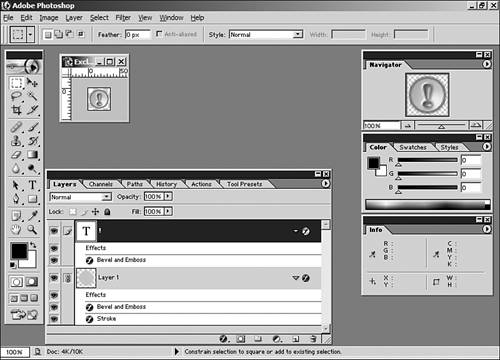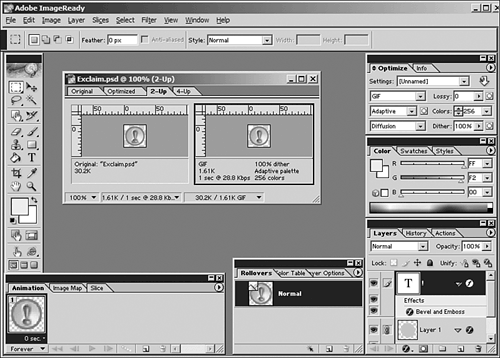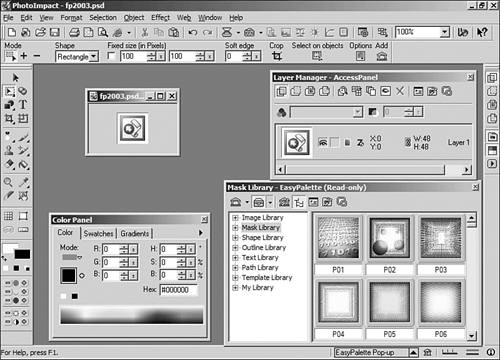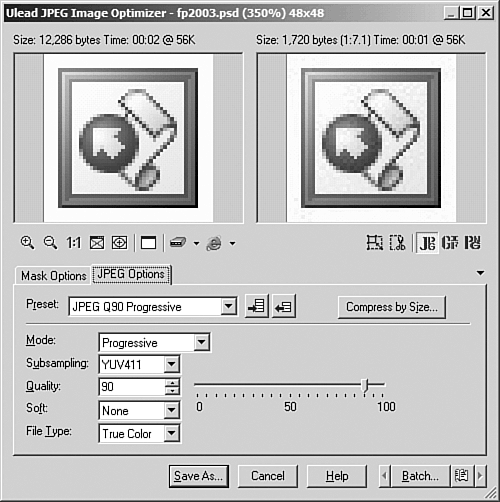An Overview of Graphic Options
| In the world of Web development, there is no doubt that content is king, but without high-quality graphics to round out the site, your content is nothing more than a king without clothes. Quality graphics are vital to a quality Web site. FrontPage has some limited graphic capabilities. For example, you can use Clip Art or AutoShapes or a combination of the two. Using FrontPage's Pictures toolbar, you can manipulate the image somewhat, but no matter how much you massage Clip Art and AutoShapes, you still end up with Clip Art and AutoShapes. Few Web developers are willing to use Clip Art for all of their graphic needs.
Most Web developers rely on an external graphics program for their graphics needs. Many packages are available on the market today that range from the professional-level tool with an appropriately high price tag to the open-source solution with no price tag. Any of these tools are a better choice than relying on FrontPage's limited graphics capabilities. Two of the most widely used tools for Web graphics are Adobe Photoshop and Ulead PhotoImpact. Photoshop represents the professional-level segment and has the strongest feature set and highest price tag. PhotoImpact is geared toward the casual user, but it has some powerful features that rival just about anything else available. NOTE Another tool commonly used for Web graphics is Jasc Software's Paint Shop Pro. This chapter covers Ulead's PhotoImpact 8.0 instead of Paint Shop Pro because of PhotoImpact's better graphic optimization toolset for Web graphics, but you might want to check out Paint Shop Pro on your own by visiting http://www.jasc.com. Adobe also offers a scaled-down version of Photoshop called Photoshop Elements. Although Photoshop Elements doesn't have the same capabilities as the full version of Photoshop, it does offer a substantial number of great features at a significantly reduced price. Check it out at http://www.adobe.com. Through the course of this chapter, you will be using the farmpond.jpg file located in the CH47 folder on the CD accompanying this book. Adobe PhotoshopIn the world of graphics applications, Photoshop (shown in Figure 47.1) is the boss. No application on the market today has the power that Photoshop wields. You will hear plenty of people talk about other less expensive graphics applications and how they can do everything that Photoshop can do. Don't believe them. Photoshop does more than other graphics tools, and it does them better. Such advanced functionality carries a high price: about $600. Figure 47.1. Photoshop is the premiere graphic design package.
Photoshop includes ImageReady, Adobe's tool for designing Web graphics and optimizing graphics for the Internet. ImageReady (shown in Figure 47.2) includes all the tools you need for getting your graphics ready for the Internet, including tools for making rollover buttons, image maps, and slicing images. Figure 47.2. ImageReady has all the tools you need for developing Web-specific graphics.
A trial version of Photoshop is available from Adobe. Visit http://www.adobe.com for more information. NOTE For more information on using Photoshop and ImageReady, read Special Edition Using Adobe Photoshop 8 from Que Publishing. Ulead PhotoImpact 8.0Ulead's PhotoImpact (shown in Figure 47.3) has been around for a long time. It is a quality tool with an extended feature-set, and it's put out by one of the leaders in graphics and multimedia. PhotoImpact has tools to enable you to create graphics and enhance existing graphics such as pictures from your digital camera or scanner. PhotoImpact doesn't have all the same high-end capabilities of Photoshop, but it has the advantage of a lower price tag: about $90. For that $90, you get quite a lot. Figure 47.3. Ulead's PhotoImpact 8 has a lot of power for the price.
PhotoImpact has one of the best image optimization toolsets available as shown in Figure 47.4. PhotoImpact uses the same image optimization engine used in Ulead SmartSaver Pro, the standalone image optimization tool from Ulead that is widely considered the best image optimization tool available. This feature alone is worth the price of the software. Figure 47.4. PhotoImpact's image optimizing features are as good as or better than anything available.
Ulead offers both a boxed and downloadable version of PhotoImpact. The downloadable version uses a tool that Ulead calls Smart Download to install features into PhotoImpact. When you download PhotoImpact, you get the primary program without the hundreds of megabytes of additional tools. You can then decide what libraries you want to add as you work and download only what you need when you need it. This is a great approach, especially if you want to optimize hard drive space. A trial version of PhotoImpact is available from Ulead. Visit http://www.ulead.com for more information.
|
EAN: 2147483647
Pages: 443
 For more information on Clip Art,
For more information on Clip Art,