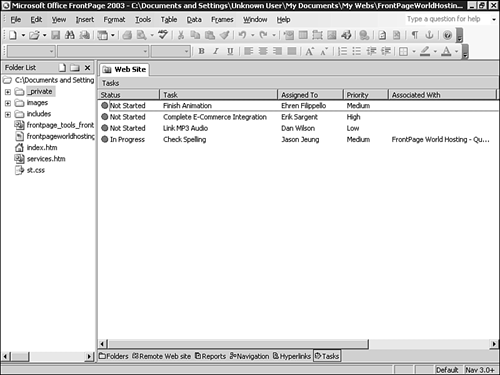Choosing the Right Technology
| Technology use and implementation is a key part of the successful collaborative development environment. For example, a development team no longer needs to communicate task requirements by random email or spend a great deal of time tracking anything that the computer could track better. FrontPage 2003 provides a set of tools that help make a collaborative environment much easier and effective while letting the computer track the elements as required. FrontPage Server extensions let teams access the site from wherever they are (each with different logins and passwords), letting your team be located anywhere that has an Internet connection. Although they are no longer "required" for the publishing process, they still offer a number of benefits to the team development process. We'll examine them in this section. Tasks tracking is the most powerful feature provided by FrontPage when working with a team. Making use of this tool from the very beginning of your project will help the collaborative process considerably. Previously in FrontPage 2000, the only option for task management was a limited tasks file, seldom used by anyone and with no direct impact on the Web site. In FrontPage 2002, the tasks tracking capabilities were greatly increased in scope, and a number of new collaborative features that directly benefit the collaboration process were added. These features were upgraded slightly for the latest version and remain a powerful tool in any collaborative authoring environment. FrontPage Server ExtensionsThe FrontPage Server Extensions are a series of programs and executables that work in collaboration with FrontPage and a Web server to provide a lot of its server-side capabilities (often found in the FrontPage components). FrontPage Server Extensions have been part of the program since the beginning, and although no longer emphasized by Microsoft, they provide a number of tools that assist in the collaborative design process. Unlike typical Microsoft programs that require the Windows platform to run, versions of the FrontPage extensions for most of the Web server programs are available today. To check which version of the FrontPage extensions your Web server has, select Tools, Site Settings and select the General tab.
Most of the features described in this chapter require FrontPage Server Extensions. Despite Microsoft's decision to no longer emphasize their use, they are well worth the effort when working on a collaborative authoring environment. Working Without Server ExtensionsMuch to the frustration of many previous FrontPage users, FrontPage Server Extensions were once required for Web development. This is no longer the case. If desired, a Web site could be placed on a shared directory and edited by anyone with access to the directory or at a Web site accessible by the entire team via FTP. Without Server Extensions, other Web development products such as Dreamweaver and GoLive could be used to help develop your site. The manager will have to decide if the benefits of other products outweigh the features offered through FrontPage Server Extensions. Although this is possible, it is not a recommended development platform especially when working with the collaborative features provided by the program and explained here. Tasks TrackingFrom the Tasks view (see Figure 32.1), FrontPage 2003 assigns and tracks tasks during the development process. Users assigned to the tasks can go directly to their jobs and complete them as required by double-clicking the task. FrontPage opens the document immediately, and when a document is closed, FrontPage asks the user to assign a status to the task such as whether the task is completed or in process. Figure 32.1. The Tasks view in FrontPage 2003 shows the status for each task, to whom it is assigned, its priority, with which document it is associated, the last date it was modified, and any comments.
The tasks tracking feature provides two services: It allows an overview of the entire project status as necessary and provides a jumping-off point for team members. The project manager can easily see what remains to be done from a simple view, and team members can quickly get to work without bothering the manager with a typical "What should I do now?" Clicking any of the field buttons in the Tasks view sorts the list by the field. This is useful for assessing priority, status, modification dates (to see which task has been around the longest), or the amount of tasks assigned to an individual. |
EAN: 2147483647
Pages: 443
- Chapter III Two Models of Online Patronage: Why Do Consumers Shop on the Internet?
- Chapter IX Extrinsic Plus Intrinsic Human Factors Influencing the Web Usage
- Chapter X Converting Browsers to Buyers: Key Considerations in Designing Business-to-Consumer Web Sites
- Chapter XVI Turning Web Surfers into Loyal Customers: Cognitive Lock-In Through Interface Design and Web Site Usability
- Chapter XVIII Web Systems Design, Litigation, and Online Consumer Behavior
 For more information about the roles of FrontPage Server Extensions and Web servers,
For more information about the roles of FrontPage Server Extensions and Web servers,