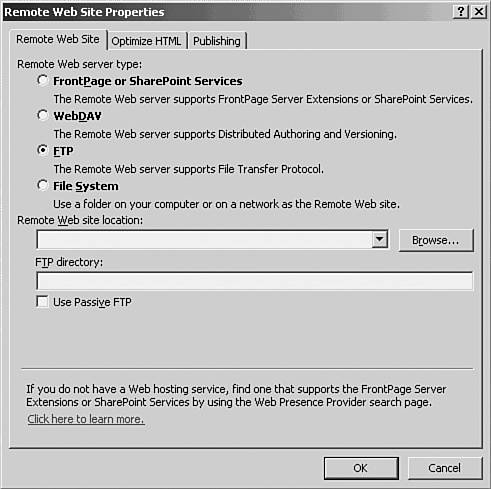Extending FrontPage 2003
| Microsoft is betting a lot of its future on data-driven Web sites through the Windows SharePoint Services product line. It should be of no surprise that FrontPage integrates tightly with SharePoint. Data-Driven Web Sites with Windows SharePoint ServicesThe combination of FrontPage 2003, Windows Server 2003, and Windows SharePoint Services 2.0 provides a surprisingly powerful platform for developing Web sites that closely integrate XML data into site content. FrontPage 2003 integrates tightly with Windows SharePoint Services, part of the recently released Windows Server 2003. It can be used as a tool for both designing SharePoint pages and Web Parts but can also leverage the data capabilities of a SharePoint Team Services site to create data-driven Web sites. Features include a data source catalog that provides easy data view integration into your Web pages, the creation of XSLTs, and the introduction of Web Package Templates that provide complete XML solutions. TIP If you are going to do a lot of work with XML and FrontPage, the integration and tools provided by a Windows SharePoint Services hosting platform is going to be well worth your time and efforts. As with the data-driven Web sites already discussed, support for XML is limited when you are not working in conjunction with a Windows 2003 Server that has Windows SharePoint Services installed. You are still able to author and code pages that can interact with any data source (XML or otherwise) but will not be able to leverage the XML toolset that comes with FrontPage 2003. NOTE This is a book about FrontPage, not SharePoint. We'll touch on the issue of SharePoint throughout this book but only in terms of how it integrates with FrontPage. Check out Appendix A, "FrontPage Resources on the Web," for additional Web sites covering this topic. In short, if you want to develop powerful data-driven Web sites leveraging key Microsoft technologies, you'll need the integration of Windows SharePoint Services on the server you are publishing to. This is not to say that you can't create data-driven sites with FrontPage. As mentioned previously, you can use FrontPage 2003 to write whatever code you want to integrate with whatever scripting language and databases you want. Windows SharePoint Services represents a client/server combination that works quickly and easily and has the added benefit of being tightly integrated with FrontPage 2003. New Ways to Publish and New Publishing ToolsDespite the Microsoft marketing machine, it was very hard to publish a FrontPage Web site to anything other than a Web site with FrontPage Extensions installed. The FTP publish option in FrontPage 2002 was a step in the right direction, but FrontPage 2003 finally opens up the entire world of Web publishing options to the FrontPage environment (see Figure 1.10). Figure 1.10. FrontPage 2003 provides four different options for publishing your site.
Also new is the Remote Site view, which lets you view the contents of a remote site and compare them with your local copy of a Web site. It is important to note that you don't need FrontPage Server Extensions to utilize this feature. TIP Many FrontPage users found themselves working with hosting partners who supported FrontPage Extensions in order to make publishing as smooth and as easy as possible. Often, this support came at a higher price. If you are not going to be using any of the scripting or database options provided to you by a Microsoft Hosting platform and don't require the benefits of FrontPage Extensions, you are free to publish your site anywhere. FrontPage 2003 will make that very easy to do. This simple realization might save you a great deal of money and headache when choosing (or changing) your Web host. |
EAN: 2147483647
Pages: 443