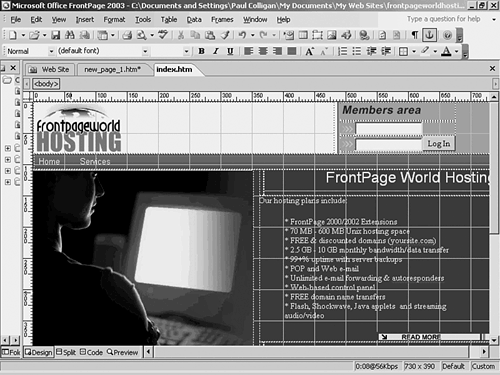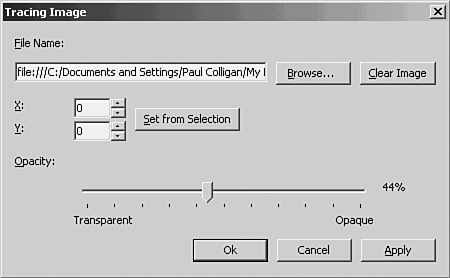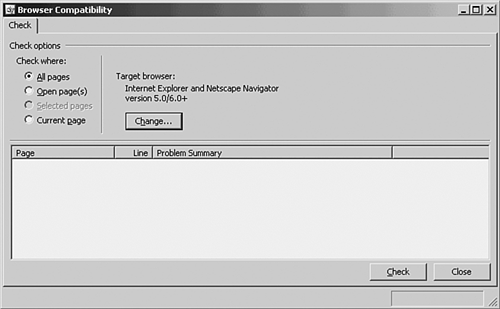Design Changes
| FrontPage has always excelled as a WYSIWYG (what you see is what you get) Web page development product. The changes in this release continue in that proud tradition by providing additional layout tools that give you more specific design capabilities, graphics tools that let you use whatever elements you want to use (Microsoft or not), and compatibility tools that make sure your site can be seen by whoever is looking at it. Layout ToolsAn impressive number of layout tools are introduced in FrontPage 2003 that provide a number of features that assist considerably in the design process. They are brand new to FrontPage 2003 and not just improvements on previous features. Layout Tables and Cells provide a means and paradigm for producing Web content with a more traditional layout process that is closer in approach to traditional print. Integration into FrontPage is done through a new Layout Tables and Cells task pane. The new Dynamic Web Templates introduce a Web template format that enables certain sections or areas to be "locked" from editing by the end user. When used properly, this approach can force a set look and feel through a Web site. FrontPage 2003 also provides Page Ruler and Layout Grids options that assist considerably when the pixel layout is being developed. A new Image Tracing tool can help a developer trace Web layout (usually in the form of layout tables and cells) up against a graphic superimposed on the FrontPage workspace. This graphic is never seen by the end user, but simply provides another means for layout and design down to the pixel level. FrontPage 2003 uses and implements Themes differently than in previous versions. Because they affect the layout of a Web page, they are also discussed in this section. The Layout Tables and Cells Task PaneYou are now able to take considerably more control over your page layout through a new Layout Tables and Cells task pane (see Figure 1.1). To open it, select Table, Layout Tables and Cells while in Design view. You can also access it using the dropdown menu in the task pane itself. Figure 1.1. The Layout Tables and Cells task pane provides new tools for enabling a specific layout on your Web page.
With this tool, you can choose from a preset page layout or use the Layout Tool to define exactly how your page is to be laid out.
Dynamic Web TemplatesDynamic Web Templates are Web templates with additional design and layout capabilities. A Dynamic Web Template lets you create multiple pages on a site that shares the same layout and gives you the power to lock areas of a Web page from being edited by others in your design team. This gives you the ability to broaden the amount of people who can assist you in the Web design process because the fear of a beginner deleting something can quickly be erased by his simple inability to do so.
Page Rulers and Layout GridsFrontPage 2003 adds the option for page rulers and layout grids to assist in page layout (see Figure 1.2). Figure 1.2. The Page Rulers and Layout Grids provide assistance with exact layout requirements.
Image TracingThis new tool enables a developer to develop a site by tracing elements of a graphic while working in Design view (see Figure 1.3). This enables developers to produce sites from artist renditions. Figure 1.3. FrontPage 2003 will let you place graphics behind your page that can be "traced" into your Web design.
New and Improved ThemesFrontPage Themes were previously contained and published via HTML, adding a considerable amount of additional content to a Web site. In FrontPage 2003, they are applied using CSS, giving a much smaller footprint to their use than before.
Additional Layout ToolsIn addition to the specifics mentioned previously, FrontPage 2003 provides the following additional Layout Tools:
Graphics ToolsThe Internet holds many different file types and graphics standards. Microsoft has realized this and introduced a considerably more advanced level of graphics support to the product. When bringing graphics from another program, Smart Tags are attached to give you more configuration capabilities. Macromedia Flash has quickly become an industry standard for multimedia. Flash content is now added to a FrontPage Web site by simply dragging it into the work area. Double-clicking a Flash element in design view will allow you to set specific movie properties. In addition, you can now configure a different editor for every graphic type with FrontPage 2003's multiple editor configuration option. You can set this feature through the Configure Editors tab of the Options dialog box. TIP Editor configuration is not just specific to graphics. It also works with all file types. If you have a specific product you use to edit certain script or data types, be sure to include it through the Configure Editors tab of the Options dialog box. Compatibility ToolsFrontPage 2003 provides a considerably more complex browser and resolution compatibility toolset. The following list outlines some of the improvements you will find:
In addition, FrontPage 2003 has a new accessibility checker that will let you know how well your site follows accessibility guidelines and will make recommendations for making your site more accessible.
|
EAN: 2147483647
Pages: 443
- ERP System Acquisition: A Process Model and Results From an Austrian Survey
- The Effects of an Enterprise Resource Planning System (ERP) Implementation on Job Characteristics – A Study using the Hackman and Oldham Job Characteristics Model
- Data Mining for Business Process Reengineering
- Intrinsic and Contextual Data Quality: The Effect of Media and Personal Involvement
- Development of Interactive Web Sites to Enhance Police/Community Relations

 For more detailed information on designing with tables and the use of Layout Tables and Cells,
For more detailed information on designing with tables and the use of Layout Tables and Cells,