Offline Access
Although remote access to the intranet may be useful for many of your users, there are still plenty of places where network access is difficult - for example, on trains, on planes, and sometimes on client sites. To enable users to work in these situations, they need to be able to access the intranet offline, when there is no network connection present.
In this section, we will look at several ways of providing the intranet offline - using Internet Explorer's off line synchronization, with Active Channels, and using Lotus Notes. We will also take into account some questions to consider when evaluating a CMS for its offline capabilities.
The drawback of all these forms of offline access is the obvious one - they cannot be dynamic. Intranet applications that depend on server-side scripting will not work. It also may not be possible to edit pages off line, unless using a technology such as Lotus Notes replication or SQL Server synchronization that has the ability to synchronize pages edited off line when an online connection becomes available.
Keeping it Simple - Internet Explorer Offline Synchronization
Most intranet content can be made available offline and at no additional cost by using Internet Explorer's "Off line Favorites" facility (as yet, there is no implementation of this feature in Netscape).
To use this, browse to the page that you want to be available offline, select Add to Favorites from the Favorites menu in Internet Explorer, and select the Make Available Offline checkbox. You can customize the way in which the page is made available offline, for example by changing the depth of links that are followed from the page, and by setting up the schedule that determines when the pages are automatically updated. You can also access these settings using the "Synchronize" option in the "Tools" menu.
What Internet Explorer is actually doing here is downloading and saving the initial web page, scanning it for links to other pages, and then loading those in turn, up to the depth specified by the Download pages N links deep from this page property. It is acting as a web spider.
This simple approach has a number of disadvantages. First, as with all offline access to pages, the dynamic content of the intranet such as intranet applications will not work. Second, this approach can put considerable strain on your intranet server if widely used. Third, there is no easy way to set this up for users. However, it is very simple, and may be appropriate for smaller intranets.
An alternative, still using Internet Explorer, is to use Active Channels. This uses a Channel Definition File (CDF) to define a batch of content that should be available off line, and how it should be synchronized. This file is an XML text file on your server that denotes what you have made available on your intranet site. This makes it very easy for a user to set up offline content - they only need to click on a Subscribe to channel link that has been set up on the intranet to link to a CDF file.
There's more information on Active Channels available from the Microsoft web siteat http://msdn.microsoft.com/workshop/delivery/channel/channel_node_entry.asp.
| Note | When Internet Explorer is downloading pages with "Offline Favorites", it includes the string "MSIECrawler" in its HTTP user-agent identification header. With server-side scripting, you can check for this string, and serve slightly different pages to be used for offline browsing - for example, removing links to intranet applications, or sending smaller, lower-quality graphics. You can also use a robots.txt file on the server to determine which areas of dynamic content should not be downloaded by IE. For more information on robots.txt, see http://www.robotstxt.org/wc/robots.html. Not all web crawlers respect robots.txt, but most do, including Internet Explorer. |
Offline Access via Lotus Notes Replication
Lotus Notes (http://www.lotus.com/) is a well-established groupware and Content Management System that has an extremely good process for offline access to content, and offline content generation. It has probably the most mature and fully-featured offline facilities of any current CMS.
With Lotus Notes, a user can make a local "Replica" of any Notes database simply by right-clicking on it and selecting Replicate. This replica has all the same code that is part of the original database, although obviously while the computer it is running on is not connected to the network, the replica will not be able to access network resources. Documents can be added to the replica while offline and edited, provided the user has the necessary access rights. When the replica is again connected to the network, it will synchronize the updates made locally with those made to the original database. In this way, multiple offline readers and authors can all add and edit content simultaneously. If changes are made to the same document by several different authors, then on the next synchronization the document is flagged as a "Replication conflict" and must be manually edited to resolve the conflict. Notes replication is very rapid, even for very large sites, because it only transfers the differences between the databases, so there is no reason not to replicate very frequently.
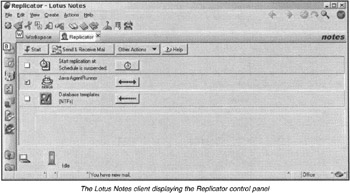
If offline access to your intranet, and particularly offline content creation by multiple authors, is very important to you, then consider using Lotus Notes. This requires that you base your intranet around Lotus Notes - there is no way to take advantage of the Notes replication features without having your intranet server running Notes. However, Lotus Notes is a large product with a steep learning curve, and switching to it is a major step that requires careful consideration. Also, although the Lotus Notes server is cheap compared to other CMS systems, a Notes client license is needed for each computer that needs the offline replication features.
Groove (http://www.groove.net/) is a newer competitor to Lotus Notes that offers many of the same advantages, but is not yet as widespread or as widely known as Notes. It is designed by Ray Ozzie, the original author of Lotus Notes, and aims to be "Notes done right". It has better integration with Microsoft products, including .NET, than Lotus Notes does, but poorer support for Java, and it doesn't have an integrated web server - instead it requires that users have the Groove client software installed. As such, it is rather different from the other intranet technologies that we have discussed in this book, but it aims to solve the same problems.
Evaluating CMS Offline Access Capabilities
Several other CMS systems offer some form of offline access and offline authoring tools. Going through all of the contending systems here would be impossible - especially because each vendor is constantly changing the features that they offer, and new vendors are constantly entering the marketplace. Instead, here are some questions to consider:
-
How secure is the content when stored offline? Can it be made to require a password access, and can the data be encrypted so it is not possible to circumvent the security measures by looking at the data files directly?
-
How efficient is the synchronization process? Is every document transferred across, or only the changes (differential synchronization)?
-
Is it easy to set up the synchronization process to run automatically?
-
How does the system cope when network resources, such as databases, are not available?
-
How does the CMS cope with very large intranets that are too big to be stored offline in their entirety? Is there an easy way of partitioning the intranet so users only have offline access to the areas they require?
-
Is offline authoring possible? Does offline authoring require special software, and if so, does this software require a license fee?
-
What happens if several authors edit the same document offline?
EAN: 2147483647
Pages: 124