Print category | Settings | Comment |
|---|
General | 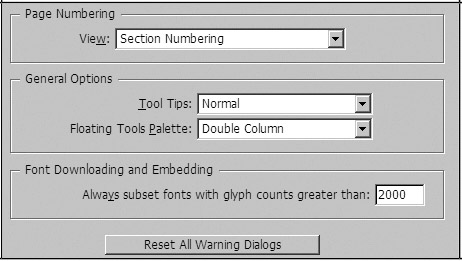
| The General preferences (see page 527) contain the settings for page numbering, tool tips and tool palette, font embedding, and warning dialog boxes. |
Type | 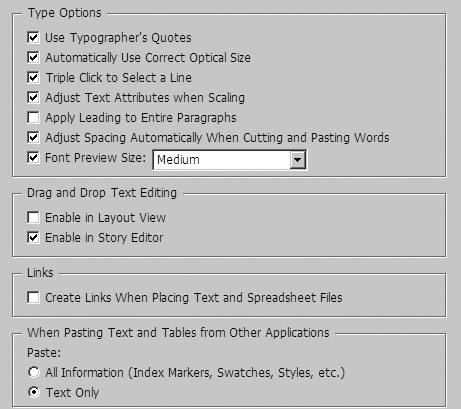
| The Type preferences (see page 529) control the settings for selecting and formatting text, dragging and droping text, linking imported text, and pasting text. |
Advanced Type | 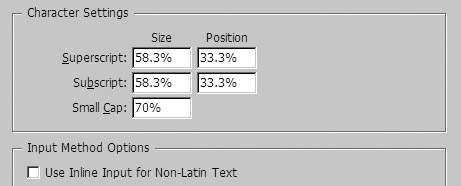
| The Advanced Type preferences (see page 531) control the character settings and how non-Latin text can be input. |
Composition | 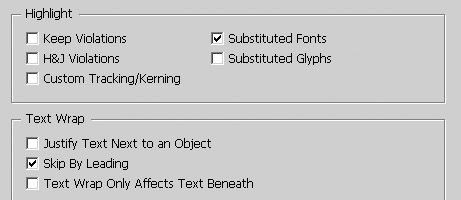
| The Composition preferences (see page 532) control which text problems are highlighted and the rules for text wraps. |
Units & Increments | 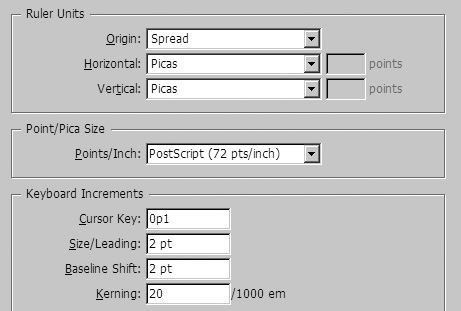
| The Units & Increments preferences (see page 534) let you set the units for rulers, palettes, and dialog boxes, the number of points per inch, and how much keyboard shortcuts move and modify items. |
Grids | 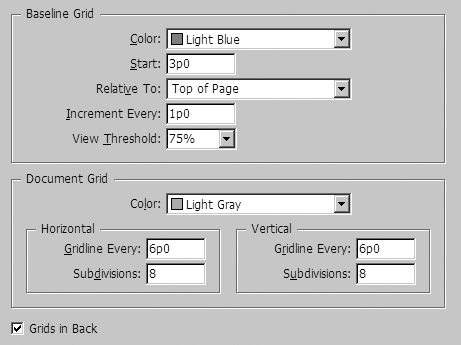
| The Grids options (see page 535) let you set the colors and increments for the baseline grid and the document grid. |
Guides & Pasteboard | 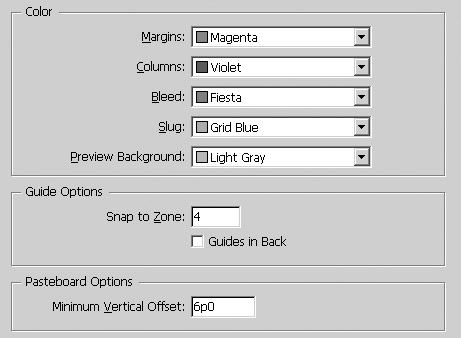
| The Guides & Pasteboard preferences (see page 536) let you set the colors for guides, the snap zone for guides, and the height of the pasteboard. |
Dictionary | 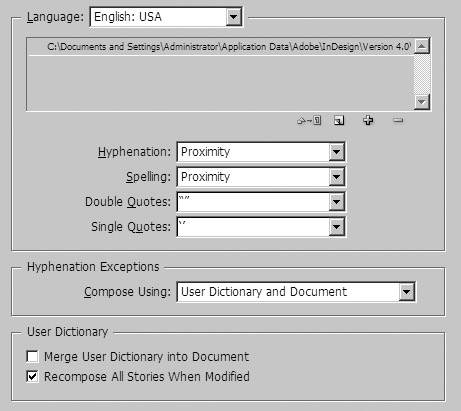
| The Dictionary preferences (see page 537) let you choose the default language, create and manage new dictionaries, set the hyphenation exceptions, and specify how to work with a custom user dictionary. |
Spelling | 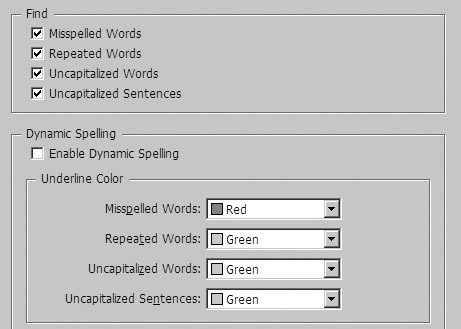
| The Spelling preferences (see page 540) let you refine which problems are found during a spell check and control how the dynamic spelling options work. |
Autocorrect | 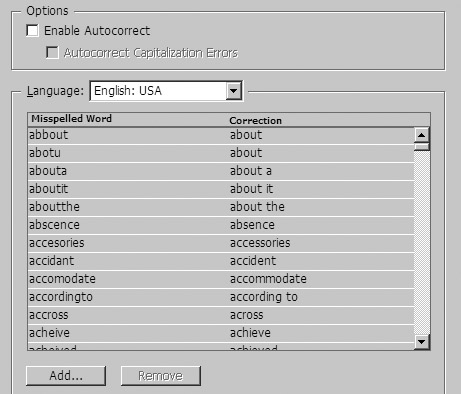
| The Autocorrect preferences (see page 541) let you control which words will be automatically corrected as you input text. |
Story Editor Display | 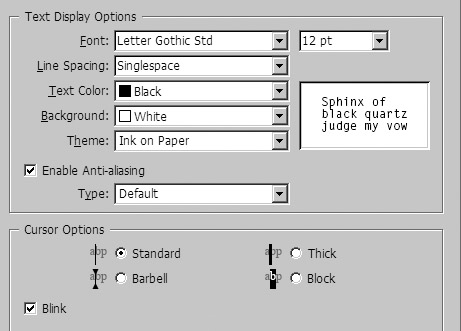
| The Story Editor Display preferences (see page 542) let you customize the appearance of the text, cursor, and colors in the Story Editor. |
Display Performance | 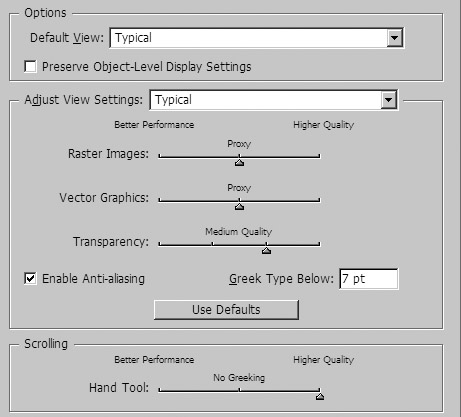
| The Display Performance preferences (see page 543) control the settings for how placed images, artwork, and special effects are displayed on the screen. It also lets you control how the file appears when scrolling. |
Appearance of Black | 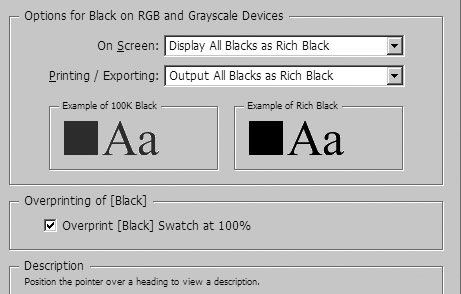
| The Appearance of Black preferences (see page 545) let you control how black colors are displayed onscreen as well as how they print to proofing devices. |
File Handling | 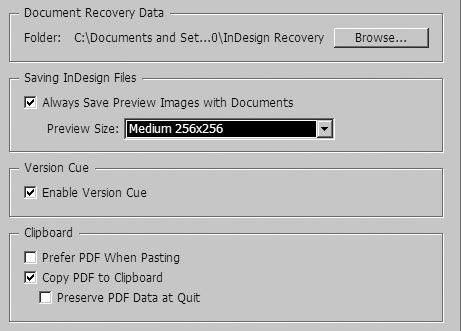
| The File Handling preferences (see page 546) control where backup and saved data are located. It also lets you turn Version Cue on, control how previews are created, and set the type of information stored when you copy objects to the clipboard. |