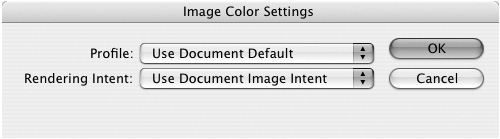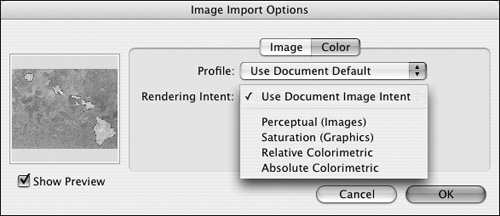Working with Profiles
| You can also set profiles and color management for individual imported images. To control a placed image's color management:
|
InDesign CS4 for Macintosh and Windows: Visual QuickStart Guide
ISBN: 0321573579
EAN: 2147483647
EAN: 2147483647
Year: 2006
Pages: 309
Pages: 309
Authors: Sandee Cohen