Taking PDF to the Web
| We hear this all the time: "My boss wants me to convert our monthly newsletter from an InDesign file into something we can post on the web. But he doesn't want the web page to look different from the original newsletter. What can I do?" The answer is "PDF! Post a PDF!" The advantage of PDF over HTML is that it is intended to preserve the look and integrity of the original document. All the Adobe CS2 applications provide great controls for exporting PDF for different purposes. Creating PDF Files for Web ViewingAny PDF file can be posted as part of a web site. When you export the PDF file from InDesign or Illustrator, you should choose the Smallest File Size PDF preset, which makes PDF files suitable for quick download from the web. Or you could create a customized PDF preset to further control the settings. In addition, you should check the Optimized For Web setting on the General panel of the Export Adobe PDF or Save Adobe PDF dialog box. This control allows each page of a multi-page PDF file to be displayed, even if the entire file has not yet downloaded. This means your viewers can start reading the PDF document sooner. (For more information on working with PDF, see Chapter 14, "Creating and Using PDF Files.") PDF Files in a GoLive SiteIt's very simple to add a PDF file to your web pages. You can drag the PDF files from the Bridge directly into the GoLive site window. Then, you add a link where necessary to open the PDF file. We would be remiss if we didn't mention another important feature in GoLive for working with PDF files. When a PDF file is part of a GoLive site, you can open the PDF file within GoLive by double-clicking the PDF icon in the site window. This opens the PDF file in its own PDF Preview window. Use the PDF Preview window to navigate through the document as you would in Acrobat itself. But the most exciting part of this is when you click the PDF Link Editing tab. This setting highlights all the links in the document. You can then easily create, modify, or delete the link areas in the PDF document, as well as modify or specify the actual link destinations (Figure 17-16). Figure 17-16. PDF Link Editing in GoLive.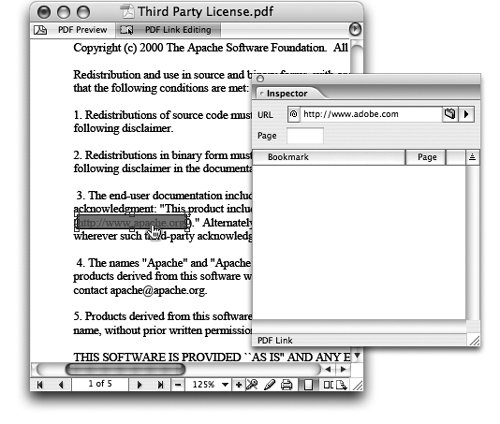 |
EAN: 2147483647
Pages: 192