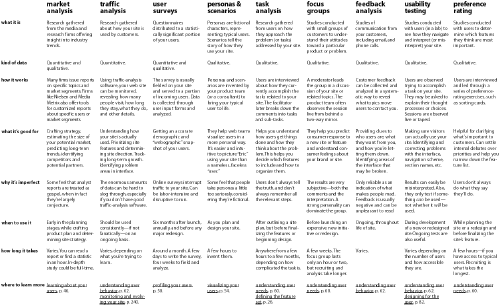learning about your users
| Because your site's success is dependent on what your users need and want and do, it's important to learn as much about them as you can. By following your users identifying who they are, anticipating their needs, analyzing their behavior, responding to their requests you can build a successful site, almost every time. But you're not just learning about users for the sake of it. All user research should be directed toward the goal of improving your site. 5 Key questions in user research:
It's easier to answer these questions on the web than in many other industries. Online surveys make data collection more convenient, and traffic logs let site owners see exactly how people use their sites where they come from, where they click, how long they stay, and what they do. For example, instead of asking people what they like about your site or what they use and how often you can just run a traffic report and see for sure. This reduces your reliance on opinion-based research, such as focus groups. quantitative vs. qualitative researchThere are a lot of ways to learn about your users (See tools for user research, p. 48). You can field surveys, conduct interviews, analyze traffic patterns, and run usability tests. There are methods for every budget and temperament, and each one helps you gain specific insights into the user. Because there are so many techniques, it's important to know when and how to use each. First, though, some basics: There are two kinds of user research: qualitative and quantitative. 2 Kinds of research:
Quantitative data is usually the first thing you reach for when making a user-related decision. You want to know if there's anything definite on which to hang your hat, such as a traffic report showing that a feature is popular or industry data showing that other related sites are popular. See predicting what users will want, p. 58. In the absence of quantitative proof or to supplement it you look at qualitative data, such as customer feedback or focus group results showing that consumers express interest in a feature. Generally speaking, though, you want to follow what users do and not what they say.
Quantitative data can help you decide what to do. Qualitative data can tell you how to do it. Once you've decided to launch a site, qualitative data becomes very important as a way to get inside the user's mind. Let's say, for example, that you run a banking site, and you've decided to add a bill-paying feature. You should go out and talk to your customers about how they currently pay their bills. After a few interviews, you'll have a good sense of what your bill-paying application needs to do. (See understanding user needs, p. 60.) So quantitative data can help you decide what to do, and qualitative data can tell you how to do it. When to use quantitative research:
When to use qualitative research:
Again, what's unique about the web is the amount of quantitative data that's readily available and the way it can shape a site's evolution. See monitoring & evolving your site, p. 240.
|
EAN: 2147483647
Pages: 195