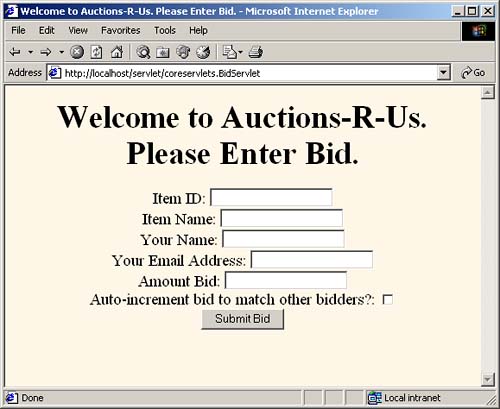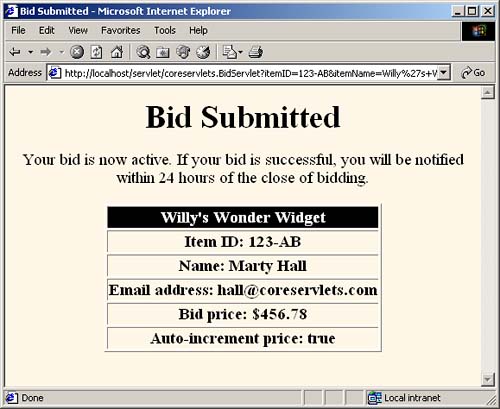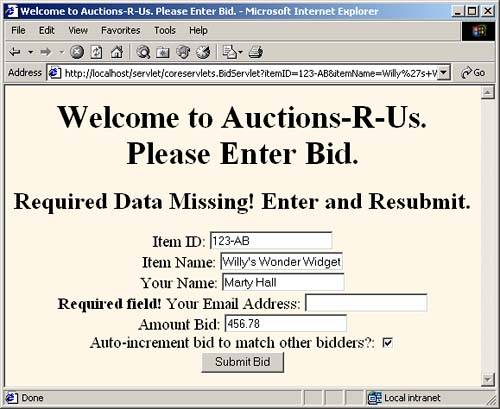4.8 Redisplaying the Input Form When Parameters Are Missing or Malformed
| It sometimes makes sense to use default values when the user fails to fill in certain form fields. Other times, however, there are no reasonable default values to use, and the form should be redisplayed to the user . Two desirable capabilities make the use of a normal HTML form impossible in this scenario:
Redisplay OptionsSo, what can be done to implement these capabilities? Well, a full description of the possible approaches is a bit complicated and requires knowledge of several techniques (e.g., Struts, JSTL) that are not covered in Volume 1 of this book. So, you should refer to Volume 2 for details, but here is a quick preview.
A Servlet That Processes Auction BidsTo illustrate the first of the form-redisplay options, consider a servlet that processes bids at an auction site. Figures 4-14 through 4-16 show the desired outcome: the servlet initially displays a blank form, redisplays the form with missing data marked when partial data is submitted, and processes the request when complete data is submitted. Figure 4-14. Original form of servlet: it presents a form to collect data about a bid at an auction. Figure 4-16. Bid servlet with complete data: it presents the results. Figure 4-15. Bid servlet with incomplete data. If the user submits a form that is not fully filled in, the bid servlet redisplays the form. The user's previous partial data is maintained , and missing fields are highlighted. To accomplish this behavior, the servlet (Listing 4.16) performs the following steps.
Listing 4.16 BidServlet.java package coreservlets; import java.io.*; import javax.servlet.*; import javax.servlet.http.*; import coreservlets.beans.*; /** Example of simplified form processing. Shows two features: * <OL> * <LI>Automatically filling in a bean based on the * incoming request parameters. * <LI>Using the same servlet both to generate the input * form and to process the results. That way, when * fields are omitted, the servlet can redisplay the * form without making the user reenter previously * entered values. * </UL> */ public class BidServlet extends HttpServlet { /** Try to populate a bean that represents information * in the form data sent by the user. If this data is * complete, show the results. If the form data is * missing or incomplete, display the HTML form * that gathers the data. */ public void doGet(HttpServletRequest request, HttpServletResponse response) throws ServletException, IOException { BidInfo bid = new BidInfo(); BeanUtilities.populateBean(bid, request); if (bid.isComplete()) { // All required form data was supplied: show result. showBid(request, response, bid); } else { // Form data was missing or incomplete: redisplay form. showEntryForm(request, response, bid); } } /** All required data is present: show the results page. */ private void showBid(HttpServletRequest request, HttpServletResponse response, BidInfo bid) throws ServletException, IOException { submitBid(bid); response.setContentType("text/html"); PrintWriter out = response.getWriter(); String title = "Bid Submitted"; out.println (DOCTYPE + "<HTML>\n" + "<HEAD><TITLE>" + title + "</TITLE></HEAD>\n" + "<BODY BGCOLOR=\"#FDF5E6\"><CENTER>\n" + "<H1>" + title + "</H1>\n" + "Your bid is now active. If your bid is successful,\n" + "you will be notified within 24 hours of the close\n" + "of bidding.\n" + "<P>\n" + "<TABLE BORDER=1>\n" + " <TR><TH BGCOLOR=\"BLACK\"><FONT COLOR=\"WHITE\">" + bid.getItemName() + "</FONT>\n" + " <TR><TH>Item ID: " + bid.getItemID() + "\n" + " <TR><TH>Name: " + bid.getBidderName() + "\n" + " <TR><TH>Email address: " + bid.getEmailAddress() + "\n" + " <TR><TH>Bid price: $" + bid.getBidPrice() + "\n" + " <TR><TH>Auto-increment price: " + bid.isAutoIncrement() + "\n" + "</TABLE></CENTER></BODY></HTML>"); } /** If the required data is totally missing, show a blank * form. If the required data is partially missing, * warn the user, fill in form fields that already have * values, and prompt user for missing fields. */ private void showEntryForm(HttpServletRequest request, HttpServletResponse response, BidInfo bid) throws ServletException, IOException { boolean isPartlyComplete = bid.isPartlyComplete(); response.setContentType("text/html"); PrintWriter out = response.getWriter(); String title = "Welcome to Auctions-R-Us. Please Enter Bid."; out.println (DOCTYPE + "<HTML>\n" + "<HEAD><TITLE>" + title + "</TITLE></HEAD>\n" + "<BODY BGCOLOR=\"#FDF5E6\"><CENTER>\n" + "<H1>" + title + "</H1>\n" + warning(isPartlyComplete) + "<FORM>\n" + inputElement("Item ID", "itemID", bid.getItemID(), isPartlyComplete) + inputElement("Item Name", "itemName", bid.getItemName(), isPartlyComplete) + inputElement("Your Name", "bidderName", bid.getBidderName(), isPartlyComplete) + inputElement("Your Email Address", "emailAddress", bid.getEmailAddress(), isPartlyComplete) + inputElement("Amount Bid", "bidPrice", bid.getBidPrice(), isPartlyComplete) + checkbox("Auto-increment bid to match other bidders?", "autoIncrement", bid.isAutoIncrement()) + "<INPUT TYPE=\"SUBMIT\" VALUE=\"Submit Bid\">\n" + "</CENTER></BODY></HTML>"); } private void submitBid(BidInfo bid) { // Some application-specific code to record the bid. // The point is that you pass in a real object with // properties populated, not a bunch of strings. } private String warning(boolean isFormPartlyComplete) { if(isFormPartlyComplete) { return("<H2>Required Data Missing! " + "Enter and Resubmit.</H2>\n"); } else { return(""); } } /** Create a textfield for input, prefaced by a prompt. * If this particular textfield is missing a value but * other fields have values (i.e., a partially filled form * was submitted), then add a warning telling the user that * this textfield is required. */ private String inputElement(String prompt, String name, String value, boolean shouldPrompt) { String message = ""; if (shouldPrompt && ((value == null) value.equals(""))) { message = "<B>Required field!</B> "; } return(message + prompt + ": " + "<INPUT TYPE=\"TEXT\" NAME=\"" + name + "\"" + " VALUE=\"" + value + "\"><BR>\n"); } private String inputElement(String prompt, String name, double value, boolean shouldPrompt) { String num; if (value == 0.0) { num = ""; } else { num = String.valueOf(value); } return(inputElement(prompt, name, num, shouldPrompt)); } private String checkbox(String prompt, String name, boolean isChecked) { String result = prompt + ": " + "<INPUT TYPE=\"CHECKBOX\" NAME=\"" + name + "\""; if (isChecked) { result = result + " CHECKED"; } result = result + "><BR>\n"; return(result); } private final String DOCTYPE = "<!DOCTYPE HTML PUBLIC \"-//W3C//DTD HTML 4.0 " + "Transitional//EN\">\n"; } Listing 4.17 BidInfo.java package coreservlets.beans; import coreservlets.*; /** Bean that represents information about a bid at * an auction site. Used to demonstrate redisplay of forms * that have incomplete data. */ public class BidInfo { private String itemID = ""; private String itemName = ""; private String bidderName = ""; private String emailAddress = ""; private double bidPrice = 0; private boolean autoIncrement = false; public String getItemName() { return(itemName); } public void setItemName(String itemName) { this.itemName = ServletUtilities.filter(itemName); } public String getItemID() { return(itemID); } public void setItemID(String itemID) { this.itemID = ServletUtilities.filter(itemID); } public String getBidderName() { return(bidderName); } public void setBidderName(String bidderName) { this.bidderName = ServletUtilities.filter(bidderName); } public String getEmailAddress() { return(emailAddress); } public void setEmailAddress(String emailAddress) { this.emailAddress = ServletUtilities.filter(emailAddress); } public double getBidPrice() { return(bidPrice); } public void setBidPrice(double bidPrice) { this.bidPrice = bidPrice; } public boolean isAutoIncrement() { return(autoIncrement); } public void setAutoIncrement(boolean autoIncrement) { this.autoIncrement = autoIncrement; } /** Has all the required data been entered? Everything except autoIncrement must be specified explicitly (autoIncrement defaults to false). */ public boolean isComplete() { return(hasValue(getItemID()) && hasValue(getItemName()) && hasValue(getBidderName()) && hasValue(getEmailAddress()) && (getBidPrice() > 0)); } /** Has any of the data been entered? */ public boolean isPartlyComplete() { boolean flag = (hasValue(getItemID()) hasValue(getItemName()) hasValue(getBidderName()) hasValue(getEmailAddress()) (getBidPrice() > 0) isAutoIncrement()); return(flag); } private boolean hasValue(String val) { return((val != null) && (!val.equals(""))); } } |
EAN: 2147483647
Pages: 194