Section 63. About Wardriving
63. About Wardriving
With more public and private WiFi networks coming online, computer hobbyists (okay, so I'm talking computer geeks) have begun to locate and then map unsecured WiFi connections. This process is termed wardriving, which basically means that someone is driving around the city or town with a wireless-enabled laptop computer, trying to find and connect to unsecured wireless networks. Wardrivers often outfit their vehicles with an external wireless antennae, which makes it easier to find wireless hotspots. A handheld Global Positioning System device (GPS) is also often used to help map the actual borders of the hotspot, making future use of the hotspot for Internet access extremely easy. Note In most cases, if an unsecured network is detected by your WiFi adapter, you will be able to connect to it. Unsecured means that the WiFi access point is not using WEP or WPA security. In some cases, however, hotspots might use secondary security that requires a logon name and password when you attempt to use the unsecured connection to browse the Web. In the case of secure hotspots or local WiFi networks found using a WiFi adapter scan, secured networks such as a T-Mobile hotspot at a Starbucks coffee shop will show that the network is secured (for example, the characters WPA will appear in the Security setting column for the detected network). Key Term Wardriving The process of driving around town with the purpose of identifying and mapping unsecured WiFi hotspots. Wardriving has become such a geek fad that many people are involved in trying to locate unsecured wireless hotspots. These hobbyists are really just looking for free Internet access and will readily share information about mapped hotspots with other wardrivers over a number of sites on the Web. Some wardrivers or war walkers (meaning that you are on foot instead of driving a vehicle in order to detect hotspots) actually use a system of chalk marks on the sidewalk to mark buildings that provide unsecured and public access to the Internet through a WiFi hotspot. Look for a circle with a W inside it to locate a hotspot that has been marked by a war walker. The problem with wardriving is that it readily identifies unsecured WiFi networks. This means that hackers are basically given a roadmap to unsecured wireless networks. If you haven't done so already, the threat that wardrivers can locate your unsecured network should make you secure your WiFi network, particularly if you live in an urban center (where wardriving is more common) with the WPA security protocol. For more about WPA, see Wardrivers know that the default configuration for an access point makes it extremely easy to promiscuously connect to a wireless network that is broadcasting its SSID and is not using either WEP or WPA to secure the network. Even if there is no SSID broadcast, wardrivers can connect to an unsecure WiFi network using the default SSID for the different popular access points available. For example, the default SSID for an access point manufactured by Linksys is linksys. You can find websites that provide the location of WiFi hotspotsincluding hotspots that were not necessarily designed to be public. Other wardriving related websites provide the default SSIDs, default passwords, and other information for WiFi routers and access points; for example check out http://www.cirt.net. This list shows that there are 315 vendors of WiFi hardware such as access points and WiFi routers. Each vendor has its own default SSIDs and passwords. Wardriving sites such as www.cirt.net provide default SSIDs and WiFi hardware default passwords. 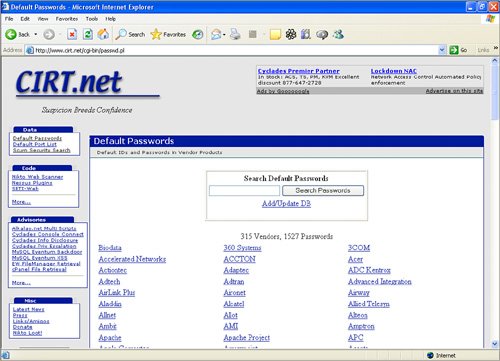 So, while wardrivers say that the purpose of wardriving is to catalog available WiFi hotspots, wardriving also provides information that can be used to access WiFi networks that have not been secured. A number of hacking tools are available that can be used to monitor network traffic and attempt to break the security for even secured WiFi hotspots. Definitely protect your WiFi network from unauthorized access. |
EAN: 2147483647
Pages: 158