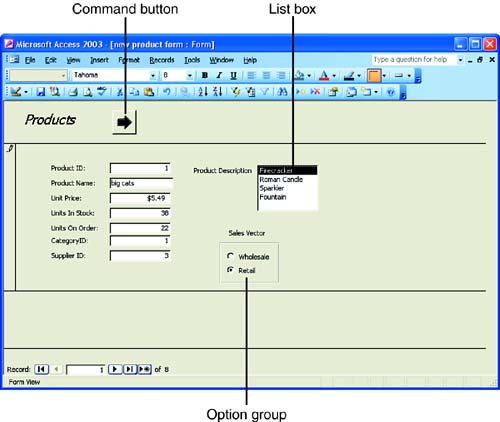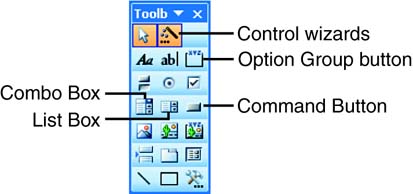Using Special Form Controls
| So far, you've taken a look at adding controls to a form that directly relate to fields that exist in an associated table or tables. This means that unless the control is linked to a table's field that uses the AutoNumber data type, you are going to have to type all the data that you enter into the form (exactly as you would in the table). Fortunately, Access offers some special form controls that can be used to help you enter data. For example, a list box contains a list of entries for a control from which you must choose when entering data. All you have to do is select the appropriate entry from the list. Other special controls also exist that can make it easier to get your data into the form. These controls are:
Figure 12.1 shows some special controls in the Form view. In this lesson, you create each of these control types. Figure 12.1. Special controls can make data entry easier. All these special controls can be created using the buttons on the Toolbox. Wizards are also available that walk you through the steps of creating each of these special control types. To use the wizard for a particular special control, make sure that the Control Wizards button is activated on the Toolbox. Figure 12.2 shows the Toolbox and the buttons that you are working with in this lesson. Figure 12.2. To use wizards, make sure that the Control Wizards button is selected. |
EAN: N/A
Pages: 660
- Step 2.1 Use the OpenSSH Tool Suite to Replace Clear-Text Programs
- Step 3.3 Use WinSCP as a Graphical Replacement for FTP and RCP
- Step 3.4 Use PuTTYs Tools to Transfer Files from the Windows Command Line
- Step 5.2 Troubleshooting Common OpenSSH Errors/Problems
- Step 6.2 Using Port Forwarding Within PuTTY to Read Your E-mail Securely