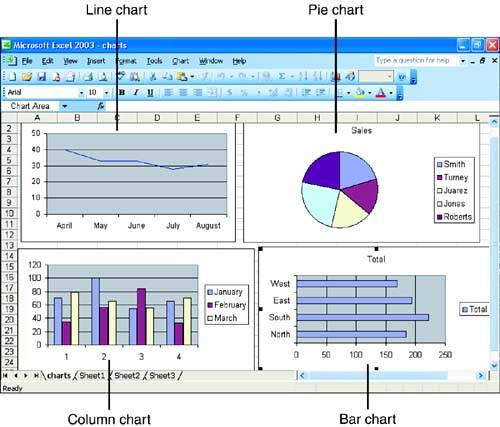Working with Different Chart Types
| With Excel, you can create many types of charts . Some common chart types are shown in Figure 15.1. The chart type you choose depends on the kind of data you're trying to chart and on how you want to present that data. The following are the major chart types and their purposes:
Figure 15.1. Excel chart types enable you to analyze and present your data. Most of these basic chart types also come in three-dimensional varieties. In addition to looking more professional than the standard flat charts, 3D charts can often help your audience distinguish between different sets of data. |
EAN: N/A
Pages: 660