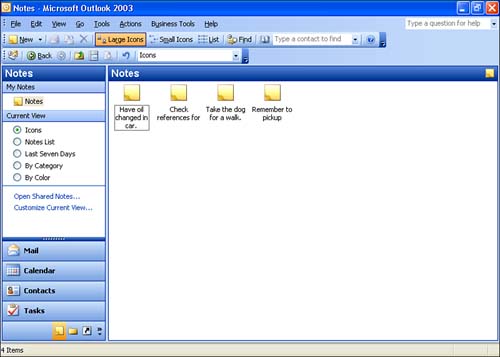Viewing Notes
| The Notes folder provides various views for organizing and viewing your notes. The default view is Icons, but you can change the view using the Current View pane on the Navigation pane or the Current View drop-down list on the Advanced toolbar. Figure 16.3 shows the Notes folder in the default view. Figure 16.3. This view displays the notes in Icons view. You can choose to display your Notes folder in any of the following views:
|
EAN: N/A
Pages: 660