6. About the GNOME Desktop
| < Day Day Up > |
| The GNOME desktop (GNOME stands for GNU Network Object Model Environment) is GNU (open source) software that can be run on a number of Linux distributions; it also runs on some UNIX implementations. GNOME is a desktop environment that provides the GUI that you see and use as you work in NLD. GNOME was created and is updated by the GNOME Project. The GNOME community of developers is one of the first free software groups to create human interface guidelines for the GNOME desktop, which are also suggested guidelines for programmers creating applications for Linux-based systems. Web Resource http://www.gnome.org See this website for more information about GNOME and the GNOME project. The actual graphical display system that allows you to use GNOME and other desktop environments such as KDE on a Linux system (such as NLD) is the X Window System. The X Window System contains the programming code that allows the system to display items in a graphical format (rather than text only). Key Term X Window System The graphical display system used by many Linux implementations including NLD. When you configure items such as your monitor, graphics card, and display resolution, you are actually configuring the X Window System. Because the NLD installation process automatically configures most X Window System settings for you, you can work in GNOME without worrying too much about what the X Window System is up to (although when you do change display settings, you are configuring the X Window System). Because it is GNOME that we actually interface with (rather than the X Window system), we should take a closer look at GNOME's geography. GNOME provides a desktop workspace that contains a set of default desktop icons, a top and bottom panel, and a menu system in the top panel. Let's break out and define the various areas of the GNOME desktop for clarity:
Key Term Virtual desktop A separate workspace that can be used to run applications. Each workspace shows the GNOME desktop, but each workspace is a discrete operating space, which allows you to keep the actual desktop (within each virtual desktop) less crowded (with application windows). As with similar graphical user interfaces (such as Windows or the Mac OS), windows on the desktop can be maximized, minimized, and dragged to new locations on the desktop. Desktop icons require a double-click to open, whereas quickstart icons on the top panel require only a single click. The GNOME desktop provides the user environment for NLD applications and tools. 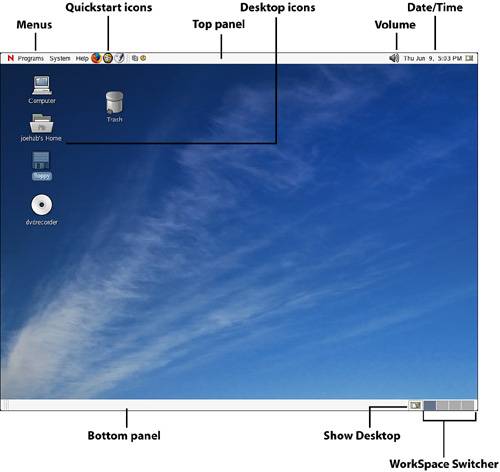 |
| < Day Day Up > |
EAN: 2147483647
Pages: 244