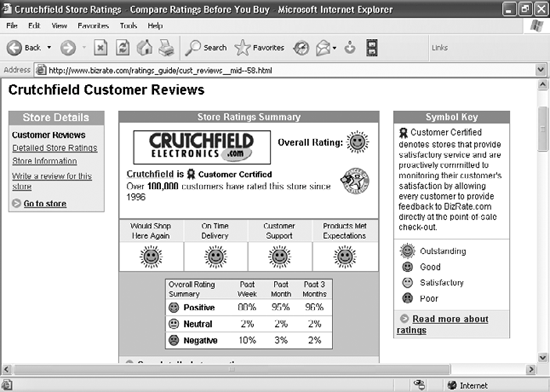GENERAL SHOPPING ANNOYANCES
BEWARE OF RESTOCKING FEESThe Annoyance:I'm about to buy a new laptop at an online store, but the fine print on the web site says it charges "restocking fees" on certain items. Can you translate that into English, please? The Fix:In plain English, it means that if you return the laptop, you're going to have to pay a potentially big feeup to several hundred dollars. A 15% restocking fee is common, which means that on a $1,500 laptop, you'll have to pay $225 just to return itplus shipping, of course. Don't expect to find information about restocking fees prominently displayed on retailers' web sites, because as a rule, they hide this information. Look for the page that explains the return policy and read it closely. Restocking fees are more common at computer and electronics commerce sites, and less common at clothing and other online retail sites. And the policies vary widely. Some sites charge no restocking fees, others charge restocking fees on select items (such as computers), and some charge restocking fees for anything you return. Restocking fees are not charged when you return a defective item, only when you return an item for other reasons. To find out if a site charges a fee for returning goods, perform a site-wide search for "restocking fee." But don't use the web site's search toolthese normally only search the online catalog. Instead, search the site with Google, using the following syntax: site:www.sitename.com restocking fee So, for example, if you wanted to search the CDW web site for its restocking policies, you would type: site:www.cdw.com restocking fee Still can't get the scoop? Email the vendor and ask.
SWAP YOUR USELESS GIFT CERTIFICATEThe Annoyance:I received a gift certificate for a web site that sells collectibles, such as hard-to-find license plates. No thank you! Can I use the gift certificate to shop at another site? The Fix:No, but you can go to http://www.swapagift.com or http://www.certificateswap.com and try to swap your gift certificate with someone who actually wants to buy a hard-to-find license plate. Both sites let you swap, sell, or buy gift certificates (see Figure 10-1). You can buy and sell any kind of gift certificates, not just ones from online sites.
Figure 10-1. You can swap, sell, or buy gift certificates at SwapAGift.com.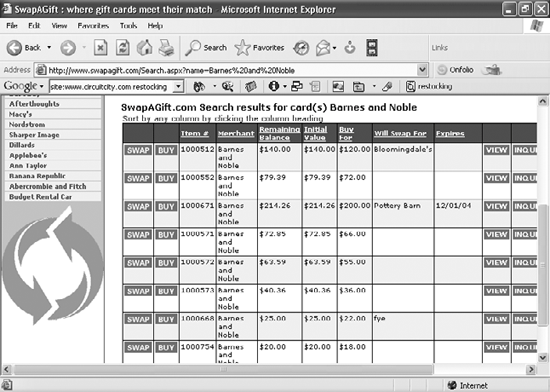 WHY CAN'T I RETURN A BIG-SCREEN TV?The Annoyance:I bought a 29-inch TV from an online store. I now realize that it's too big for my small living room. I called the store, but they won't let me return it. Isn't the right to return somewhere in the Constitution? The Fix:Alas, our Founding Fathers were asleep at the wheel on this one. Many retailers, including Amazon and Buy.com, specifically say that they will not accept returns on TVs over 27 inches. Next time, before you buy, check the seller's return policy. PROTECT YOURSELF AGAINST ONLINE IDENTITY THEFTThe Annoyance:My best friend answered an email from what he thought was his bankand quickly had his identity stolen. I commiserated with him while he reopened his bank accounts, dealt with collection companies, and fought with credit agencies. What can I do to protect my identity online? The Fix:Identity theft has become a huge problem, and the Internet makes it even easier for people to steal your identity and generally wreak financial havoc. The following tips will help you fend off predators:
FASTER FORM FILLINGThe Annoyance:I'm sick and tired of having to enter my name, address, and other personal data every time I want to buy something at a new web site. Can I speed up the process? The Fix:Get a free forms-filler, like AI RoboForm (available from http://www.roboform.com). Fill in as much of your personal information as you want the program to know. The next time you visit a web site that requires a form, RoboForm will pop up (see Figure 10-2). Click the Fill Forms button, and the program will fill in the form automatically. You can even create multiple identities and different passcards (like passwords) for each identity, so you can have the program fill in different information when you pay with different credit cards or when you want to use different email or mailing addresses. Figure 10-2. Save yourself timelet RoboForm fill in shopping forms automatically.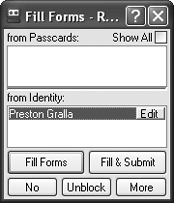 Tip: Many people who track spyware say that the Gator forms-filler program (http://www.gator.com/home2.html) displays pop-up ads and tracks your browsing activities. Several anti-spyware programs, including Ad-Aware, label the program as spyware. If you're concerned about potential spyware, use AI RoboForm instead. The Google Toolbar, available from http://toolbar.google.com, will also fill in forms for you automatically, but it can't hold as much information about you. CAN I TRUST THIS LAWN-GNOME SITE?The Annoyance:I found a web site that sells lawn gnomes dirt-cheap, but I'm not familiar with the company. How can I check it out before I buy? The Fix:There are several things you need to look into before you buy from a site you don't know. First, check the site's reputation, and verify that the company will ship your goods as promised and fix any problems you may encounter. Next, find out what other shoppers have to say. Finally, make sure the site won't sell your private information or share it with other parties. A number of different web sites and organizations can help you make an informed decision:
QUICK GUIDE TO LESS ANNOYING RETURNSThe Annoyance:After I bought a digital camera online, I found out that my wife had already bought me one for my birthday. I returned the camera, but the site sent it back to me because I failed to include an "RMA number." Why am I not surprised that web sites make it easy to buy something, but very difficult to return it? What in the world is an RMA number, how do I get one, and what can I do to make the return process easier? The Fix:RMA stands for Return Merchandise Authorization, and almost every e-commerce site in existence asks you to request an RMA number from them before you return an item. When you get the RMA number, write it down on the outside of your package, and clearly label it RMA to avoid confusion. So how do you get an RMA number? Ah, there's the rub. Some sites want you to request an RMA number via email, others ask you to fill out an online form, and still others ask you to pick up the phone and callif you can find the phone number, that is. (For a list of toll-free customer support numbers for several popular web sites, see the sidebar "Shopping Support Numbers" later in this chapter.) Check the web site in question's Help or Return Policy area to find out how to obtain an RMA number. Tip: Another option is to return goods you've purchased online to a real store. At the Gap, Best Buy, Costco, Eddie Bauer, Barnes & Noble, and Macy's, for example, you can return items you bought online to their real-life stores. You don't need to call ahead of time; just bring the invoice that came with your shipment. As a general rule, you'll have to pay for shipping when you return items, although in the case of damaged or defective goods, the site may agree to pick up the shipping costs. Even after you obtain an RMA number, you may have to jump through a few hoops to return the goods. The following tips will help ease the process:
I CAN GET IT FOR YOU WHOLESALE!The Annoyance:I spend far too many hours surfing from site to site, looking for the lowest possible price when I buy. Then, after I buy, I always find a better price somewhere else online. I want to live by the battle cry of my ancestors: "I can get it for you wholesale!" How can I find the best possible price online? The Fix:Don't shop at individual sitesinstead, go to price-comparison sites that will search multiple shopping sites for the best possible deal. In fact, try several price-comparison sites to cover the greatest number of shopping sites. Good ones include PriceGrabber.com (http://www.pricegrabber.com), mySimon (http://www.mysimon.com), Shopper.com (http://www.shopper.com), and BizRate.com (http://www.bizrate.com). When you use these price-comparison sites make sure you compare everything, including shipping and taxes. PriceGrabber.com, for example, will let you create a profile that includes your address, so that it will know when to calculate sales tax (see Figure 10-6). Figure 10-6. When shopping at PriceGrabber.com, re-sort your listings by price. The lowest-priced goods will always show up on top.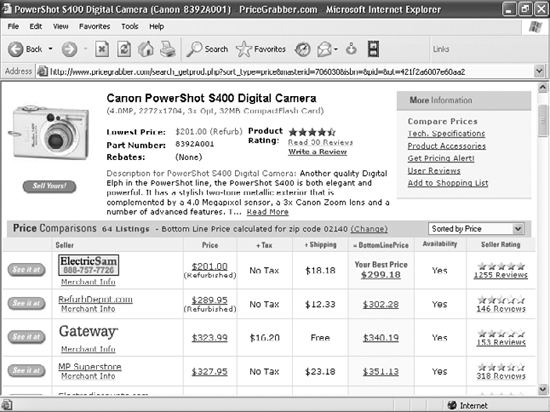 Many price-comparison sites let shoppers rate and review sellers. The obvious (but valid) conclusion is that you'll usually be better off ordering from a site with high ratings, even if it costs a few dollars more. Also, be sure to look at the description of the goods before you place your order. PriceGrabber.com and others search for both brand-new and refurbished goods. TAX, SCHMAXThe Annoyance:I don't get it. When I shop at some sites, I have to pay taxes, but when I shop at others, no tax is added. I thought Congress passed a ban on levying taxes on Internet shopping. Why do I ever have to pay taxes when I shop online? The Fix:The oddities of tax laws regarding online shopping will astound you. Here's the basic rule: if you're buying from an online store that has a physical presence in your state, you're supposed to pay sales tax. The site should tack on the sales tax, since there's no real way for you to know whether the site has a store in your state. But don't expect that rule to always hold, because state tax laws are mind-bogglingly complex, and there's no reasonable way that online stores can possibly keep track of them all. For example, in California you pay taxes on soda, but not juice. In Washington, 100% juice drinks are exempt from state taxes. In New York, a juice drink with 70% or more juice is tax-exempt. Given this level of complexity, some online stores don't even bother to collect sales tax.
A further complication is that many states impose a "use tax." If you buy an item from an out-of-state business, and you don't pay sales tax for that item, you're supposed to pay the equivalent in use tax to your state. Fortunately for consumers, states seldom enforce this lawwrestle with your conscience, and let us know how it turns out. WHY DID I PAY MORE FOR A HOTEL AT EXPEDIA?The Annoyance:For the last few years, I've booked my hotel reservations at Expedia.com. The last time I traveled, however, I found out that I would have gotten a lower price if I'd booked directly from the Marriott web site, rather than through Expedia. Why bother with travel sites if I can get a better deal straight from the source? The Fix:These days, big hotel chains often give you prices the same as or lower than those offered by travel sites such as Expedia (http://www.expedia.com), Orbitz (http://www.orbitz.com), or Hotels.com (http://www.hotels.com). The hotel chains have finally realized that they can make more money booking their hotel rooms online than they can selling those hotel rooms to online discounters. In fact, Marriott will match the price offered by other online sites, and knock off an additional 25%. However, the discount travel sites can still often find lower prices at independent hotels and other chains. Additionally, they let you compare the prices for different chains and offer cut-rate package dealsso it's a good idea to check both the discount sites and the chain sites, just to be sure. UNFREEZE YOUR FROZEN PAYPAL ACCOUNTThe Annoyance:I've been using PayPal for two years with no problem. Then last week, the site sent me notification that it has frozen my account "for erroneous activity," and asked me to fax them some information. I did, but my account is still frozen, and I can't access my own money. I can't even find a number to call. Whose money is it, anyway? The Fix:On occasion, PayPal freezes accounts when it decides that the terms of its service have been violated for some reason. A number of people have complained that their accounts have been frozen unfairlyyou can find their stories on sites such as PayPal Sucks (http://www.paypalsucks.com) and Paypal Warning (http://www.paypalwarning.com). At this point, try to resolve the problem by phone. PayPal doesn't publicize its customer support number, but here it is: (888) 221-1161. Have all the information about your account handy, including the letter they sent you. If you still can't resolve the problem, you can join a class action lawsuit filed against PayPal by the attorneys Girard, Gibbs & De Bartolomeo LLP (http://www.girardgibbs.com/paypal.html). The suit alleges that PayPal "fails to provide necessary information, such as an address and telephone number, so that its customers can easily report erroneous financial transactions, that PayPal unlawfully freezes consumers' accounts, and that PayPal fails to fully compensate consumers damaged by erroneous financial transactions." HAS MY ONLINE BANK ACCOUNT BEEN CRACKED?The Annoyance:The last time I logged into my bank account to pay my bills, an annoying message popped up telling me that something called a Certificate Authority from VeriSign had expired. Has my system been invaded, or worse yet, has someone stolen my banking information? The Fix:You can safely ignore the warning and continue using your online bank account. (But you should probably yell at them about this; not having an updated certificate is a bit of a faux pas.) The key thing is to make sure the site is using encryption, notably SSL, to encrypt information sent between your computer and the web site. Part of that process involves the site sending a copy of its SSL certificate to your browser. VeriSign is the primary issuer of these certificates, which expire after a certain amount of time. A number of sites have neglected to update their certificates after they expire. When you visit a site with an expired certificate, you'll get the annoying warning message you saw. However, you can still establish a secure connection and conduct business. To make sure the site uses SSL, check the site URLit should start with https://. If it doesn't, don't use the site for financial transactions. Tip: To learn more about VeriSign and SSL, head to http://www.verisign.com/site/ssl.html. |
EAN: 2147483647
Pages: 89