GMAIL
GIVE ME SPACE, LOTS OF SPACEThe Annoyance:I use Yahoo! Mail, and I'm constantly running out of storage spacethe free 250 MB isn't enough. I get the feeling they're "encouraging" me to upgrade to the Plus service, for $20 per year. (Granted, that does buy you 2 GB of space.) Is there a better (and cheaper) alternative? The Fix:Get 4 times the space with Google's free email service, called Gmail (Figure 1-18). You get an astounding 1 GB of free storage, so it'll be a long, long time before you have to delete a piece of email. Sign up at http://gmail.google.com. The service offers a lot of extras besides a ton of storage space. For example, you can search through your mail using Google's search technology, so even though you might have a lot of mail, finding what you want is easy. Also, there's a nice set of tools for creating folders (which Google calls "labels") and for creating rules for automatically handling mail (for example, routing messages to the appropriate folders based on the sender or on words in the text). Figure 1-18. You can import your entire folder structure from your old copy of Outlook Express, or only the folders you select.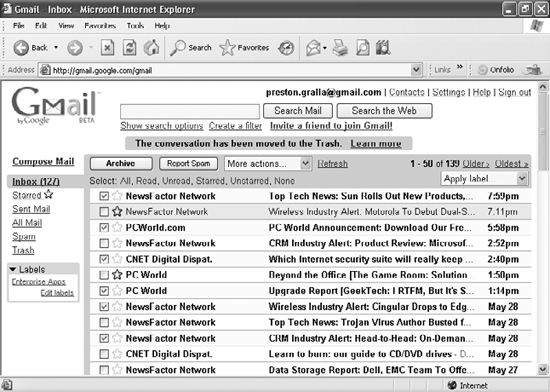 WHY WON'T GMAIL RECEIVE NEWSLETTERS?The Annoyance:I've signed up for half a dozen email newsletters using my Gmail account, but I haven't received a single one yet. What's with Gmailis it losing more mail than the U.S. Postal Service? The Fix:The culprit is Gmail's spam filter, which can be a bit aggressive when it comes to newsletters (especially any initial messages that require you click internal links to confirm your free subscription). Click the Spam link in your Gmail account; you'll probably see that Gmail has filtered out all your newsletters as spam. To let future newsletters through, scroll to the bottom of each newsletter, and click the Not Spam button. Each one you marked will be moved to your inbox, and future newsletters should now get through to you.
WHERE'S MY ARCHIVED GMAIL?The Annoyance:I regularly go through my Gmail account and archive mail that I may want to re-read at some later point, but that I don't want cluttering up my inbox. But archiving the mail makes it vanish! Where's it gone? The Fix:Google could use some help with the English language, because unlike in other email programs, "archiving" mail in Gmail just makes it invisible. Click the All Mail linkyou'll find the archived mail there, mixed in with all your other mail. |
EAN: 2147483647
Pages: 89