| Over the past several years there have been many new design features announced making it easier for Notes/Domino and WebSphere to be used together. When IBM released WebSphere 3.5, single sign-on was a new feature that stirred more than a passing interest among users. Before long, and without a lot of fanfare, the Domino 5.0.5 release introduced single sign-on as well. From that moment on, the platform integration between WebSphere and Domino was a fact. During 2003, the release of the Lotus Workplace concept confirmed the crucial role of Lotus components within the WebSphere portfolio. Also Lotus announced in 2003 that WebSphere Portal (WP) would be the User Interface and Access "engine" for Lotus products. These are many signs that the convergence between Lotus and WebSphere is proceeding rapidly . It's also becoming too important for Lotus and WebSphere users to continue to view it from the parochial comfort of one product set or the other. If you're coming from strictly a Lotus perspective, you've probably noticed IBM's movement of collaboration products and components to the WP environment. What does this mean to Lotus users? How do Lotus's collaborative features increase the value of WP, and what new possibilities does this movement create? What do WP and J2EE mean, why a portal, and what does this mean for the future of Lotus products? If you're a WebSphere fan, it may be the case that your portals are missing an important collaborative element that could save your company significant amounts of money, make company employees more productive, and make your customers happier with your products or services. This is a collaborative element already inherent in the Lotus side of the picture. Lotus is all about collaboration and human interaction software and the process of helping users collaborate and learn wherever they work ”across organizational boundaries and independent of time and place. This section offers some additional perspective on the convergence of Notes/Domino and WebSphere, gives Lotus users a high-level introduction to portals and the components available for inclusion in them, discusses some specifics of the Lotus strategy as it relates to Web portals, and shows some of the kinds of functionality that can take your applications and company to the next competitive level. Before we start to take a closer look at the possibilities of Lotus products within the portal, let's take a step back, take a look at some portal basics, and see how WP is evolving into the vehicle that can fulfill the promise of Lotus's transition to J2EE. Portals and Integration Basically, portals provide a single point of access to a variety of applications. For example, on a single page, users can access Domino calendaring, a WebSphere order-processing application, and a knowledge-based customer support application. This data is available to users in one place without requiring them to click through multiple screens and remember each screen in order to handle customer issues. In addition, using single sign-on within the portal framework lets users avoid logging on multiple times to access all the applications available via the portal. Figure 5-1 shows how diverse applications can be brought together within a portal environment. Figure 5-1. Lotus Collaboration influences portals and vice versa. 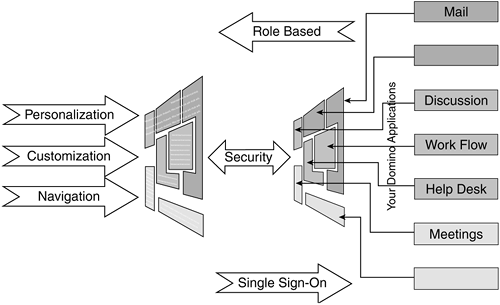
Portals, however, also provide additional valuable functions, such as security, search, collaboration, and workflow. Complete implementation of these added capabilities lets portals deliver integrated content and applications in a collaborative workplace. Combined with WP tools and user interfaces that help users access information and applications and manage the selection and personalization of content, portals are evolving to become the next-generation desktops, or communities, that can deliver e-business applications to all kinds of devices via the Web. Portals can reduce costs in various ways. Users can leverage existing programs and can more easily find and share information securely. And this easy integration is crucial. Simplifying relationships between programs and users can help employees become more productive if they can find or link information more easily. Another way of stating this is ”Collaboration, Communication, and Coordination, the three C's of Lotus. But now they're applied and available in the WebSphere open -standards environment. The business need to improve business process coordination is driving demand for collaborative solutions in the form of "pluggable" components that extend current CRM, ERP, and other back-end applications and make that information more widely available. As adoption of Web services accelerates, this places even more emphasis on the value of plug 'n' play portlets that share information across enterprises . For those of you who are new to Lotus, it's important to understand that Lotus products focus on the human side of business and bring to the WebSphere side of the table solutions that help people organize information and facilitate secure communications between fellow employees and other partners . This means that a convergence of Lotus and WebSphere will bring ease of use and communication benefits that WebSphere alone doesn't offer today. WP seems destined to become the most important vehicle within the WebSphere portfolio, providing a controlled transition from Lotus proprietary components into J2EE pluggable collaborative components, resulting in a new platform for collaboration and human interaction: the Lotus Workplace as shown in Figure 5-2. Figure 5-2. Lotus Workplace blends Lotus Contextual Collaboration and WebSphere features. 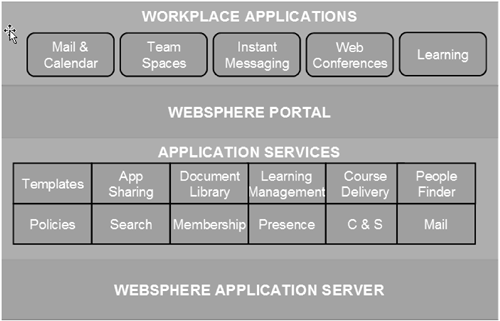
WebSphere Portal Offerings In order to understand the concepts behind the Lotus Workplace strategy, let's first focus on the portal offerings available at the end of 2003, followed by the current integration capabilities of Lotus products into WP. In simple terms, WP runs as an application on top of the WebSphere Application Server, inheriting all the scalability, security, and performance provided by this foundation layer. The WP product actually consists of three major offerings, each designed to provide the infrastructure you need to build and deploy highly scalable portals. All three offerings share a common framework (the portal server) plus additional products and services. The Enable offering is a foundation for the portal solutions. Extend adds even more collaborative functionality from Lotus. By the end of 2002, IBM launched Portal Express, an offering tailored for the small-to-medium business (SMB) market. The most important segmentation is between Portal Express and Portal Express Plus because the Plus version adds collaborative capabilities. WebSphere Portal Extend integrates tightly with Lotus's collaboration and knowledge management products (e.g., Lotus Team Workplace (QuickPlace), Lotus Instant Messaging (Sametime), and Lotus Discovery Server) by providing portlets and services that access these products seamlessly from the portal. Lotus Collaboration Features in WebSphere Portal WebSphere Portal V4.2x and V5 versions include several functions and enhancements that support collaboration. Besides the fact that the Domino server can function as both the HTTP server and as the LDAP server, several portlets are available to connect to, as follows : -
Domino Mail and Calendaring -
Lotus Domino Web Access (iNotes) -
Domino databases -
Instant Messaging (Sametime) functionality ( ranging from simple portlets such as a buddy list or who is where on this page to Sametime Awareness integration into other portlets) -
Team Workplace (Quickplace) -
Lotus Domino Document Manager (Domino.doc) -
Extended Search -
Discovery Server All these portlets take advantage of the single sign-on concept to integrate all these products and WebSphere, so users need to log on only once when entering the portal. Other features such as personalization and tailored navigation features are also part of the portal concept available in WP. In addition, WP now includes the Collaboration Center. This is a set of ready-to-use collaborative portlets for finding, connecting, and working with people: -
People Finder portlet : An online company directory and organizational navigator. People Finder lets you find any employee by name and see the employee's contact information, background, areas of expertise, and context within the company's organizational chart (manager and peers). -
My Lotus Team Workspaces (QuickPlace) portlet : Lists your workplaces, which are provided by Lotus Team Workplace (QuickPlace) right on the portal page. You can search across all of the team workspaces you belong to, or you can quickly see what's new in a workplace, join an existing workplace, or create a new workplace. -
Web Conferencing (Sametime) portlet : Provides integrated tools for managing on-line meetings. From within the portlet, people can join existing on-line conferences, see active meetings they need to join, or schedule new meetings. As the Collaboration Center example shows, the WP environment is already leveraging a growing number of Lotus product features. The goal of the Next Generation strategy is to facilitate integration more easily between the collaborative capabilities of the Lotus products and custom or third-party business applications. As WP is all about integration "on the glass and behind the scene," the portlet principle sets the stage for user-oriented process integration. One area in which this concept is emerging is that of contextual collaboration, in which employees collaborate with each other "in context" of business processes, starting with B2E (Business to Enterprise) but just as easily leveraged to B2C (Business to Consumer) or B2B (Business to Business) in virtual places. The Lotus Workplace strategy is to take this contextual collaboration to the next level. IBM is implementing this vision, and it's clear that the Lotus products' move to modular collaborative services is extremely important for IBM. Instead of providing the currently available pure product portlets, over time more components will become available and offered as services to other applications. The signs of this trend is apparent in the Collaboration Center for WebSphere Portal 4.2x and 5.0, which provide integrated tools for managing online meetings and instant team workplaces, complete with an online directory, a people finder, online awareness, and instant messaging. See Appendix E for details on setting up the WebSphere Portal for collaboration. Lotus Workplace In the Lotus Workplace platform, IBM is delivering components within a standards-based J2EE platform. Here we discuss the main elements of the Lotus Workplace strategy. By taking from different products the best-of-breed components (see Figure 5-3), partners, administrators, and users can assemble these componentized capabilities into horizontal functions called Collaborative Centers (e.g., a team-room or a task or process-specific messaging place). All these components can also be aggregated using the WP technology and made immediately accessible to a wide spectrum of devices such as browsers, rich clients , and pervasive devices. Figure 5-3. IBM/Lotus Workplace Strategy uses "best-of-breed" components. 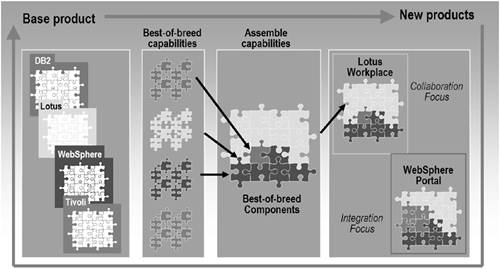
To illustrate this process, let's take the example of the calendar functionality currently available in the Lotus Product portfolio. This calendar service facilitates creation by a developer of a calendar picker that can be offered as a collaborative service. By aggregating more of these collaborative services together using portal technology, developers can build horizontal Collaborative Centers, or, if differently aggregated, task-specific Collaborative Places such as messaging, learning, or custom-designed spaces. In the future, IBM-provided application templates will facilitate such service aggregations. These Collaborative Places are the environments where people dynamically interact with integrated business processes, peers, partners, suppliers, and customers. They simplify access to people, processes, and information and provide end users a perspective they need to accomplish their tasks based on the context of their specific role. In other words, a "place" is nothing more than an internal model that represents a user's work. It holds projects and tasks the user works on, tools the user works with, and means of connecting easily to other people. So for an end user from the HR department, for example, a place could contain various collaboration services, such as Web conferencing, a calendar picker, personalized access to Domino.doc, Instant Messaging (Sametime) buddy list, some Domino database information, SAP fetched records, and a messaging component. The Workplace Platform, by using the portal framework in this way, provides a consistent user experience independent of whether it is a Notes 6.5 client, a Web browser, a rich J2EE client, or a mobile device. See Appendix F for details on setting up the Lotus Workplace. Continuing WebSphere Portal Enhancements for Collaboration Announced in November, 2003, Lotus has a series of already-defined Lotus Workplace solutions, such as Lotus Workplace Messaging, Lotus Workplace Content Management, Lotus Workplace for Retail Operations, and Lotus Workplace for Business Controls and Reporting. IBM is renaming Notes/Domino 6.5.1 and the upcoming Notes/Domino 7 to Lotus Workplace 6.5.1 and Lotus Workplace 7, respectively, to show that the company's commitment to the Lotus product line is stronger than ever. A good example is Lotus Workplace Messaging. This Workplace delivers a messaging solution that lets organizations extend enterprise e-mail services to users currently without a dedicated workspace or e-mail access, as shown in Figure 5-4. Figure 5-4. Lotus Workplace Message can provide workers with a tailored mix of features. 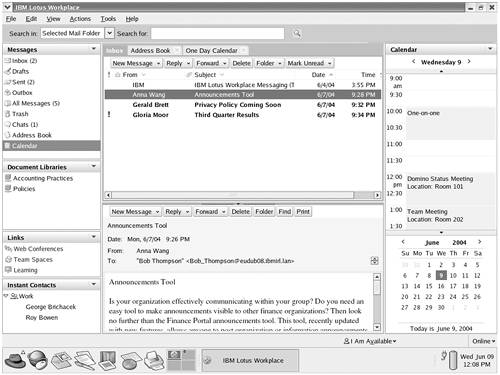
The ongoing integration of Lotus products and components using the WP framework and movement of Lotus toward WebSphere's J2EE environment isn't going to stop. As the Lotus and WebSphere worlds become more blended over time, the need to start blending skill sets is growing. This means WebSphere professionals getting better acquainted with Lotus technology and Lotus professionals learning about the J2EE world of WebSphere. This is necessary not only to enable integration of various components in infrastructures , but also from a development perspective, because Domino's rapid application development tools are becoming more visible in the development environment of WebSphere Studio. The convergence of WP solutions with the Lotus brand pillar demonstrates IBM's focus on the importance of Lotus's products within not only WebSphere but also the entire IBM Software Group Portfolio. The recent and upcoming releases of Lotus Workplaces confirms this commitment to make the three C's of Lotus available in the J2EE portfolio of WebSphere products. |