3D Nature World Construction Set 5
|
| < Day Day Up > |
|
A recognized authority among landscape generators, World Construction Set (WCS) provides unlimited options for obtaining realistic images and animation — not only from the appearance point of view, but also with respect to a range of specific parameters, such as geographical location and season.
WCS allows you to work with the LightWave 3D and 3ds max packages by merging the images obtained in these packages with the image from WCS using the Z-Buffer. Let us consider the queue of operations for a static image (Fig. 20.4).
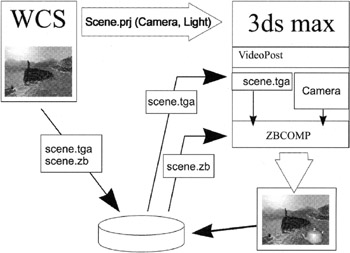
Figure 20.4: Operations for a static image
-
After you make a scene in WCS, export it in the PRJ format. You can export only the camera and sources of light, or you can export them with the landscape for more accurate model adjustment.
-
Render the image in WCS by saving it in two formats: in a plain image format compatible with 3ds max (for example, TGA), and in the ZB format (Z-Buffer) for further use as a mask overlap in Video Post.
-
Load the PRJ file in 3ds max and create the necessary objects, materials, etc.
-
Open the Video Post module and create the structure shown in Fig. 20.5.
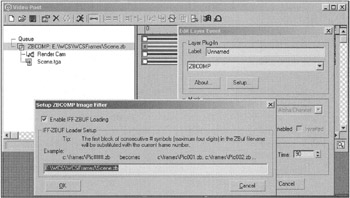
Figure 20.5: Queue in Video Post -
Indicate the Z-Buffer file (with the ZB extension) in the settings of the ZBCOMP module.
| Note | The Zbcompr4.flt plug-in should be located in the \3dsmax\plugins folder. |
With animation everything is a little more complicated, but the principle remains the same.
Unfortunately, this method does not allow you to have shadows of 3ds max objects on the landscape. However, if you use a file with the landscape, you can include shadows by assigning the Matte/Shadow landscape material.
It is worth mentioning that WCS is an uncommon application from the interface point of view. But if you are seriously involved in landscape modeling, you should pay attention to it.
You can find more detailed information and download the demo-version of the package at http://www.3dnature.com.
|
| < Day Day Up > |
|
EAN: N/A
Pages: 136