Animated Texture Loops
|
| < Day Day Up > |
|
3ds max enables the use of video sequences, designated by either a video file (AVI, MOV) or a frame-file sequence, as animated textures. By "stretching" the texture onto a plane and positioning it in various places of the scene, you can create smoke trails, air bubbles rising through water, etc. You can produce such effects in the Discreet Combustion 2 or Illusion packages, among others. Unfortunately, the above packages do not create video sequences looped in time so, to avoid "skips," you have to match the sequence with the length of the final reel, which can be an unnecessarily burdensome task for long files. The recommended and simplest method to produce excellent results for smoke, fire and similar effects entails continuously replaying a short video clip.
The procedure is simple. Render the video file and load it into a video editor (e.g., Adobe Premiere). Cut it at some point (Fig. 14.13, a) and move that segment to another track so that it overlaps the end of the video file. Then specify a Transition in such a way that the main reel image gradually changes to that of the cut section (Fig. 14.13, b). This gives a smooth transition between the end and start of the next repeat. Of course, there is a certain amount of blur during transition, but only those aware of it usually notice.
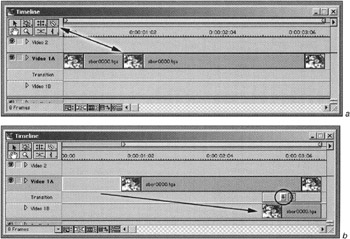
Figure 14.13: Creating a looped video file in Adobe Premiere
One more problem needs to be discussed before we finish. Sometimes, you need a clip where the beginning is played once, but upon reaching some point, the remainder is repeated until the end of the scene, as in the case of burning. You can solve this problem by using two video files, where the first is played once and the second starts playing at the moment the first one ends and keeps playing for the duration of the scene. To do this, use a Mix texture with the two prepared video sequences. The Mix Amount parameter and specified Time parameters for each segment allow you to transition from one clip to another in an appropriate right way and at the proper time.
|
| < Day Day Up > |
|
EAN: N/A
Pages: 136