Transform Centers
|
| < Day Day Up > |
|
A transform center (don't confuse it with a pivot point - a center of object transformation and binding) in 3ds max defines a point around which the selected object(s) or sub-objects will be rotated or re-scaled. The transform center is selected via a fly-out on the main toolbar (Fig. 13.4, a). For convenience, you can also assign keyboard shortcuts (Fig. 13.4, b).
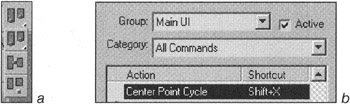
Figure 13.4: Selection of the transform center
-
Transform Coordinate Center. In this case, the origin of the current coordinate system is used as the transform center. Depending on the coordinate system, this might be the center of the screen, the coordinate origin, etc. (Fig. 13.5, a).

Figure 13.5: Transform centers -
Selection Center. In this case, the transform center, in relation to which all transforms will be performed, is the geometric center of the centers of the selected objects (Fig. 13.5, b).
Note Notice that the geometric centers of the objects are used, not the pivot points - they are two different things!
-
Pivot Point Center. In this case, the transform center coincides with the pivot point of the object (Fig 13.5, c).
|
| < Day Day Up > |
|
EAN: N/A
Pages: 136