Curtain Modeling
|
| < Day Day Up > |
|
To make a good curtain, you cannot do without Cloth imitating systems. The possibilities integrated in 3ds max 5 include the Reactor system and additional modules such as SimCloth or Stitcher. Beginning with version 5.0, Reactor is included in the package. Prior to this version, it was distributed as a plug-in.
If you do not need ultimate precision or animation of the curtains, the following method is good enough.
| Tip | If you want to create blinds in addition to the curtains, make sure they are closer to the window and have the right size. |
-
Create a broken line in the Top view (Fig. 9.13, a). Set the interpolation value to 0 (you will understand why later):
-
Main menu à Create à Shapes à Line
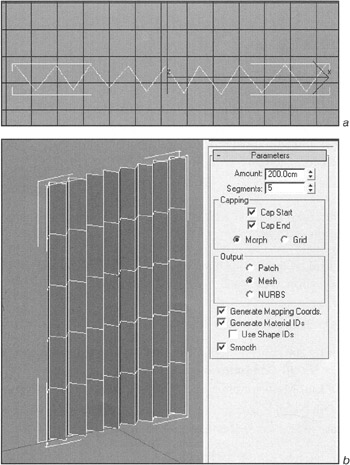
Figure 9.13, a and b: Curtain modeling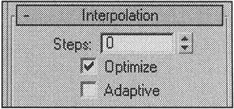
-
-
Extrude it by 200 cm (Fig. 9.13, b) and split it into five or six Segments. Do not forget to check the Generate Mapping Coords. flag!
-
Apply the Edit Mesh modifier and make the folds by selecting and scaling the vertices (Fig. 9.13, c):
-
Main menu à Modifiers à Mesh Editing à Edit Mesh
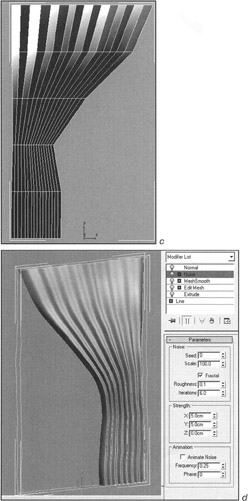
Figure 9.13, c and d: Curtain modeling -
-
Switch to vertex editing (<1> key) and non-uniform scaling (press the <R> key several times).

-
Switch to the Use Select Center mode on the main panel.
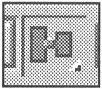
-
Move the vertices to one side.
-
Apply the MeshSmooth modifier, specifying two iterations in the parameters. Apply the Noise modifier to "rumple" the result a little (Fig. 9.13, d):
-
Main menu à Modifiers à Subdivision Surfaces à MeshSmooth
-
Control panel à…à Subdivision Amount à Iterations
-
Main menu à Modifiers à Parametric Deformers à Noise
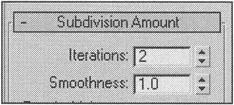
-
| Note | You do not need to invert the normals because we will use a two-sided material, but you should do it as a matter of practice (Main menu à Modifiers à Mesh Editing à Normal Modifier). |
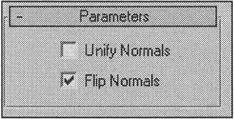
| Do it yourself | Try to make the laces holding the curtain aside. Use a spline and the necessary rendering parameters. |
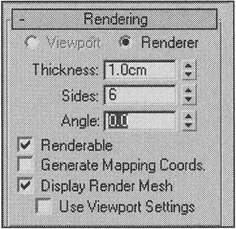
So, the curtain is ready. You can convert it to an Editable Poly, but hold off for now. You might have to edit it on the spline level first.
-
Rename it Curtain and save the file as
 Lesson09(curtain).max.
Lesson09(curtain).max.
|
| < Day Day Up > |
|
EAN: N/A
Pages: 136
- Integration Strategies and Tactics for Information Technology Governance
- An Emerging Strategy for E-Business IT Governance
- Technical Issues Related to IT Governance Tactics: Product Metrics, Measurements and Process Control
- Governing Information Technology Through COBIT
- Governance in IT Outsourcing Partnerships