Creating a Blogroll
| Most blogs include a blogroll, a lengthy list of other people's blogs, as shown in Figure 12.4. This is done as a courtesy to your readers and the blog community. Links to commercial sites, such as Amazon.com or Netflix would appear under or above the blogroll in a links list. Figure 12.4. A typical blogroll appears in the sidebar of a blog page.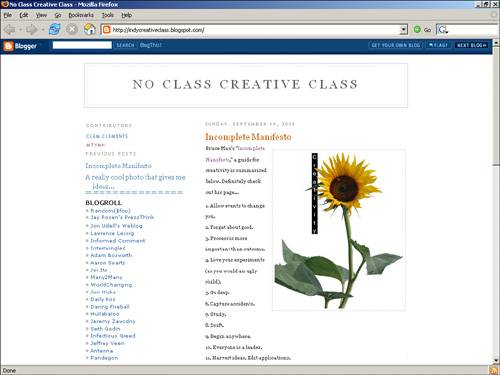 How do you add a blogroll to your blog? Some blog hosts enable you to add links to a blogroll without any knowledge of HTML (see Figure 12.5). These are in the minority, however. You usually need to add some HTML to your blog's template. Figure 12.5. Some sites, such as blog-city.com provide an easy blogroll tool.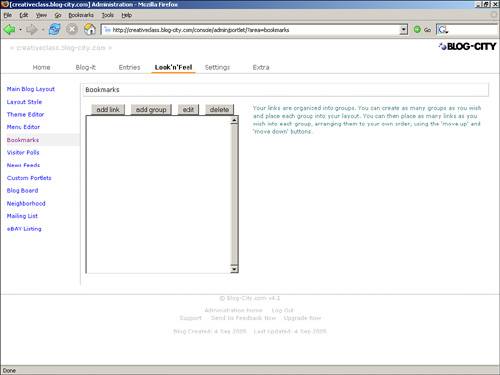 Adding Links Manually to Your Blog TemplateIf your blog host doesn't provide an easy way to add links, you will have to modify the template for your blog directly (see Figure 12.6). This involves finding the template on your blog host's site. Figure 12.6. Adding your blogroll line by line with HTML in the template.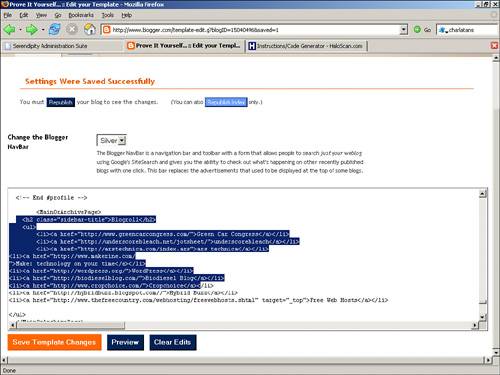 Let's compare a blogroll in a blog with the HTML code that represents it in the template. Figure 12.7 shows the blogroll on the page. Figure 12.7. A blogroll on a blog page. That particular blogroll's HTML code looks like this: <h2 >Blogroll</h2> <ul> <li><a href="http://www.greencarcongress.com/">Green Car Congress</a></li> <li><a href="http://underscorebleach.net/jotsheet/">underscore- bleach</a></li> <li><a href="http://www.slashdot.org">slashdot</a></li> <li><a href="http://www.engadget.com/ ">engadget</a></li> <li><a href="http://www.instapundit.com/">Instapundit</a></li> <li><a href="http://biodieselblog.com/">Biodiesel Blog</a></li> <li><a href="http://www.cropchoice.com/">Cropchoice</a></li> |<li><a href="http://hybridbuzz.blogspot.com//">Hybrid Buzz</a></li> <li><a href="http://www.boingboing.com" target="_top">Boing Boing</a></li> </ul> The <h2> tag is a heading tag. The word "Blogroll" appears immediately after it. The links in this blogroll are surrounded by the unnumbered list tags <ul></ul>. Each entry in the unnumbered list is a list item, surrounded by the tags <li></li>. These tags are called opening and closing tags. The closing tag has a forward slash. The URL and name for the link appear between the <a></a> tags. These anchor tags are used for links. The anchor tag includes the actual URL; afterward you see the name that displays on the page. Here is an example: <a href="www.sitetovisit.com">Site To Visit</a> Most blog hosts provide a sample link list that you can search for in the template and then replace with your own blogroll entries. Experiment, and if you make any mistakes or forget to add a closing tag, you will immediately see the problem on the page. Note If you'd rather just avoid the entire blog management process and HTML, check out the following free services that automate the management of links: blogLinker: http://www.bloglinker.com BlogRolling: http://www.blogrolling.com Each service provides a one-stop link list manager for your blog or journal, helping you manage your ever-evolving link list. The trade-off is that you have to register at their site and still copy and paste sections of HTML code into your page. Writing Your PostsAfter creating a blog, the easiest part is posting to the blog. Most blogs provide a simple interface for posting (see Figure 12.8). Figure 12.8. Most blog hosts provide a web-based posting system, such as Supersized.org's editor.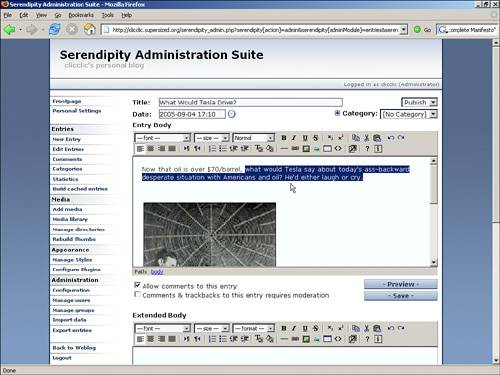 Before you post, consider living by these rules:
Set a goal of one post a day. This isn't always possible, but if you can manage at least five posts a week, you're on your way to pro blogger status. Pay attention to the length of your posts. Professional websites often limit posts on a blog's front page to just two or three paragraphs to give readers a rest from scanning large blocks of text. By publishing the text in the main posting area, the blogger minimizes the amount of text in the post. The rest of the post can be published in the extended entry section of the post. For example, the Movable Type blog publishing software includes a Body section, which appears on the front page, and an Extended section, which is linked from the front page (see Figure 12.9). Figure 12.9. This display of the Movable Type publishing system shows the Extended Entry box below the Body Box.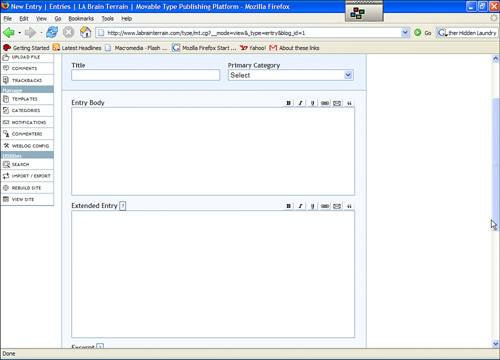 The life span of a typical blog is nine months. Of course, people move on, but remain consistent, and you will find an audience. Many blogs have been in existence for three or four years. If you can post a blog a day, and the blogs have a consistent theme, in less than a month you'll find a community of readers with similar interests. After you find your audience, it is important to pace yourself and not burn out trying to fulfill reader expectations. Tip Some successful bloggers save posts if they are not time-sensitive by uploading material to their web publishing system in Draft mode. Finding Your VoiceThe freedom to express yourself in print can be intimidating. You may have a lot to say but few ideas about how you want to say it. Always consider the tone you will adopt for your blog and keep it consistent. DiariesThe easiest way to blog is to treat the site like your journal. You can pour your heart into it and record your impressions of the day. Writing in the first person is easy for most people. Here are some starter phrases that get people's juices flowing:
Many blog templates include an About Me section. Avoid the temptation to fill it out in detail. Always be aware that you need to protect yourself if you take a confessional tone in your blog. Use fake names or initials when you are discussing other people and leave out personal details as much as possible. Don't post information about your address, phone number, or job and school affiliation. It's a good idea to remain as anonymous as possible when you are just starting out. You can always change the About Me section later when you grow more comfortable with your role and your readers. You should also decide whether you want your archived posts to remain available on your blog. Many people forget that past posts are still available to people who read your site or use a search engine. Every page that you post becomes a permanent record on the Internet. SoapboxSome people want to share their perspectives with the world. If you plan to write commentary and opinion on your blog, you can use news articles or other information as a starting point. The goal is to produce clear and concise prose so that your reader can follow your argument or thought process. You don't have to be a master of logic, but reading a few books on simple writing may help you get your point across quicker. Commentaries tend to work best in third person singular voice or first person singular voice. Note People who contribute to group blogs may adopt the first person pluralwebut run the risk of sounding like a monarch. This haughty tone may alienate your readers, so use sparingly, if at all. Clearing House of InformationThe easiest blogs to write are those that involve clipping relevant information from books, news items, or reports and commenting on their contents. An easy conversational style works best. Experiment with the first person singular or the third person and see how you like it. Newsy items work best when surrounded by concise and tight commentary. Brevity and wit attracts loyal readers. Most people scanning blogs only have a brief moment and want to read quick bites of information. |
EAN: 2147483647
Pages: 138
