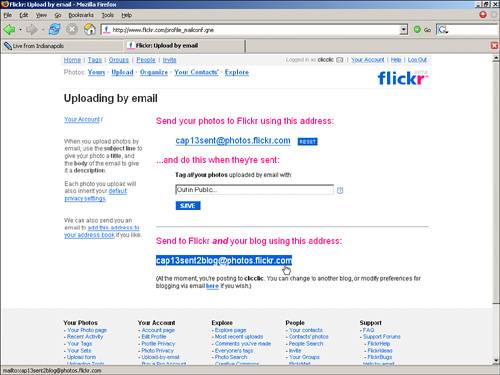Mobile Blogging
| Cell phones with cameras and access to email and the Internet enable anyone to update his or her blog anywhere there is cell phone service. Digital cameras now store thousands of images when you're on the road. Fortunately, Internet cafés can be found in Africa, Australia, and Albuquerque when you're ready to upload these camera images. Whenever you're on the road, however, and far from sit-down-style-Internet service, capturing pictures and ideas for your blog is called mobloggingor mobile blogging (see Figure 14.11). You no longer have to be at home or at work to contribute to your blog. You can upload information on the road, capture your ideas wherever you are, and then upload those ideas later. Figure 14.11. Moblogging is simple with a cell phone camera and Multimedia Messaging Service (MMS). Moblogging isn't any newer than podcasting, but it only now is catching on in the United States. With cell phone cameras and the capability to send these images over the cell service, you can update your blog in realtime. Sites that hosts blogs have just started to provide simple methods for receiving blog posts from the road. The following are some sites related to mobile blogging include. Yahoo! 360 http://360.yahoo.com A new blog service that pulls together everything you may have under the Yahoo! umbrella. Includes Short Message Service (SMS) and Multimedia Messaging Service (MMS) capabilities (send a shout out to all of your cell phone buddies from the site), image hosting, and local reviews. Flickr http://www.flickr.com/ An image hosting service for images uploaded from cell phones or computers. You can attach comments to images uploaded to Flickr and perform basic editing. Snapfish http://www.snapfish.com/cameraphones/t_=0 Upload images to a Snapfish album, or send images to friends by email or to their phones. Not a blog host, nor can you link to your blog, but a good service for storing images that you later plan to print. ourmedia.org http://www.ourmedia.org/ A free site that encourages everyone to upload images, video, and art to enhance their blog and to communicate. TextAmerica http://www.textamerica.com Free moblogging community that provides a moblog page designed for storytelling by images instead of text (see Figure 14.12). Figure 14.12. TextAmerica's moblog template is more image than text.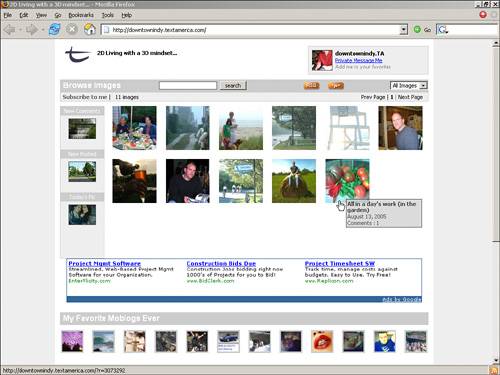 PhoneBlogger http://www.wombatnation.com/phoneblogger/ Can you call a number and post a blog after talking with an automated answering service? Yes! But you have to integrate this into your blog or your own site. This means "programming required" or at the very least "heavy scripting required." Not plug-and-play just yet, but still intriguing. Phlog http://phlog.net/ A free photo blogging site strictly for images. People can comment on your images. Registration required but fairly painless. Audioblog http://www.audioblog.com/ A powerful audio blog service that also accepts videos. Provides podcasting capabilities so that you can create a podcast feed directly from your audio blog. Audioblogger http://www.audioblogger.com Create unlimited audio blogs from the road by dialing this number: 1-415-856-0205. First, visit the site to register. You need to have a Blogger.com account already (set that up at Blogger.com). Up to five-minute audio calls can be made. A link appears on your blog when you hang up! easymoblog http://www.easymoblog.org/ Open-source (free) mobile blogging software. This is the whole hosting solution. Being open source, it hasn't been updated in more than a year as of this writing. Buzznet http://www.buzznet.com/ A photo sharing community that provides each user with a gallery page where images can be hosted. The biggest benefit to Buzznet is the capability to associate keywords with each image. Includes messaging so that you can comment on other people's galleries and images. The following section shows you how to mobile blog from anywhere you have cell phone service. In Europe this essentially means everywhere, including ferries and the open ocean. In America, this means everywhere there's a highway or civilization. Posts from the RoadThe easiest way to blog while on the go is to use a cell phone camera. Cell phone services vary, but if you can send and receive text messages, and have a cell phone camera, you can access MMSMultimedia Messaging Service. Caution Sending images by mobile phone can be very expensive without the correct service plan. Send an image to a blog site with no MMS plan and you could be spending $0.25 every time you send and receive. Before you start moblogging, make 100% sure that your plan includes an allotment of MMS messagesthe more the merrier. MMS is basically text messages with attachments. Ninety-nine percent of these attachments are pictures from cell phone cameras. If you have a cell phone camera but are not sure whether you have MMS capabilities, check your account online or call customer support. The biggest American cell providers charge extra for MMS access. European rate plans are much more forgiving for MMS (if you happen to live there). Table 14.1 compares prices as of September 2005. Terms may change by the time you read this. Regardless, you should be able to tell who takes MMS seriously, and who seriously wants to take you.
Working with MobloggingIf you already have a blog, you unfortunately might need to create a new one specifically for moblogging. Some blog hosts consider mobile blogging a premium service, which means money. If your current blog is already a success, with hundreds of daily visitors, committing to a monthly bill might make sense. One workaround is to register with Flickr, an image-hosting site. You can send mobile posts to this site, which then forwards it to your blog. Essentially, you can moblog to your existing site without a payment penalty. Moblogging with Flickr and Your BlogThe following steps assume that you have a LiveJournal account, which does not provide moblogging unless you sign up for premium services. With Flickr you can still use your existing, free, LiveJournal account and post photos to it. These capabilities are available for other blog hosts, such as Blogger.com or Blog-city.com. Follow these steps to moblog through Flickr:
Automatic posting is not set up yet. You still have to enable it in Flickr (somewhat endless, but they probably don't want everyone posting all the time). Follow these steps to set up automatic posting:
Done, with this part at least. You still need to add Flickr's email address to your cell phone. Follow this step:
You did it. You can continue to use your old blog, not pay for an upgrade, and moblog at the same time. Just make sure that you signed up for MMS with your cell phone provider. Sending images from your phone will become second nature after a week. A New Moblog with Blogger.comIf you don't mind creating a new blog just for mobile blogging, the easiest signup is with Blogger. Follow these steps to create a moblogging-type blog, which begins with your cell phone:
Blogger will reply with an SMS (text message) that includes a code. Then do the following:
Blogger sets up a brand-new site immediately afterward. You can then register and begin editing the site template. A New Moblog with Yahoo! 360If you use Yahoo! email, you may want to take advantage of Yahoo!'s Mobile Photos service and Yahoo! 360. Yahoo! 360 http://360.yahoo.com Sign up for a free blog with Yahoo! 360; then use mobile.yahoo.com to post to your 360 blog. The more you use Yahoo!, the more features you can leverage on this blog page. 360 is more a friends keep-in-touch playground than public-consumption type blog. To moblog with Yahoo!, follow these steps:
The photo appears in your Yahoo! 360 blog! Tip To turn off text message confirmation (which eats up your text message allowance), go to http://mobile.yahoo.com/uploadphoto. You can turn on or off the Upload Confirmation Status on this page. |
EAN: 2147483647
Pages: 138