Windows Menus
A Microsoft Windows menu is a familiar application element that consists of a top-level horizontal list of items with associated pop-up menus that appear when the user selects a top-level item. Most of the time, you define for a frame window a default menu resource that loads when the window is created. You can also define a menu resource independent of a frame window. In that case, your program must call the functions necessary to load and activate the menu.
A menu resource completely defines the initial appearance of a menu. Menu items can be grayed or have check marks, and bars can separate groups of menu items. Multiple levels of pop-up menus are possible. If a first-level menu item is associated with a subsidiary pop-up menu, the menu item carries a right-pointing arrow symbol, as shown next to the Start Debug menu item in Figure 13-2.
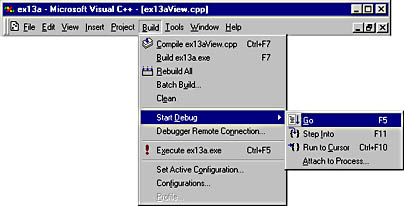
Figure 13-2. Multilevel pop-up menus (from Microsoft Visual C++).
Visual C++ includes an easy-to-use menu-resource editing tool. This tool lets you edit menus in a wysiwyg environment. Each menu item has a properties dialog that defines all the characteristics of that item. The resulting resource definition is stored in the application's resource script (RC) file. Each menu item is associated with an ID, such as ID_FILE_OPEN, that is defined in the resource.h file.
The MFC library extends the functionality of the standard menus for Windows. Each menu item can have a prompt string that appears in the frame's status bar when the item is highlighted. These prompts are really Windows string resource elements linked to the menu item by a common ID. From the point of view of the menu editor and your program, the prompts appear to be part of the menu item definition.
EAN: 2147483647
Pages: 332