Hack 49. Getting Your TiVo Series 1 Online
Hack 49 Getting Your TiVo Series 1 Online
![]()
![]()
The Series 1 TiVo was not designed with networking in mind. But being the most hack-worthy of TiVo units means it didn't take long for some crafty hackers to get it online .
While the Series 2 was designed from the start with networking in mindalbeit via the USB portthe earlier Series 1 units simply were not built for a networked world. Case closed, right? Not by a long shot! A bunch of inventive Australian TiVo hackers, who simply wouldn't take "no" for an answer, came up with a rather crafty solution: the TiVoNET.
The TiVoNET (http://www.9thtee.com/tivonet.htm) provides a bridge between a PCI-shaped adapter on the Series 1's motherboard and a standard ISA slot into which you can plug in a standard Ethernet card. The TiVoNET board has since been superceded by the TurboNET (http://www.9thtee.com/turbonet.htm). Just like its predecessor, the TurboNET plugs directly into the edge connector on a Series 1 box. Unlike the TiVoNET, the new board does not need external power, grabbing juice right from your TiVo itself, as one would certainly hope it would. Nor do you need an additional Ethernet card to plug into it; the TurboNET board is all-in-one, plugging right into your home network via its on-board Ethernet port.
To install the TiVoNET or the TurboNET, you are going to have to mutilate your Series 1 to some degreebut only the case, mind you. As it stands, the Series 1 provides no hole through which to get an Ethernet cable out of the box. The solution: a garden-variety hack saw. I'm not kidding! Just pop the top [Hack #20], take a hack saw to the back, and open up a small port that you can sneak a cable through, as shown in Figure 4-10.
Figure 4-10. Opening up one of the mounting holes through which to snake an Ethernet cable

That done, fit your the board to the edge connector toward the front of the TiVo and push. You might need to apply a little force, as this is going to be a really tight fit. The TurboNET is a mite smaller. See Figure 4-11.
Figure 4-11. The TurboNET, fitted snugly inside the TiVo on the edge connector
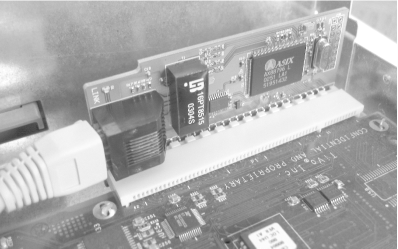
Finally, plug an Ethernet cable into your new network card, snake it out of your TiVo, and plug it into your wired home network or an Ethernet-to-WiFi bridge (the Linksys WET11 works nicely ).
Some users optionally mount an Ethernet jack on the outside of their boxes (see Figure 4-12) to clean up the design of their boxes. You can grab one of these TurboNET Connect Kits from 9thtee (http://www.9thtee.com/turbonet.htm). Just remove the piece of double-stick tape, position the jack, press it to affix the jack to the case, and run a cable from the jack, through your hole, to the network card.
Figure 4-12. An Ethernet jack mounted on the outside of the case

If you have a Bash shell enabled on your TiVo's serial port [Hack #30], you'll do all the configuration once you shut your box; its easier that way. If you don't have Bash setup, you should do so now, as we'll walk more than halfway down that road anyway.
Don't worry if you think it's redundant to have Bash and telnet running. Think of it as a failsafe; if for any reason you can't get into your TiVo through one of those means, chances are the other one will still work.
Now that wasn't so bad, was it? Before TiVo OS Version 3.0, various configuration scripts had to be mangled and a permanent IP address had to be put into the startup scripts. All that's left nowadays is to utter a magic incantation to tell TiVo not to use its onboard modem and the phone line for its daily calls. Navigate TiVo's menu system to Messages & Setup  Recorder & Phone Setup
Recorder & Phone Setup  Phone Connection
Phone Connection  Change Dialing Options , and set your Dial Prefix to ,#40 using the numeric buttons on your TiVo remote control. Use the Enter button for # (" pound " or "hash") and the
Change Dialing Options , and set your Dial Prefix to ,#40 using the numeric buttons on your TiVo remote control. Use the Enter button for # (" pound " or "hash") and the ![]() button for , (comma).
button for , (comma).
|
Somewhere on your home network you're bound to have a DHCP server handing out IP addresses to new devices coming online. Your broadband cable modem or DSL router should be providing this functionality to all the other computers in your house. It'll hand TiVo an IP address and consider it part of the family. Also, unlike running PPP [Hack #47], this connection is permanent; it's always on.
| |
| Top |
EAN: N/A
Pages: 164
