The Distribution List Object
| The GroupWise distribution list is simply a mailing list, sometimes called a group. eDirectory group objects can also be used like GroupWise distribution lists. An eDirectory group object functions in the normal manner in which users can inherit rights. A GroupWise distribution list does not give users eDirectory rights. GroupWise distribution lists are more flexible as mailing lists than eDirectory groups, though. For example, with a GroupWise distribution list you can specify whether recipients are TO, CC, or BC recipients; with eDirectory groups you cannot. As with every other GroupWise object, the distribution list has an Identification window in ConsoleOne. (See Figure 5.12.) Figure 5.12. The distribution list object properties window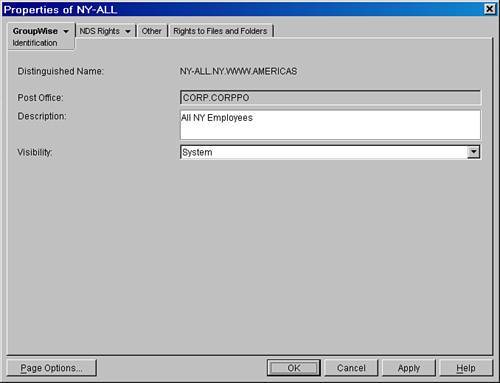 The Distribution List Identification Property PageAs shown in Figure 5.12, this page has only a few fields to examine:
Distribution lists are a powerful means of communicating to a lot of people. Just make sure you've configured them correctly so that they are not abused within your GroupWise system. The Distribution List Internet Addressing Property PageThe Internet address of a distribution list is not visible to users outside the GroupWise system. However, if on the GWIA you have the Expand Groups on Incoming Messages option enabled, this dialog box helps you define the name of the distribution list. Generally it is not recommended that you enable this option. The ramification of having this feature enabled is that senders on the Internet can potentially flood your system with email. The Distribution List Membership Property PageFrom the Membership property page you can see all the users currently associated to a distribution list and make changes to the list. Figure 5.13 shows the interface you use to change a distribution list. Figure 5.13. The distribution list Membership property page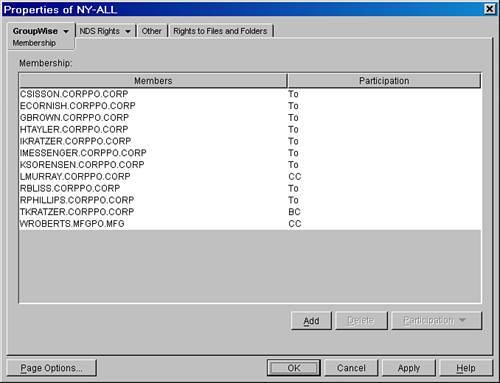 Clicking the Add button gives you a browser dialog box from which you can add users to a list. The Participation button enables you to change a user's participation in the list from TO to CC or even BC. The Delete button removes the selected user or users from the distribution list. As with almost all details window operations, membership changes are not committed to the domain database until the details window is dismissed with the OK button. The Distribution List Nicknames Property PageA nickname on a distribution list allows the distribution list to be sent to using a different name than the distribution list's actual name. |
EAN: 2147483647
Pages: 320