Configuring Library Objects
| If you want to use document management, you will be creating library objects. To find any libraries that are already created, highlight the GroupWise System object in ConsoleOne, and then in the GroupWise view change the drop-down filter to Libraries. When you highlight a GroupWise library and view its properties, you will see a screen similar to that shown in Figure 5.6. Figure 5.6. The Library Identification property page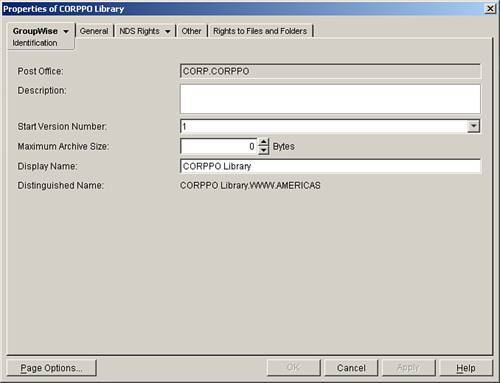 The Library Identification Property PageThis section includes a discussion of the fields that appear in the Library Identification property page, as shown in Figure 5.6:
All of what you see on this property page will make more sense when you read Chapter 14. The Library Storage Areas Property PageAs described in Chapter 4, "Understanding the GroupWise Information Store," GroupWise libraries are made up of document property databases (and other databases), and the documents themselves are stored as compressed, encrypted files called BLOB (binary large object) files. By default, all the databases and BLOBs are kept in subdirectories of the post office directory. The Storage Areas property page enables you to choose other locations, whether they are on different volumes or even different servers, for the BLOB files. The document databases will always remain under the GWDMS (GroupWise Document Management System) structure, however. By default, the box labeled Store Documents at Post Office is checked. You must uncheck it to add a storage area for documents. You cannot add document storage areas while this box is checked. Be sure to read Chapter 14 before deciding how you will store your documents. |
EAN: 2147483647
Pages: 320