Understanding a Basic GroupWise 7 System
| To truly understand GroupWise, it is imperative to have a basic knowledge of the terms used to describe it. In the following sections, the key terminology behind GroupWise is explored. GroupWiseThe word GroupWise is a Novell, Inc. trademark. It refers to a collection of applications and datastores that, taken together, provide email (and a lot more) to a community of computer users. GroupWise is properly categorized as an Integrated Collaboration Environment software, or as a "GroupWare" product. GroupWise UserThe term GroupWise user (or sometimes just user) refers to a mailbox that has been assigned to an end user on a GroupWise system. As an analogy, think of a common postal service model. A GroupWise user is similar to a P.O. box (a postal box at a traditional post office). Just as various mail items are delivered to a P.O. box, email and other items are delivered to a GroupWise user. GroupWise Post OfficeJust as a P.O. box exists at a post office, a GroupWise user exists at a GroupWise post office. A post office can also contain resources, libraries, and other GroupWise objects. Physically, every GroupWise post office exists as a collection of directories and data files on a file server. One of the most important attributes of a post office is the path to the root of these directories, known as the UNC (Universal Naming Convention) path, as shown in Figure 1.1. Bear in mind that although you can identify all these separate files in the post office directory structure, conceptually these files behave like one large post office database, so you cannot simply replace a single file with an older file from a backup. Figure 1.1. The details of a GroupWise post office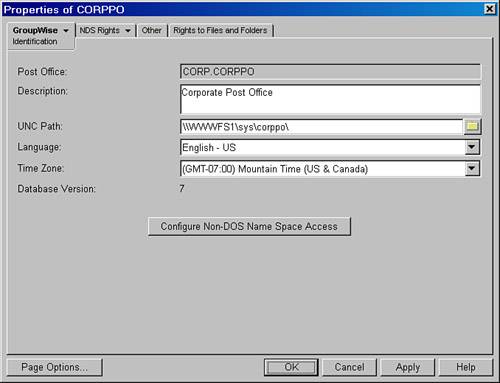 GroupWise DomainIf GroupWise users are like P.O. boxes, and GroupWise post offices are like postal offices, the GroupWise domain is like the distribution center at the airport from which trucks shuttle mail to various post offices. At this point, the analogy gets a little difficult to follow, and domains will be discussed in terms of their functions. Domains exist to do the following:
Although post offices see most of the action, GroupWise domains are necessary because post offices cannot be administered by themselves. Jus as you saw with post offices, every GroupWise domain has a physical location, or UNC path. This domain directory is the root of a complex directory structure containing files that are critical to the administration and proper functioning of a GroupWise system. Figure 1.2 shows the properties of a GroupWise domain, the primary domain in this instance. Figure 1.2. The details of a GroupWise domain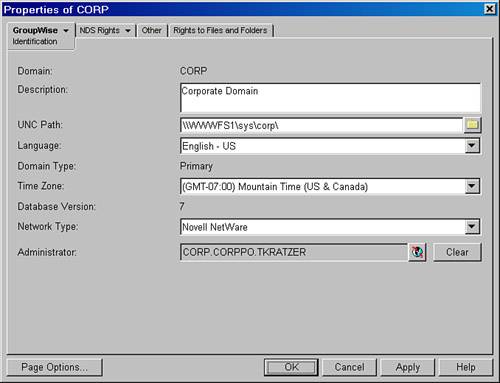 Primary DomainEvery GroupWise system must have a GroupWise primary domain. There can be only one primary domain in a GroupWise system. All other domains established within a GroupWise system are either secondary domains or external domains. The first domain you create in a GroupWise system must be your primary domain. The primary domain can function like any other GroupWise domain with post offices, users, and so on. The difference is that the primary domain is the "supreme authority" within a GroupWise system. This means that any change made from any domain in a GroupWise system must be cleared through that system's primary domain. The GroupWise primary domain is responsible for replicating changes to all other domains, and in the event that a secondary domain database is damaged, the primary domain can be used to rebuild it. There's also a thing called an IDOMAIN, or an Internet Domain. The IDOMAIN refers to the Internet domain name for your organization (for example, worldwidewidgets.com). When you create IDOMAINs in your GroupWise system, they are not synonymous with the regular GroupWise domains discussed in this chapter. IDOMAINs do not have a physical location (UNC path) associated with them as primary and secondary domains do. They are strictly used to help facilitate Internet-style addressing within a GroupWise system. Secondary DomainAfter the primary domain has been created, most GroupWise systems require secondary domains to accommodate larger numbers of users. When an administrative change is made from a secondary domain, that change must be transmitted to the primary domain before it can be replicated to the rest of the GroupWise system. In the event that the primary domain database is damaged, a secondary domain can be used to rebuild that primary domain's database. The GroupWise SystemThe GroupWise system is basically the name assigned to the collection of domains, post offices, and users (and more) that are managed from a particular primary domain. It is not a physical object with its own directory structure, or even its own object screen like domains and post offices. The icon shown in Figure 1.3 is used to represent the system. Figure 1.3. The GroupWise system-level object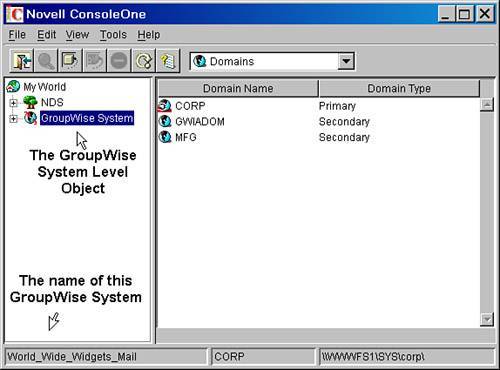 Although a GroupWise system is not an object that you can physically administer, it exists so that you can define actions that will affect both the primary domain and all the secondary domains. To understand the idea of a GroupWise system, imagine this analogy of a family. A family is not a tangible object, but an entity that defines a group of people who are related to one another. A GroupWise system is a family of GroupWise domains, with a primary domain and, usually, additional secondary domains. The administrator of a GroupWise system can make changes that affect the entire "family" of GroupWise domains (the GroupWise system). Because a GroupWise system is not an actual physical entity, all system-level records are owned by the primary domain of a system and are subsequently synchronized to every secondary domain. GroupWise ClientThe GroupWise client is an application that enables a computer user to access a GroupWise mailbox. There are four types of GroupWise clients: the Windows client, which runs on the Windows 32-bit platform (shown in Figure 1.4); the GroupWise cross-platform client (shown in Figure 1.5); the GroupWise WebAccess client (shown in Figure 1.6); and GroupWise Wireless clients, which can run on various browser platforms. The GroupWise Windows client and cross-platform client typically talk directly to a Post Office Agent (POA) in order to access the mailbox; the WebAccess and Wireless clients access the POA via a special WebAccess agent. Figure 1.4. The GroupWise 7 Windows client interface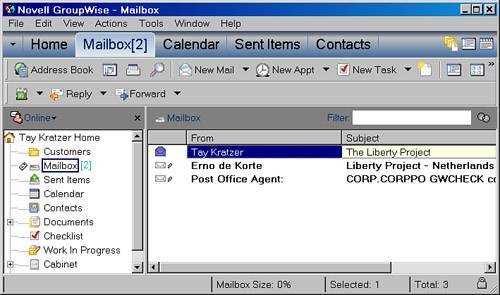 Figure 1.5. The GroupWise 7 cross-platform client for Linux and Macintosh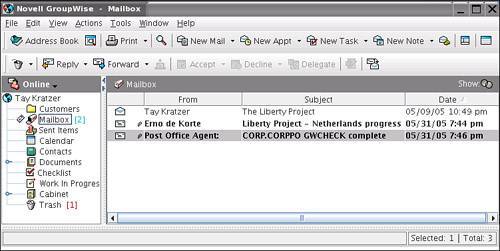 Figure 1.6. The GroupWise 7 WebAccess client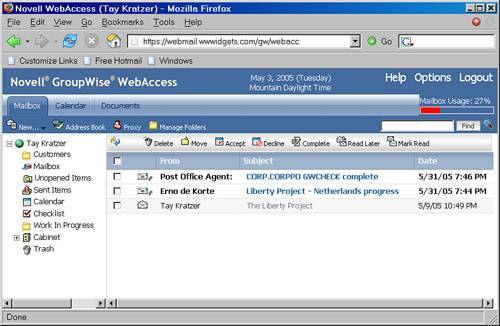 POAEvery GroupWise post office must have a Post Office Agent associated with it that updates user mailboxes on that post office. A POA is a software process that typically runs on the same file server that houses the GroupWise post office. It also updates its GroupWise post office with administrative changes made from a domain in the GroupWise system; these might be address book changes or changes relevant to end users' interaction with the GroupWise system (such as rights to libraries or membership in distribution lists). The POA is discussed in more detail in Chapter 8, "Configuring the Post Office Agent." Figure 1.7 shows a GroupWise POA object. Figure 1.7. A GroupWise POA object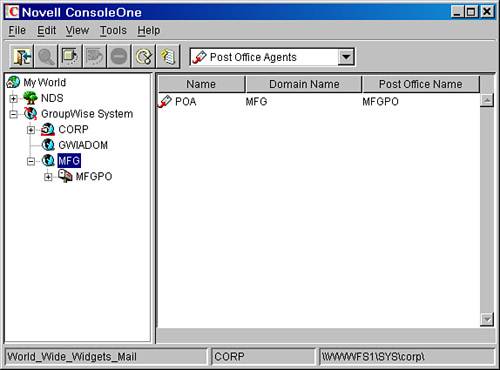 MTAEvery GroupWise domain must have a message transfer agent (MTA) associated with it. The MTA services the domain and each of the entities (post offices or gateways) associated with that domain. It is a software process that typically runs on the same file server that houses the GroupWise domain. The MTA is the agent that transfers messages between the post offices and the gateways owned by the domain. It also transmits and receives messages with other domains on the GroupWise systemor even with domains outside of your GroupWise system, if you let it. The MTA does not deliver messages to user mailboxes, but drops messages off to the POA at a post office. The POA then delivers to the user mailbox databases. Figure 1.8 shows a GroupWise MTA object. Figure 1.8. The GroupWise MTA object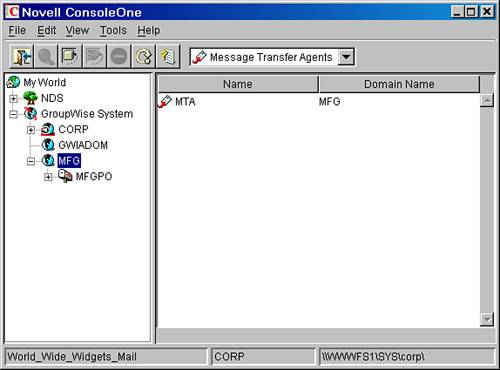 GroupWise AdministratorThe GroupWise Administrator application is a collection of snap-in modules for ConsoleOne. A GroupWise system must include at least one server with Novell eDirectory. GroupWise uses eDirectory for a portion of its administrative directory. Figure 1.9 shows GroupWise Administration and the several GroupWise objects that can be configured for GroupWise. Figure 1.9. The GroupWise view in ConsoleOne The GroupWise DirectoryThe GroupWise directory is the collection of databases that define the GroupWise system's domains, post offices, users, and other objects. The GroupWise directory has two major components:
eDirectoryNovell eDirectory is the leading cross-platform network directory solution. eDirectory is commonly used to define user accounts on file servers across enterprise networks, and it provides for simple, centralized administration. eDirectory provides GroupWise administrators with the capability to manage their users' GroupWise mailboxes and network accounts from the same interface, ConsoleOne. GroupWise Domain and Post Office DatabasesThe largest portion of the GroupWise directory is in the GroupWise domain and post office databases. These database files are named WPDOMAIN.DB and WPHOST.DB. Every domain has a WPDOMAIN.DB file, which is that domain's database. Every post office has a WPHOST.DB file, which is that post office's database. When ConsoleOne is loaded with the GroupWise Administrator snap-ins, ConsoleOne can be used to update both the eDirectory and the WPDOMAIN.DB file. When a GroupWise domain's MTA is loaded, it must be pointed at the domain's WPDOMAIN.DB file. The WPDOMAIN.DB is the brain of the MTA and instructs the MTA how to route messages. Every post office POA must have the path to the WPHOST.DB database in order to load. The WPHOST.DB database is often referred to as the address book. This is the database GroupWise clients read in order to see other users and objects in their GroupWise system. The GroupWise Message StoreA GroupWise message store is contained at each GroupWise post office. This is where a user's mailbox, with all its attendant messages and other data, is contained. The message store is the heart of what users interact with while they are running the GroupWise client. Physically these files are stored in the OFUSER, OFMSG, and OFFILES directories of the post office directory structure. A GroupWise message store can also exist in the form of a GroupWise "caching" mode mailbox, in remote email, or in a GroupWise archive mailbox. Chapter 4, "Understanding the GroupWise Information Store," discusses the message store in much more detail. GroupWise MessengerThe GroupWise Messenger Instant Messaging solution is a separate collaboration solution, independent of GroupWise and only loosely integrated. Chapter 29, "Configuring a GroupWise Messenger (Instant Messaging) System," focuses on how to configure a GroupWise Messenger solution. |
EAN: 2147483647
Pages: 320