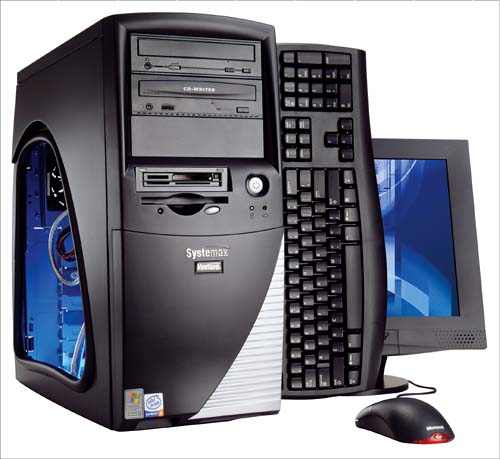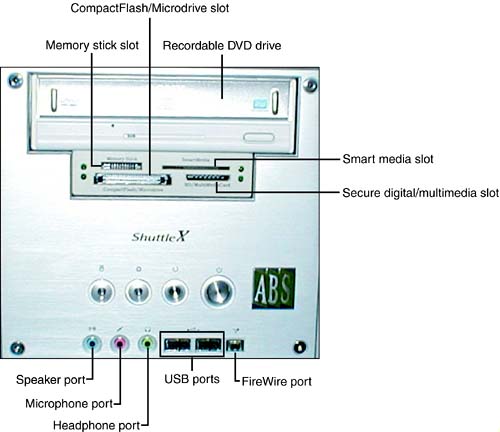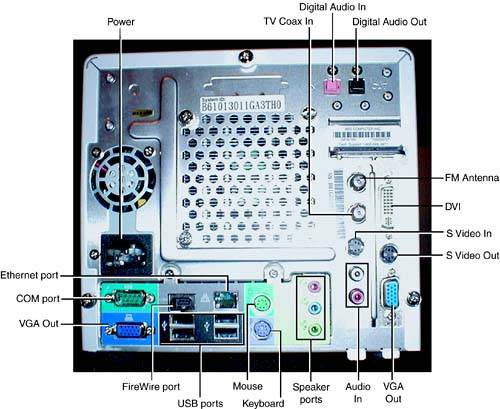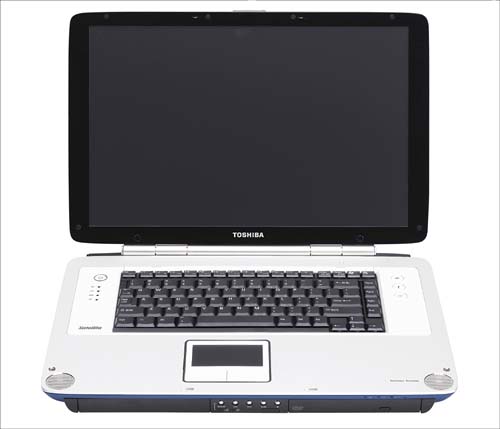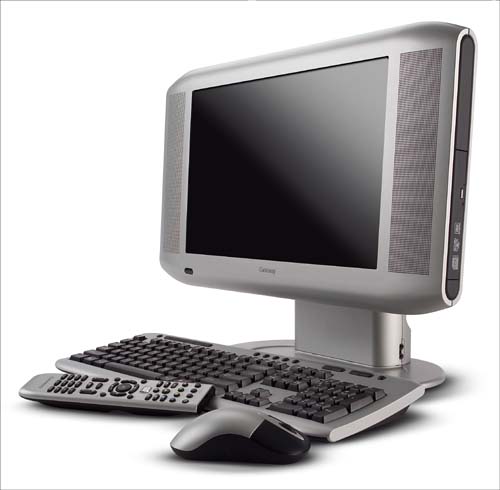Media Center PCs: What s the Difference?
Media Center PCs: What's the Difference?Because all Media Center PCs are running the same operating system software, and all have essentially equivalent hardware features for audio and video capture and playback, one could reasonably ask, "What's the difference?" In some respects, the differences are subtle, a matter of a few gigahertz of processor speed, megabytes of memory, or gigabytes of hard drive space. These internal differences cannot be seen or felt until the system is up and operating. A good rule of thumb is to buy as much as you can reasonably afford ”as much processor, memory, and storage capacity. The more powerful the system, the happier you will ultimately be with its performance. However, as in all things, moderation is also a virtue. Don't spend more than makes sense to you for the application you have in mind, which in this case is probably watching TV while running some routine desktop productivity applications ”not splitting the atom or modeling the genome. Although these internal specifications do make a difference in your system's performance, there are other differences that appear much more obvious, namely, the physical size and form of the system. Lastly, price will always be a major differentiator of PC products, of course. To define the Media Center hardware species, it's necessary to make some classifications of the various subspecies. As in biology, we'll base our distinctions on the most glaring differences, and classify our systems according to their physical form factor. Currently, Media Center PCs come in four basic shapes and sizes:
In the following sections, we'll take a closer look at each of these Media Center hardware classes and highlight some of their pluses and minuses. Desktops and TowersThe very first Media Center PC to hit the market in the fall of 2002 was a standard tower system from Hewlett-Packard. This style is still the most prevalent on the market, and for good reason. Namely, it's the natural choice for buyers who are looking for a multipurpose Windows XP “based personal computer, but who are also attracted to the media-handling marvels of the Media Center Edition software. The tower design, along with traditional desktop versions, was also easier to produce, because it did not require a great deal of new hardware engineering and could be assembled from existing off-the-shelf parts ”including the system chassis itself. Although the exterior styling of these models tends to be rather conventional (see Figure 25.1), some manufacturers have worked to create exterior designs that set their systems apart (see Figure 25.2). Figure 25.1. Dell's top-of-the-line Dimension 8300 Media is loaded on the inside, but its office- attire exterior won't turn any heads. Figure 25.2. The Systemax Double X MCE has windows in the hardware ”in the form of stylish see-through panels built into the tower-style case. Does anybody really care what the outside of their PC looks like? That's a matter of personal taste, of course, but remember that the Media Center is not an ordinary putty-colored PC destined to hide under a desk. It's literally the center of your home media and entertainment system, designed to be placed close to your TV. The television, of course, not only is positioned in plain view, but often occupies one of the most conspicuous locations in your home. Although you are right to devote more time and attention to what's actually inside the PC "box," because that's what will determine the actual performance of your Media Center system, sooner or later you may regret buying a PC that you feel is an eyesore. Compact SystemsThere are instances in life in which less really is more. This may well be the case for Media Center PCs based on the small form factor (SFF) platform popularized by boutique PC makers such as Shuttle, of Taiwan. About the size of a sturdy shoebox, these compact systems are small enough to fit unobtrusively into your entertainment center, or snuggled up against your TV set (see Figure 25.3). Figure 25.3. This SFF model, the Media Center PC 8200 from ABS Computer Technologies, is based on a "bare-bones" XPC chassis designed by Shuttle. Another major advantage that SFF systems can claim over their bulkier desktop or tower brethren: They are quieter. Fan noise may not seem like a major problem with your typical desktop or tower PC when you're using it in your office, but you may be surprised at how that little bit of "white noise" can make you see red ” especially when that steady hum begins to intrude on your enjoyment of a movie or an audio selection. This attribute alone has long served to make SFF PCs a favorite among do-it-yourselfers building their own versions of a PC-based home theater system. What will you be giving up if you opt for an SFF system instead of a more traditional design? You may lose a little firepower in terms of CPU, memory, and hard drive size, compared to a desktop or tower machine. And the compact case makes it difficult to fit all the peripherals inside, so you may find that the floppy drive and modem are available only as external units. However, you don't need to give up a lot of extras when it comes to connectivity. For example, the front panel of the SFF-based Media Center PC 8200 from ABS Computer Technologies sports a recordable DVD drive, along with slots to accommodate SmartMedia, Secure Digital/Multimedia, Memory Stick, and CompactFlash/Microdrive cards (see Figure 25.4). Ports for speakers , headphone , microphone, USB, and FireWire are also represented. Figure 25.4. This front view of ABS Computer's Media Center PC 8200 offers an impressive array of slots and connector inputs. The rear view of the ABS/Shuttle Media Center PC (see Figure 25.5) also reveals connectivity that exceeds even some tower and desktop versions of the Media Center hardware. Figure 25.5. The back of the Media Center PC 8200 contains no fewer than two dozen input/output options. If you're interested in a compact Media Center but find the short and squat SFF shape to be a turn-off, Dell also makes a compact case that resembles a pared-down tower design (see Figure 25.6). Figure 25.6. On the right, the Dell Dimension 4600C with Windows XP Media Center Edition is attractive for fans of its compact 12-inch-tall design. LaptopsThe concept of a Portable Media Center PC is an intriguing one, and Toshiba was the first company to step up to the challenge in the summer of 2003. The flagship of the Toshiba line is the P25 (see Figure 25.7), sporting a gargantuan 17-inch screen, and designed to deliver "a true personal theater experience." Figure 25.7. The Toshiba P25 combines Media Center software, a 17-inch XGA active matrix display, and integrated Harman/Kardon speakers. Although the size and weight ”nearly 10 pounds without the battery, remote control, infrared sensor, AC adapter, and so on ”make it a pretty impractical machine to take on the road, the P25 provides a formidable multimedia experience for a so-called "portable" PC. The built-in Harman/Kardon sound system with subwoofer is enough to give every other laptop ever made an inferiority complex, and the NVIDIA GeForce FX Go5200 graphics- powered active matrix display is visually stunning, as is the sleek silver-and-cobalt-blue exterior of the system. The P25 is a masterpiece of PC integration and design in all respects but one: TV reception . The front-loading, removable TV tuner module leaves much to be desired. Toshiba claims to be working to fix the problem, but in the meantime, some users have found that reducing the screen resolution down to about 1024 by 768 (the default setting is a whopping 1440 by 900) can produce a much more acceptable picture for watching TV. Others say reducing the screen size and watching TV in a smaller window improves the experience. For a truly mobile Media Center solution, Toshiba has also introduced the Satellite P15 model, with a more manageable 15.4-inch screen size (see Figure 25.8). Figure 25.8. Although it doesn't evince the same "wow factor" as its bigger sibling, the P25, the P15 lets you truly order your Media Center "to go." All-in-OnesAnd now for something truly revolutionary: a Media Center system designed with the same flair as the P25, but built to stay put. Introduced in conjunction with the launch of Windows XP Media Center Edition 2004 on September 30, 2003, Gateway's eye-popping all-in-one 610 Media Center design (see Figure 25.9) nearly stole the show. Figure 25.9. Like the P25, the Gateway 610 Media Center sports a 17-inch, wide-screen, LCD display. Although the 610 does have a handle, it's quite a handful at 30 pounds ”about as portable as the typical TV it hopes to replace. Chances are that after you've set it up, it's going to stay put. With its Pentium 4 “based PC parts tucked neatly behind the 17-inch flat panel display, this is one Media Center system you won't be tempted to hide behind a potted plant. Built-in PC speakers have never been synonymous with great acoustics, but the 610 sounds as good as it looks. This is owing to its twin front-mounted speakers and rear- facing built-in subwoofer. Your integrated FM tuner won't go unused with this combination. And like its compact and portable Media Center counterparts, the system is rigged for silent running with a minimum of fan noise. Gateway has also gone to great pains to see that no strings are attached. Aside from plugging it into your TV signal source and AC power, the machine is completely wireless. Along with the infrared keyboard and mouse, Gateway may be the first PC maker to get rid of the Media Center's IR receiver "dongle." The remote control uses the same built-in IR receiver as the other wireless input devices. This provides for a clean, uncluttered, and easy-to-install solution rather than the usual rat's nest of wires that accompanies most Media Center systems. Built-in wireless networking and a recordable DVD drive are also included in the high-end 610XL model. |
EAN: 2147483647
Pages: 159