Section 2.9. Specialized Editors
2.9. Specialized EditorsThere are many good editors and word processors that can handle Unicode or other large repertoires, many of which are free. The difficult part is to decide which is best for an individual user, or a user community, or purpose. Therefore, the following descriptions are aimed at illustrating some capabilities and features, so that you know what's possible and available. For information on many other options, see the page "Unicode and Multilingual Editors and Word Processors," http://www.alanwood.net/unicode/utilities_editors.html. 2.9.1. BabelPadBabelPad is a Unicode editor for modern versions of Windows. It is free and available from http://www.babelstone.co.uk/. It is relatively easy to get started with, and it has fairly good general tools for entering characters. However, you need to know quite a bit about Unicode to use many of the tools. BabelPad is illustrated in Figure 2-20. You can use drop-down menus or keyboard shortcuts for the insertion of some characters, but in general you need to use the character map or a character's Unicode number. By clicking on the U+ button in the interface, you can enter a mode in which you can type in the Unicode number. But this is not very convenient for typical work by a secretary or a journalist, for example. There is a Character Map window, shown in Figure 2-21, that looks rather similar to corresponding utilities in Windows XP and MS Word. However, it has extra features. If you click on a character, and then on the Properties button, you get detailed information on the character, as illustrated in Figure 2-22. The information is technical and formal, you need to understand Unicode properties as explained in Chapter 5 to make the best use of it. 2.9.2. UniPadUniPad is a Unicode text editor for Windows systems. It uses its own bitmap font, so you can use it independently of the font repertoire in your system. On the other hand, you will not directly see which characters will work in the fonts you have. UniPad is easy to get started with. It is free for very small scale use. It is available from the site http://www.unipad.org. UniPad has onscreen keyboard layouts, or "virtual keyboards," that allow you to type in texts according to keyboard settings that are conventional for a language. Figure 2-23 illustrates such usage. You can also modify the keyboard settings or define your own keyboard layout for such use. Characters can also be selected from a character map. Figure 2-20. Use of BabelPad, here using a command menu to add a character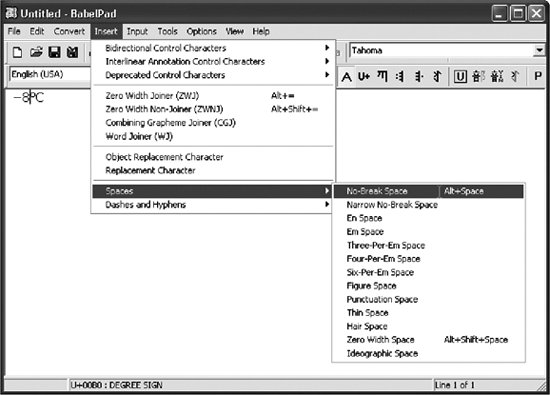 |