Troubleshooting Shutdown Problems
|
|
Sometimes, when you want to shut down or restart Windows XP, you may see a dialog similar to the one shown in Fig. 11.5. Even worse, this may happen persistently, thus preventing you from shutting down correctly. The source of this problem lies in the fact that when Windows XP shuts down, each running process is given 20 seconds to perform cleanup work by default. If a process does not respond within this timeout period, Windows XP displays this dialog.
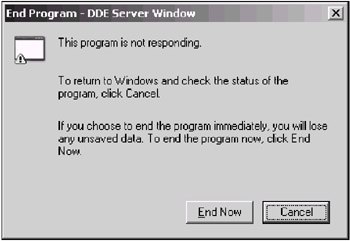
Fig. 11.5: This process doesn't respond within the default time-out, thus preventing Windows XP from shutting down
To solve this problem, you can modify the default timeout by editing the registry. The time-out value is specified by the WaitToKillAppTimeout value under the following registry key:
HKEY_CURRENT_USER\Control Panel\Desktop
This value is expressed in milliseconds. You can use Registry Editor to modify this value and then restart the computer for the change to take effect.
| Note | In general, it is not recommended that you increase the shutdown time, because, in case of power failure, your Uninterruptible Power Supply (UPS) may not be able to provide backup power for the computer long enough to allow all the processes, as well as the operating system, to shut down properly. |
|
|
EAN: 2147483647
Pages: 144