Using the Office Clipboard
| [ LiB ] |
Excel also uses a special form of the Windows clipboard, called the Office Clipboard. The Office Clipboard allows you to collect text and other items from any Office document or even other programs, then past them into any Excel worksheet. Each item is appended to the clipboard contents and then inserted as individuals or as a group in a new location or worksheet. You copy an item to the Office Clipboard, then paste it into any Office worksheet at any time. The collected items stay on the Office Clipboard until you exit Office.
Depending on the number of times you have copied text, the Clipboard task pane may appear automatically when you paste text.
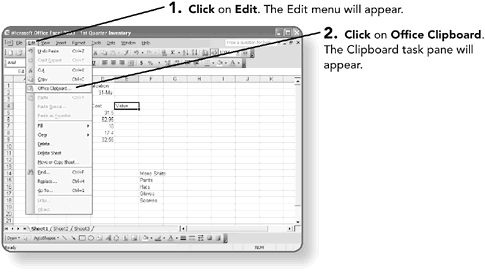
The Office Clipboard stores up to 24 items you copied or cut. It doesn't matter whether you used the Edit menu, the cut or copy icons on the toolbar, the shortcut menu, or the shortcut keys.
You can insert any desired item from the clipboard or you can insert all items.
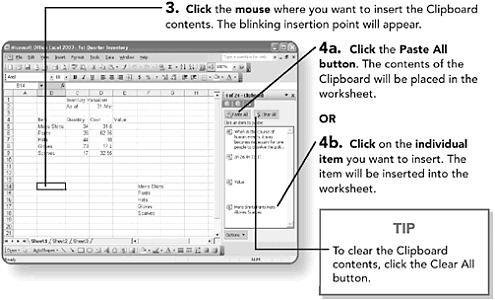
If you are finished with the Clipboard task pane, you may find it helpful to put the task pane away.
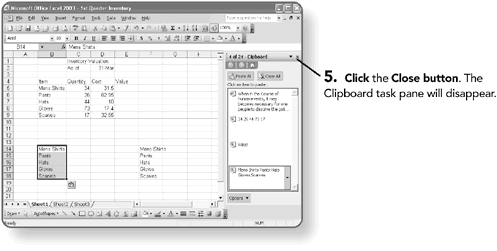
| [ LiB ] |
EAN: 2147483647
Pages: 157
- Key #1: Delight Your Customers with Speed and Quality
- Key #3: Work Together for Maximum Gain
- Making Improvements That Last: An Illustrated Guide to DMAIC and the Lean Six Sigma Toolkit
- The Experience of Making Improvements: What Its Like to Work on Lean Six Sigma Projects
- Six Things Managers Must Do: How to Support Lean Six Sigma