Sharing a Workbook
| [ LiB ] |
If you want to allow multiuser editing of your workbook, you must first share the workbook. Multiuser editing allows several people to edit the workbook simultaneously . Some Excel features, such as revision tracking, require sharing be activated.
If the feature you are using does not automatically activate sharing, you can activate it through the Tools menu.
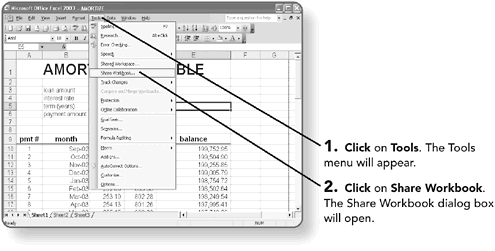
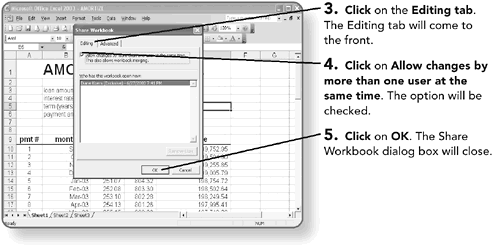
If any changes have been made to the workbook, Excel will prompt you to save the file.
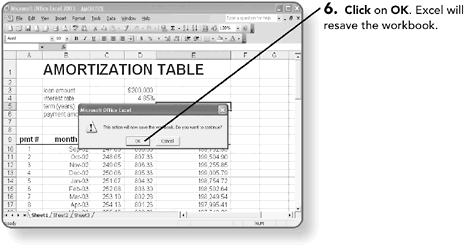
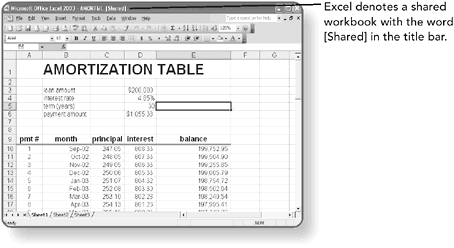
NOTE
Repeat the above steps and remove the check mark to unshare a workbook. Excel will display a confirmation box.
| [ LiB ] |
Windows XP Registry: A Complete Guide to Customizing and Optimizing Windows XP (Information Technologies Master Series)
ISBN: N/A
EAN: 2147483647
EAN: 2147483647
Year: 2002
Pages: 157
Pages: 157
Authors: Olga Kokoreva
- Using SQL Data Definition Language (DDL) to Create Data Tables and Other Database Objects
- Working with Queries, Expressions, and Aggregate Functions
- Performing Multiple-table Queries and Creating SQL Data Views
- Working with SQL JOIN Statements and Other Multiple-table Queries
- Writing External Applications to Query and Manipulate Database Data