Project Life Cycle
|
The development of a project starts when there's a need to develop or significantly change an existing system. In the case of Smart Stores, there's a need to redefine the recruitment process to save time and help the HR department recruit smarter people faster.
The development life cycle of a project involves three phases:
-
Project initiation
-
Project execution
-
Project deployment
In the project initiation phase, a comprehensive project plan is prepared. This plan lists the tasks to be performed during the life cycle of a project. In addition, it identifies team members and assigns responsibilities to them based on their skills.
In the project execution phase, the team develops the required application. Since this is the most elaborate phase in terms of project cost and time, it can be further divided into the following stages:
-
Requirements analysis
-
High-level design
-
Low-level design
-
Construction
-
Integration and testing
-
User acceptance test
I'll discuss these stages later. Before that, I'll discuss the final phase in a project life cycle, which is the project deployment phase. As the name suggests, during this phase the application is deployed at the client's location. In addition, support is provided to the client for a particular period. This support extends to issues such as bugs in the application after deployment.
Before proceeding further, examine each of the stages in the project execution phase.
Requirements Analysis
During the requirements analysis stage, the team analyzes the various requirements that the Recruitment System application needs to meet. For this, the team working on the application studies the recruitment process to identify the different steps involved. In addition, the team interviews various employees in the HR department who've used the existing system. As a result, the team identifies the following requirements for the new Recruitment System application:
-
A simple, fast, interactive, and easy-to-navigate interface
-
A secure login feature for preventing unauthorized users from working with applicant data
-
An easy-to-navigate view for applicant records
-
An interface to add new applicant records
-
An interface to edit and delete applicant records
-
A search feature to find a particular applicant's record based on a criterion, such as the number of years of experience or qualifications
-
A search interface to enable users to specify multiple search criteria in a single search
-
Detailed information about a particular applicant obtained from search results
-
Access to multiple users simultaneously
-
Centralized error trapping so that user-friendly error messages can be displayed to users if a feature fails to work properly
High-Level Design
In the high-level design phase, the team decides how the system will function. In addition, various data input and output formats are finalized. Various operating requirements are also identified during this phase. An approval is taken from the client on the functional specifications documentation of the proposed interfaces for the application. The design of the next phase is based on this high-level design.
Figure 15.1 displays the Welcome and Login screen where users can log in to the application.
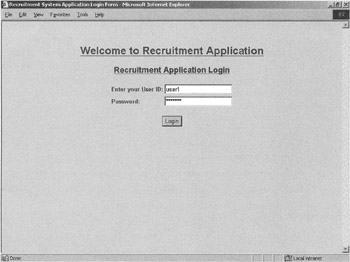
Figure 15.1: The Welcome and Login screen.
If the username and password are valid, the user is directed to the Main Working Console of the Recruitment System application, as shown in Figure 15.2.
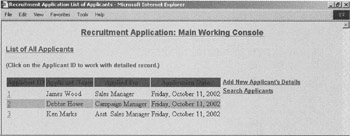
Figure 15.2: The Main Working Console screen.
The Main Working Console screen displays a list of all applicants. In this list, the applicant ID for each record is displayed as a hyperlink. When a user clicks an applicant ID, the applicant's details are displayed, as shown in Figure 15.3. This screen also allows users to modify and delete an applicant record.
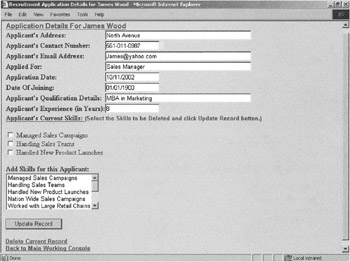
Figure 15.3: The Application Details screen.
On the Main Working Console screen, users can click the Add New Applicant's Details link to add application details for a new applicant. When a user clicks this link, the Add New Applicant screen is displayed, as shown in Figure 15.4.
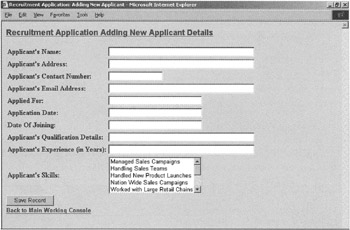
Figure 15.4: The Add New Applicant screen.
The Main Working Console screen contains another link, Search Applicants, which enables users to search for an applicant record based on a criterion. Clicking the Search Applicants link displays the Search Console screen, as shown in Figure 15.5.
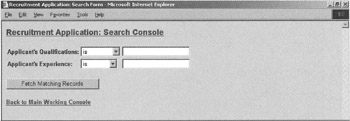
Figure 15.5: The Search Console screen.
After completing the search criteria on the Search Console screen, the user can view the search results by clicking the Fetch Matching Records button. The search results are displayed, as shown in Figure 15.6.
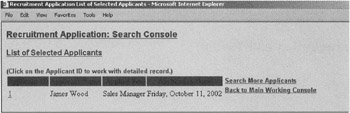
Figure 15.6: The Search Results screen.
On the Search Results screen, users can view, edit, or delete a selected record. After clicking a particular applicant ID, the user sees the Application Details screen, shown in Figure 15.3.
Low-Level Design
During the low-level design phase, a detailed design of various software modules is created using the high-level design. The team decides on various standards, such as the naming conventions for variables, controls, and forms for an application. All these specifications are documented so that consistency can be maintained among the various modules for an application.
The Recruitment System application team has also documented the various standards that it will follow. Algorithms that the application will use for performing various functions are also written at this stage. All the components and subcomponents required for a particular interface are identified. The properties of various components, such as appearance, are standardized for the complete project.
Construction
During the construction phase, various components of the application are coded. The various specifications identified during the low-level design are used to accomplish this.
In the Recruitment System application, the six screens identified in the high-level design phase are coded. The code used for these screens is a combination of HTML and CFML tags. HTML is used to provide structure and fixed content to the screens. CFML tags are used to generate dynamic content. In addition, the code to provide the functionality of deleting and inserting a record is also written.
Integration and Testing
In the testing phase, various tests and validations are carried out on the various modules and their integrated functionality is checked.
In the Recruitment System application, all the screens required for each piece of functionality is integrated and tested. Smart Stores identifies a team of testers from various regional offices. In the first phase of testing, a few testers are identified from the two HR enters in New Jersey and Santa Clara. They test all the functional aspects of the application and compile a test report. Based on this test report, the development team fixes the bugs and makes modifications, if required. In the next phase of testing, employees from the regional offices are involved. These testers run the application for about two months, while the development team provides active support by fixing bugs and making the required modifications. After the testers and the management team approve the application, it's deployed online.
To provide navigation in the Recruitment System application, hyperlinks are provided to link one form to another. During the testing phase, it's very important to check that all links on all forms work as intended. The testers should ensure that links lead to the next logical interface. Any broken link should be mentioned in the bug report. Another important aspect is the ability to interact with the back end database in different modes, such as inserting, deleting, and updating records. If any error occurs in the application, it should be trapped and a user-friendly message should be displayed to the user. In addition, the search feature should be tested with different search criteria.
User Acceptance Test
In the acceptance phase, various tests are carried out based on the predefined acceptance criteria specified by the client. In addition, system support is provided to troubleshoot any issues or bugs identified in this phase.
In the Recruitment System application, only a few users are involved in the integration and testing phase. After the application reaches a stable state, the users selected as testers are asked to use the application again and provide feedback based on some set standards. If the application meets the standards, user acceptance is given to the application.
|
EAN: 2147483647
Pages: 200