Section 6.2. The Data
6.2. The DataThe data is on the Data sheet. As always, the sheet has no formulas. Its only job is to hold the data. The top left part of the sheet is shown in Figure 6-5. Figure 6-5. The Data sheet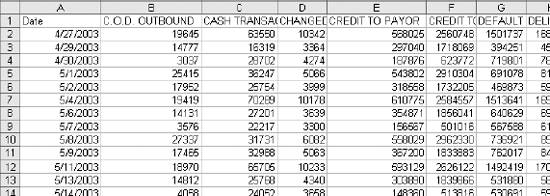 This sheet uses 41 columns and 243 rows. If you want to put new data on this sheet, it is important not to delete any of the existing rows or columns. This would interfere with calculations elsewhere in the application. Just select the whole sheet and clear the contents. Then paste your new data on the Data sheet starting in cell A1. |
Analyzing Business Data with Excel
ISBN: 0596100736
EAN: 2147483647
EAN: 2147483647
Year: 2006
Pages: 101
Pages: 101
Authors: Gerald Knight
- The Effects of an Enterprise Resource Planning System (ERP) Implementation on Job Characteristics – A Study using the Hackman and Oldham Job Characteristics Model
- Data Mining for Business Process Reengineering
- Intrinsic and Contextual Data Quality: The Effect of Media and Personal Involvement
- A Hybrid Clustering Technique to Improve Patient Data Quality
- Development of Interactive Web Sites to Enhance Police/Community Relations