The Expression Page
Common to all the tasks you've seen to date is an Expressions page in each of the editors. The Expression page is where you can make a task dynamic at runtime. In SQL Server 2000, you would use the Dynamic Properties task to do this, but that task no longer exists in 2005. In the Expression page, you can set properties of the task to be equal to an expression. The expression can be a constant value that you key in or a SSIS variable. This is extremely useful to a SSIS developer. For example, you could read a series of variables from a configuration file (these will be discussed later) and then dynamically set properties such as the Execute Process task working directories property.
To use the Expression page, click the ellipsis (…) button next to the Expressions option. This will take you to the Property Expressions Editor where you can delete properties that are already mapped or you can create new ones. To create a new one, select the property you wish to set from the Property column and then type the expression into the Expression column. Optionally, you can also select the ellipsis button in the Expression column to open the Expression Builder (shown in Figure 3-26). Here you can easily create expressions by dragging and dropping them from the various windows. You can also click Evaluate to see what the expression's value would be if it were to run as you have typed it.
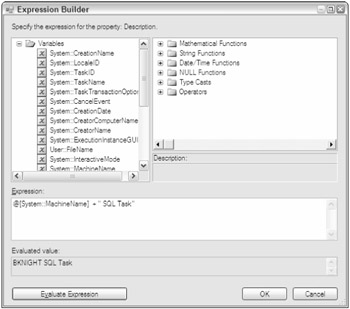
Figure 3-26
EAN: 2147483647
Pages: 182
- Chapter II Information Search on the Internet: A Causal Model
- Chapter IV How Consumers Think About Interactive Aspects of Web Advertising
- Chapter IX Extrinsic Plus Intrinsic Human Factors Influencing the Web Usage
- Chapter XIII Shopping Agent Web Sites: A Comparative Shopping Environment
- Chapter XIV Product Catalog and Shopping Cart Effective Design